Rockwell Automation 5730 DriveLogix5730 Controller for PowerFlex 700S Drives with Phase II Control User Manual
Page 67
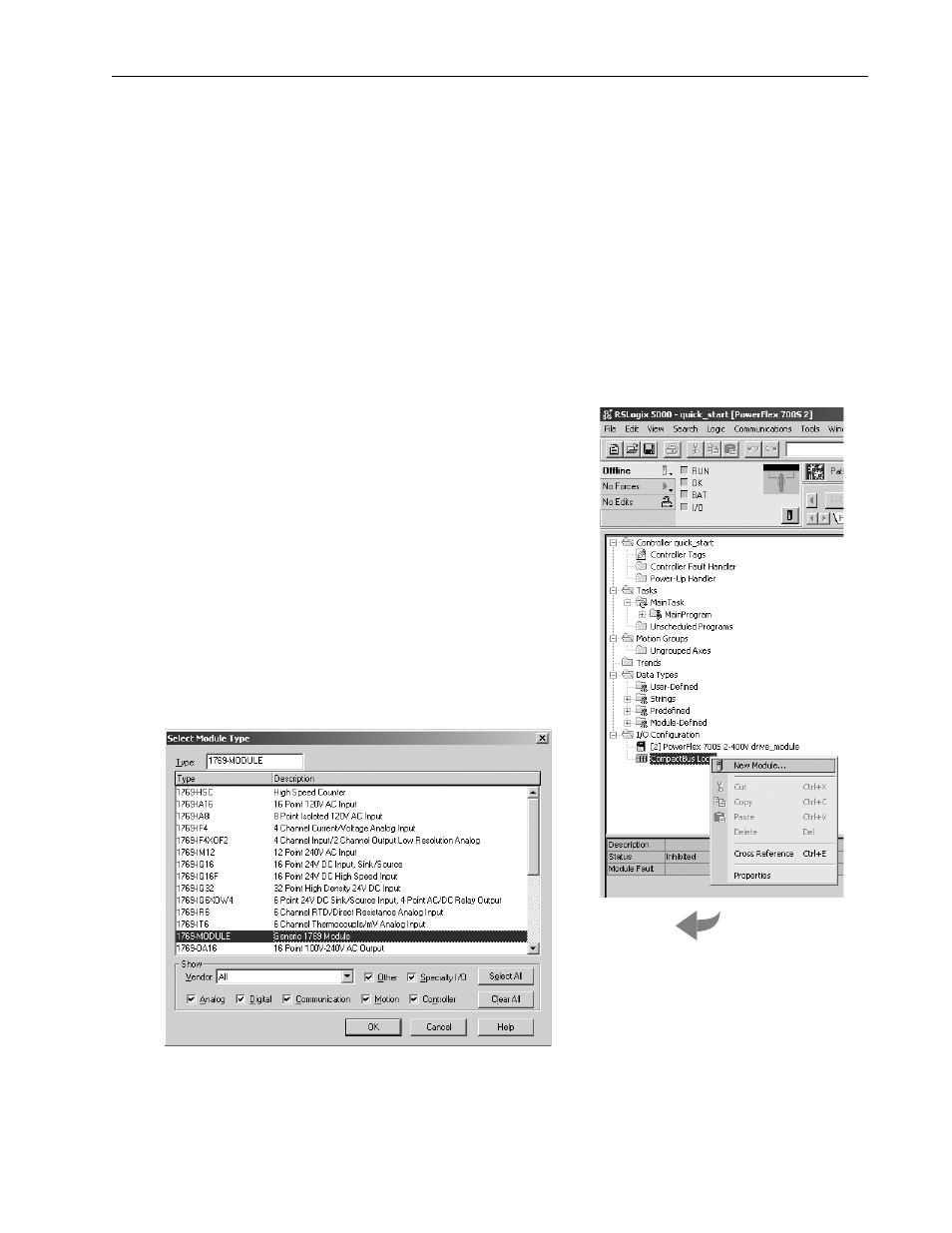
Placing and Configuring Local I/O
3-17
End-cap Detection and Module Faults
If a module that is not adjacent to an end cap experiences a fault and the
connection to the controller is not broken, only the module enters the fault
state.
If a module that is adjacent to an end cap experiences a fault, the module
will fault and the controller may fault.
Configuring I/O Modules
Using the Generic
1769-MODULE
Use the Generic 1769 Module only when a 1769 I/O module does not
appear in the list of modules to add to the Controller Organizer. To
configure a 1769 I/O module for a DriveLogix5730 controller using the
generic 1769-MODULE:
2.
Select the 1769-MODULE (Generic 1769 Module).
ahw0
813.tif
ahw082
0.tif
1.
In the Controller Organizer, select CompactBus Local icon. Right click and
select New Module.
