Rockwell Automation 5730 DriveLogix5730 Controller for PowerFlex 700S Drives with Phase II Control User Manual
Page 83
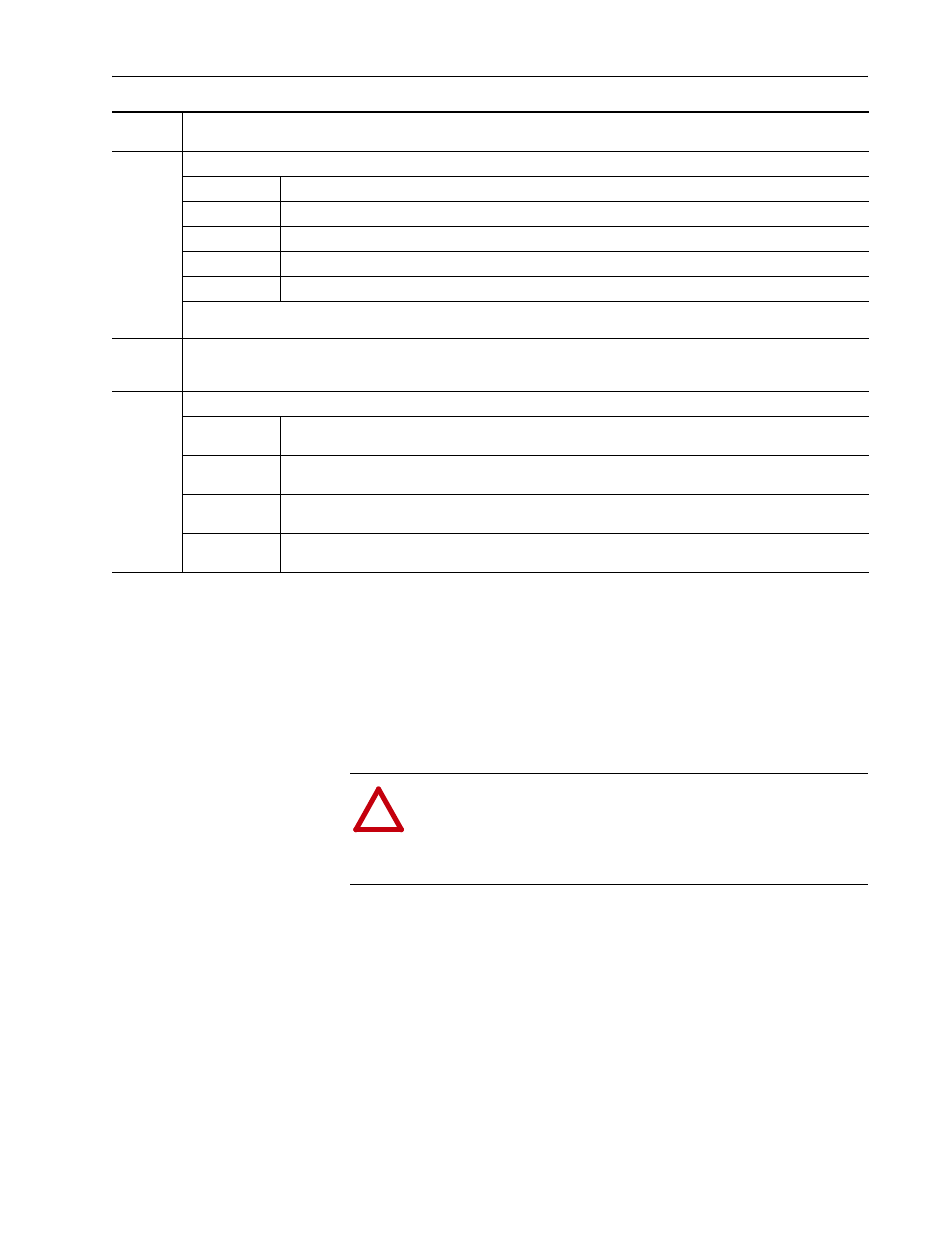
Configuring DriveLogix Motion
4-13
25. When you have completed defining the axis, click the Apply, then the
OK button.
26. Configure Axis01 by repeating the tasks in Steps 16 - 25.
Important:Only Channel 0 will function for a Servo axis. Channel 1
may be used for a Feedback Only axis.
27. Save the RSLogix 5000 project and download it to the controller.
Offset
Type the desired offset (if any) in position units the axis is to move, upon completion of the homing sequence, to reach the home
position. In most cases, this value will be zero.
Sequence
Select the event that will cause the Home Position to be set:
Sequence Type
Description
Immediate
Sets the Home Position to the present actual position, without motion.
Switch
Sets the Home Position when axis motion encounters a home limit switch.
Marker
Sets the Home Position when axis encounters an encoder marker.
Switch-Marker
Sets the Home Position when axis first encounters a home limit switch, then encounters an encoder marker.
Important: Selecting a Homing Sequence event will configure parameters 825 [Dig In1 Sel] and 826 [Dig In2 Sel] in the host
PowerFlex 700S drive.
Limit
Switch
If a limit switch is used, indicate the normal state of that switch (i.e., before being engaged by the axis during the homing sequence):
Normally Open
Normally Closed
Direction
For active homing sequences, except for the Immediate Sequence type, select the desired homing direction:
Forward
Uni-directional
The axis jogs in the positive axial direction until a homing event (switch or marker) is encountered, then continues
in the same direction until axis motion stops (after decelerating or moving the Offset distance).
Forward
Bi-directional
The axis jogs in the positive axial direction until a homing event (switch or marker) is encountered, then reverses
direction until motion stops (after decelerating or moving the Offset distance).
Reverse
Uni-directional
The axis jogs in the negative axial direction until a homing event (switch or marker) is encountered, then continues
in the same direction until axis motion stops (after decelerating or moving the Offset distance).
Reverse
Bi-directional
The axis jogs in the negative axial direction until a homing event (switch or marker) is encountered, then reverses
direction until motion stops (after decelerating or moving the Offset distance).
!
ATTENTION: Running the system without proper tuning can
cause unstable and unpredictable operation. To avoid potential
personal injury and damage to machinery, determine the proper
values for system dynamics and tune the system before
beginning operation.
