Accessing i/o data, Accessing i/o data -12 – Rockwell Automation 5730 DriveLogix5730 Controller for PowerFlex 700S Drives with Phase II Control User Manual
Page 62
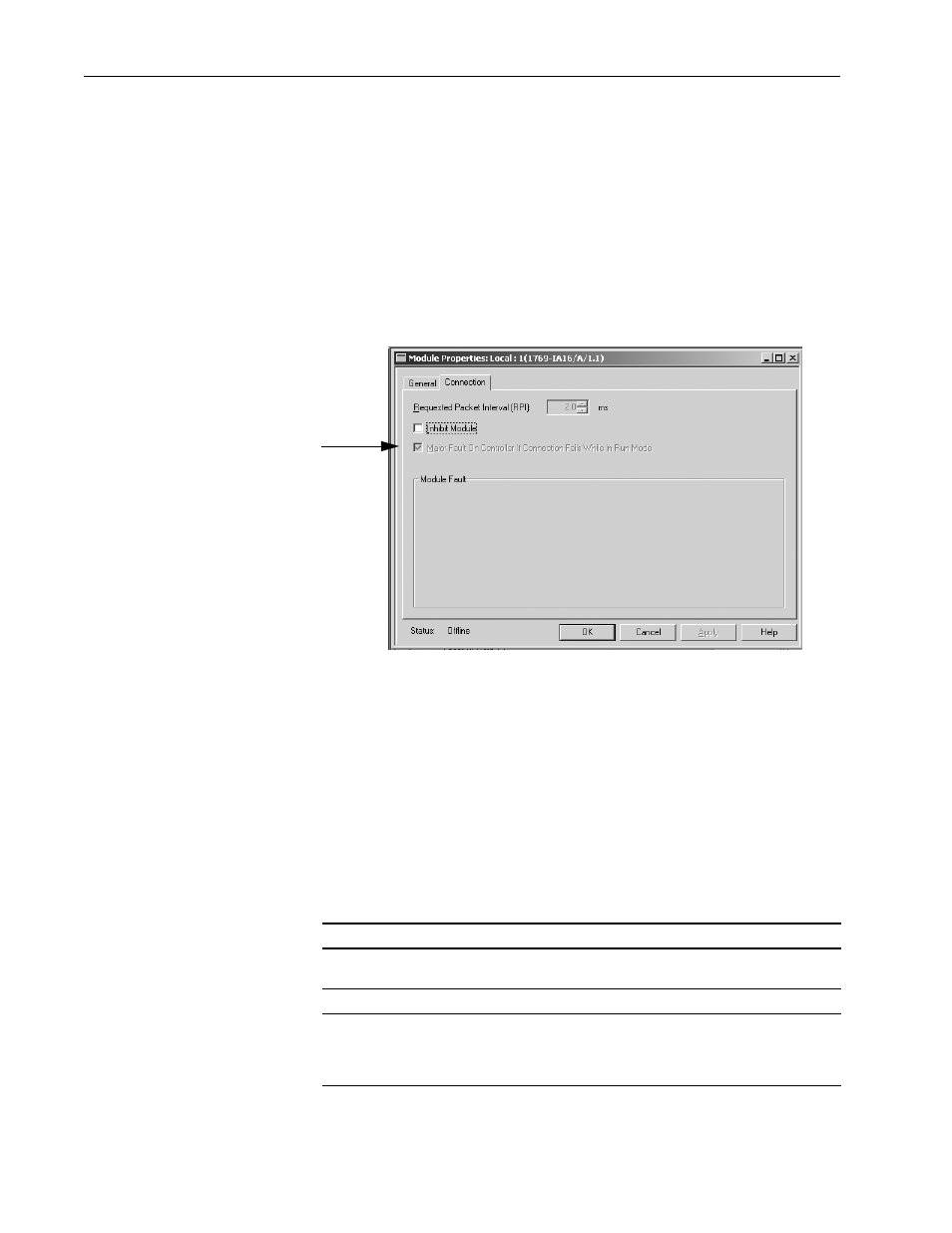
3-12
Placing and Configuring Local I/O
Configuring the Controller’s Response to a Connection Failure
In a DriveLogix5730 system, the controller’s response to a CompactBus
connection failure is dependant on the setting of the individual compact I/O
modules.
Important: The controller’s response to a connection failure of any I/O
module is dependant on the configuration of the I/O modules. If
any I/O module has the "Major Fault On Controller If
Connection Fails While in Run Mode" checkbox selected, the
controller will fault on any I/O fault.
The I/O modules respond to a connection failure by turning off output.
Accessing I/O Data
The programming software displays I/O data as structures of multiple tags
that depend on the specific features of the I/O module. The names of the
data structures are based on the location of the I/O module. The
programming software automatically creates the necessary structures and
tags when you configure the module. Each tag name follows this format:
Location:SlotNumber:Type.MemberName.SubMemberName.Bit
where:
a
hw0817.tif
This address variable:
Is:
Location
Identifies network location
LOCAL = local chassis
SlotNumber
Slot number of I/O module in its chassis
Type
Type of data
I = input
O = output
C = configuration
