Human interface module (him) overview – Rockwell Automation 20L PowerFlex 700L Frame 1X Liquid-Cooled Adjustable Frequency AC Drive User Manual
Page 40
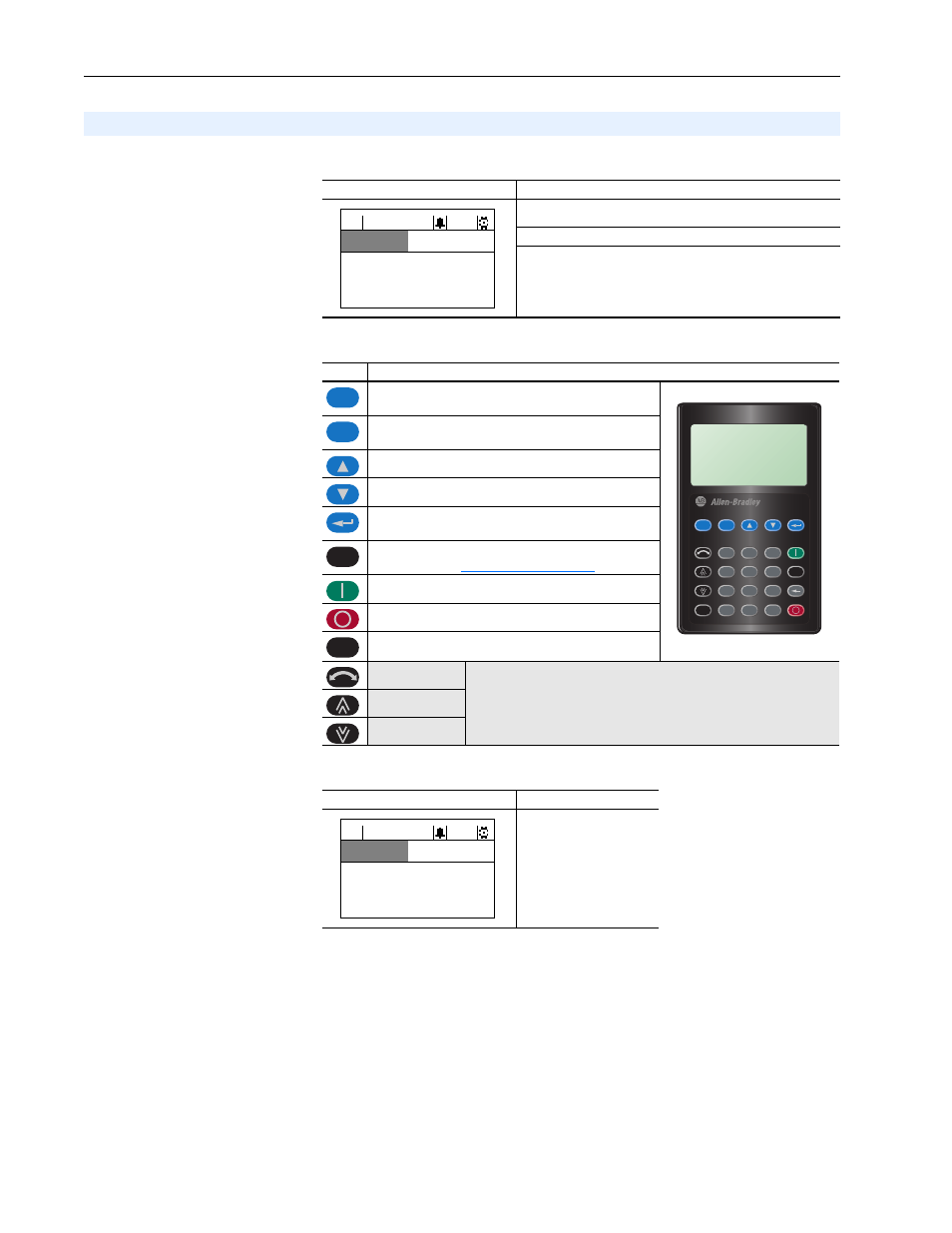
PowerFlex 700L Frame 1X Drive Installation Instructions – Publication 20L-IN013A-EN-P – June 2009
40
LCD Display Elements
Human Interface Module (HIM) Key Functions
Human Interface Module (HIM) Main Menu
Human Interface Module (HIM) Overview
Display
Description
Direction
⎥
Drive Status
⎥
Alarm
⎥
Auto/Man
⎥
Information
Commanded or Output Frequency
Programming / Monitoring / Troubleshooting
Key
Description
Exit a menu, cancel a change to a parameter value, or
acknowledge a fault/alarm.
Select a digit, select a bit, or enter edit mode in a
parameter screen.
Scroll through options, increase a value, or toggle a bit.
Scroll through options, decrease a value, or toggle a bit.
Enter a menu, enter edit mode in a parameter screen, or
save a change to a parameter value.
Access the function associated with a programming or
numeric key. See
for details.
Start the drive.
Stop the drive or clear a fault.
Jog the drive.
Change direction. These keys are active only when the HIM is granted Manual Control, or
Parameter 090 [Speed Ref A Sel] or 093 [Speed Ref B Sel] is set to
option “19” (DPI Port 2) for a HIM connected by cable for handheld or
remote installation.
Increase speed.
Decrease speed.
Main Menu Screen
Menu Selections
Main Menu:
Diagnostics
Parameter
Device Select
Memory Storage
Start-Up
Preferences
F-> Power Loss
Auto
0.0
Hz
Main Menu:
Diagnostics
Parameter
Device Select
Esc
Esc
7
8
9
4
5
6
1
2
3
.
0
+/-
Sel
Jog
Alt
Exp
Param #
S.M.A.R.T.
View
Lang
Auto / Man
Remove
Human Interface Module (HIM)
Sel
ALT
Jog
F-> Power Loss
Auto
0.0
Hz
Main Menu:
Diagnostics
Parameter
Device Select
