Appendix c, History of changes, 20him-um001c-en-p, january 2012 – Rockwell Automation 20-HIM-C6S PowerFlex (Human Interface Module) User Manual
Page 69
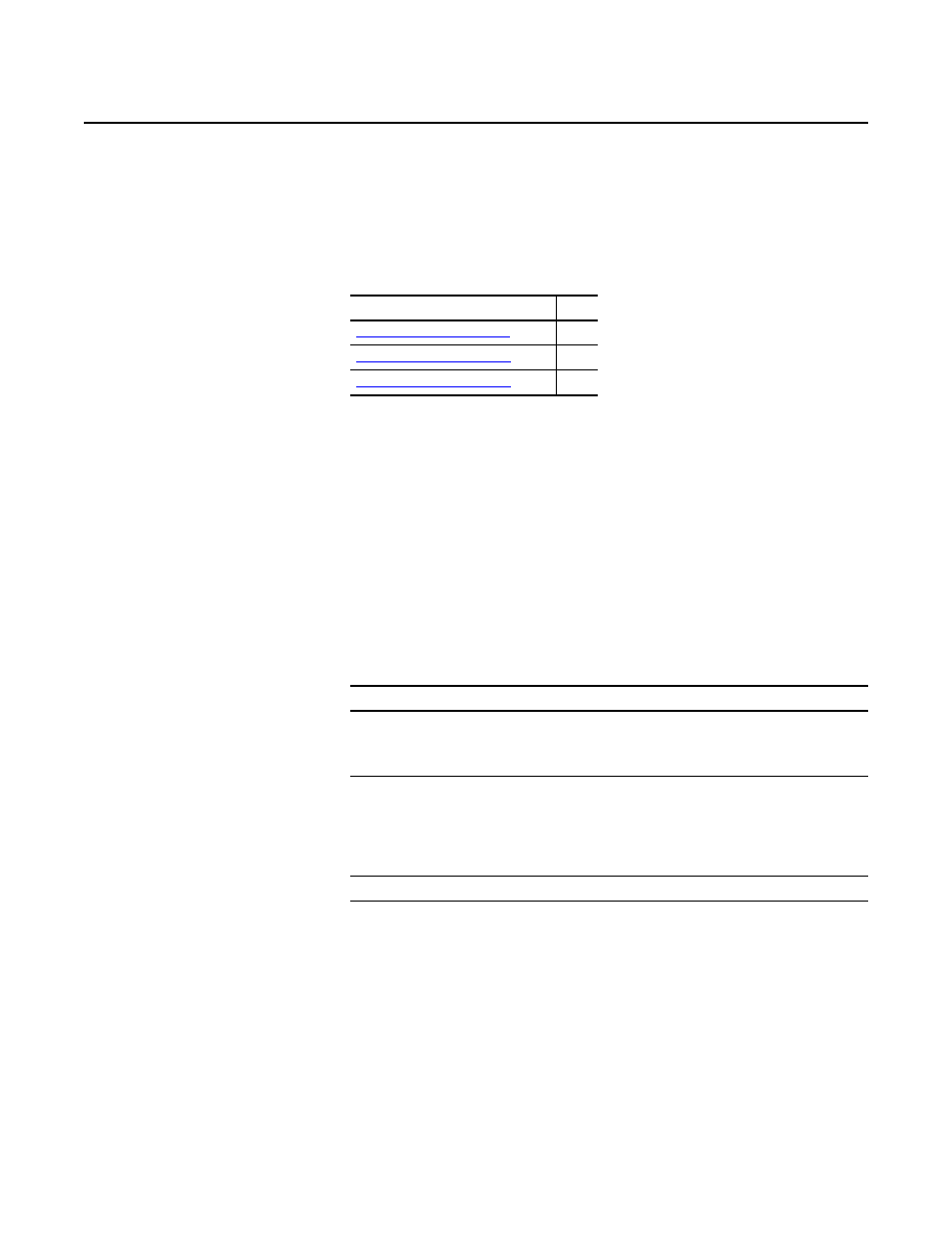
Rockwell Automation Publication 20HIM-UM001D-EN-P - February 2013
69
Appendix
C
History of Changes
This appendix summarizes the revisions to this manual. Reference this appendix
if you need information to determine what changes have been made across
multiple revisions. This may be especially useful if you are deciding to upgrade
your hardware or software based on information added with previous revisions of
this manual.
20HIM-UM001C-EN-P,
January 2012
This table contains the changes, which were the result of HIM firmware revision
2.001.
Topic
Page
20HIM-UM001C-EN-P, January 2012
20HIM-UM001B-EN-P, October 2010
20HIM-UM001A-EN-P, January 2009
Topic
In Chapter 3:
• Added the Status Bar element ‘DLX’ to indicate that the Host Drive DeviceLogix feature is enabled.
• Added new soft key labels ‘ACK’, ‘PGDN’, and ‘PGUP’ on the Device Version information screen to enhance navigation.
In Chapter 4:
• Changed the Fault Display screen flash mode default from ‘Flash Bklite’ to ‘Flash Status’.
• Added a TIP statement that holding the
or
soft key while using the Direct Parameter Access method to view/
edit a parameter provides continuous scrolling until the key is released.
• Revised Example Device Version Information Screen to show the added soft key labels ‘Top’, ‘End’, ‘PGUP’, and ‘PGDN’.
In Appendix B, changed the default for Parameter 04 - [Fault Dspy Type] from ‘0’ (Flash Bklite) to ‘1’ (Flash Status).
