Updating the him firmware or language – Rockwell Automation 20-HIM-C6S PowerFlex (Human Interface Module) User Manual
Page 63
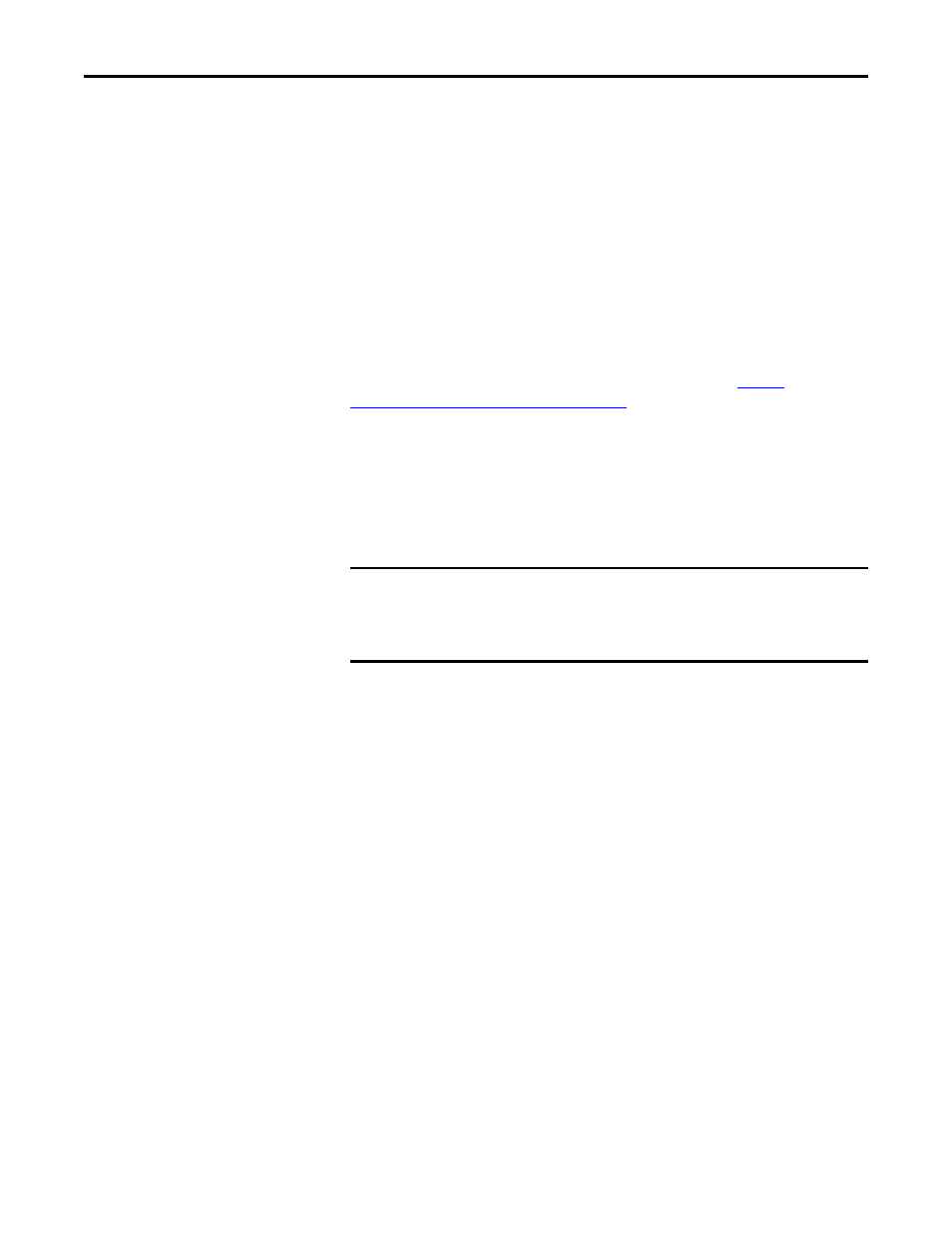
Rockwell Automation Publication 20HIM-UM001D-EN-P - February 2013
63
Using the HIM
Chapter 4
Updating the HIM Firmware
or Language
The HIM firmware can be updated over the network or serially through a direct
connection from the drive to the computer using a 1203-USB or 1203-SSS serial
converter.
When updating firmware over the network, you can use the Allen-Bradley
ControlFLASH software tool, the built-in update capability of DriveExplorer
Lite or Full software, or the built-in update capability of DriveExecutive
software.
When updating firmware through a direct serial connection from the drive to the
computer, you can use the same Allen-Bradley software tools described above, or
you can use HyperTerminal software set to the X-modem protocol.
To obtain a firmware or language update for the HIM, go
This website contains all firmware
update files, supported language files, and associated Release Notes that describe
the following items:
•
Firmware update enhancements and anomalies
•
How to determine the existing firmware revision
•
How to update the firmware using ControlFLASH, DriveExplorer,
DriveExecutive, or HyperTerminal software
IMPORTANT
When the HIM firmware is updated in the field to support another available
language, the language selected for download will replace all other
supported languages—except English, which always remains as the default
language.
