Viewing peripheral diagnostic items – Rockwell Automation 20-HIM-C6S PowerFlex (Human Interface Module) User Manual
Page 45
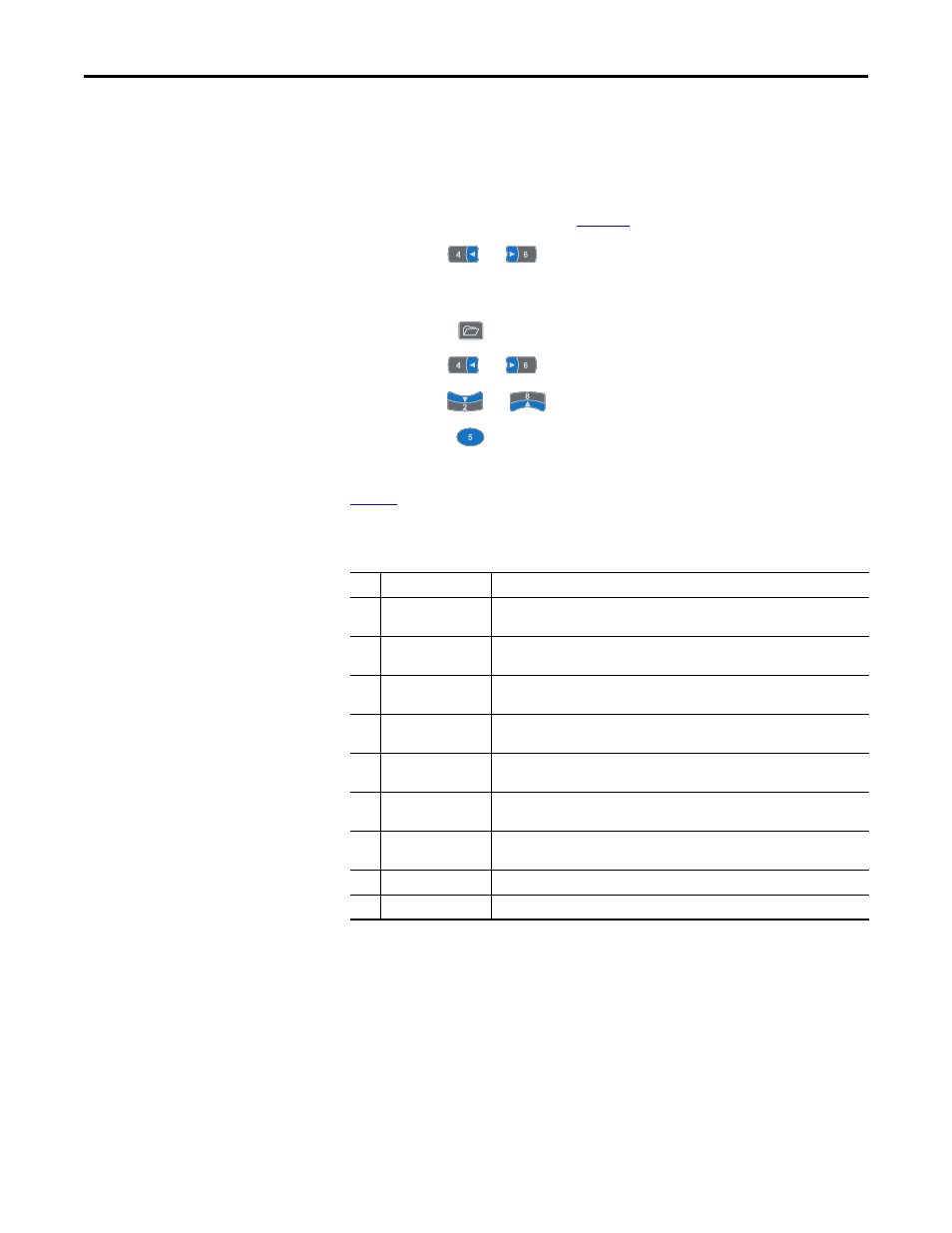
Rockwell Automation Publication 20HIM-UM001D-EN-P - February 2013
45
Using the HIM
Chapter 4
Viewing Peripheral
Diagnostic Items
If you encounter unexpected communication problems, diagnostic items for the
drive’s connected peripherals—including the HIM—can help you or Rockwell
Automation personnel troubleshoot the problem. Follow these steps to view
peripheral diagnostic items.
1.
Access the Status screen (see
Figure 6
).
2.
Use the
or
key to scroll to the Port of the device whose
diagnostic items you want to view (for example, Port 02 for the connected
HIM).
3.
Press the
key to display its last-viewed folder.
4.
Use the
or
key to scroll to the DIAGNOSTIC folder.
5.
Use the
or
key to select Diagnostic Items.
6.
Press the
(Enter) key to display either the device’s last-viewed
diagnostic item or the first diagnostic item in the list.
Table 1
shows all possible Diagnostic Items for the HIM. To view the HIM
Diagnostic Items, use the procedure described above.
Table 1 - 20-HIM-A6 and 20-HIM-C6S HIM Diagnostic Items
No.
Name
Description
1
LCD Contrast
The present value of the HIM LCD contrast level, and ability to set the contrast level
from this screen.
2
Common Logic Cmd
The present value of the Common Logic Command being transmitted to the drive by
the HIM.
3
Prod Logic Cmd
The present value of the Product Specific Logic Command being transmitted to the
drive by the HIM.
4
Common Logic Sts
The present value of the Common Logic Status being received from the drive by the
HIM.
5
Prod Logic Sts
The present value of the Product Specific Logic Status being received from the drive by
the HIM.
6
Reference
The present value of the Product Specific Reference being transmitted to the drive by
the HIM.
7
Feedback
The present value of the Product Specific Feedback being received from the drive by
the HIM.
8
Boot Flash Count
The present value of the Boot Flash Counter.
9
App Flash Count
The present value of the App Flash Counter.
