Conflict types, For i – Rockwell Automation 20-HIM-C6S PowerFlex (Human Interface Module) User Manual
Page 60
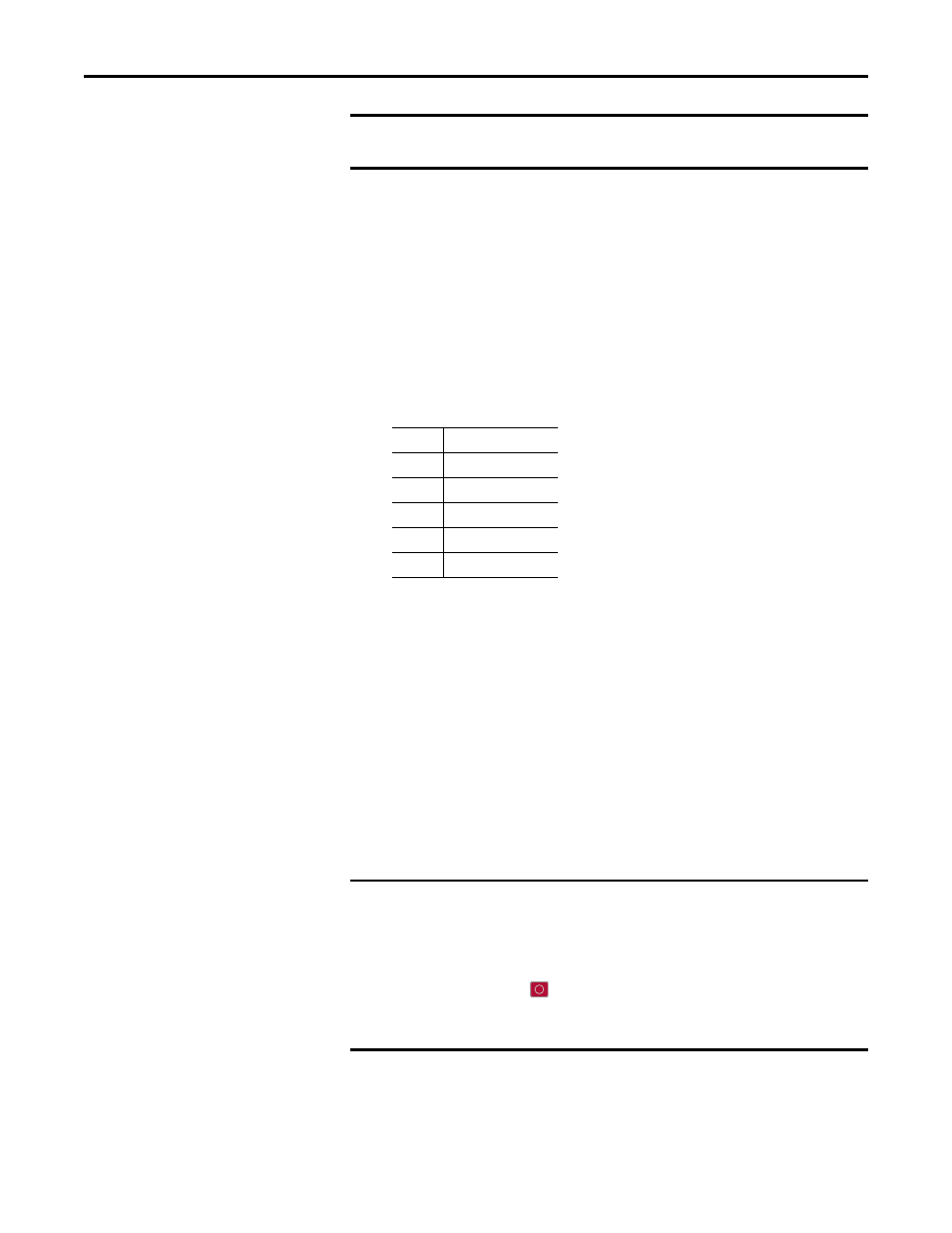
60
Rockwell Automation Publication 20HIM-UM001D-EN-P - February 2013
Chapter 4
Using the HIM
Initiating PowerFlex 750-
Series Drive Port Verification
Upon powerup, the HIM verifies that the PowerFlex 750-Series drive has
initiated Port Verification. The host drive then checks for port conflicts. If any
conflicts are present, a Device Conflicts pop-up box appears listing all devices
with conflicts.
Conflict Types
If the conflict can be resolved, a ‘!’ symbol precedes the port number. If the
conflict cannot be resolved without removing or replacing the device, an ‘X’
symbol precedes the port number. There are five possible conflict types.
In the Device Conflicts pop-up box, scroll up or down to highlight/select an
individual device row and press the INFO
soft key. Another pop-up box appears
for the selected device showing the type of conflict and related information.
If information is available for the device that previously occupied that port, it will
also be shown.
Use the FIX
soft key—displayed only if all conflict types are ‘Changed’ or
‘Requires Configuration’—to resolve conflicts. After pressing the FIX
soft key, a
pop-up box will appear asking to confirm that the new device(s) should be
accepted. Press the ENTER
soft key to affirm and resolve the conflicts for all
devices. Thereafter, the HIM will re-read the drive Port Verification information
to ensure that no further conflicts exist.
IMPORTANT
The information in this section does not apply to PowerFlex 7-
Class drives.
Symbol
Conflict Type
!
Changed
!
Requires Configuration
X
Not Functioning
X
Not Supported
X
Invalid Duplicate
IMPORTANT
Please note the following important conflict resolution information:
• The Device Conflict pop-up window remains on the screen until all conflicts
are resolved.
• All conflicts must be resolved to access a Folder screen or Control screen.
Only the
(Stop) key and the assigned soft keys (INFO and FIX) will be
functional until no conflicts exist.
• The host drive will not be able to run while any conflicts are present.
