Opticon H22 User Manual
Page 42
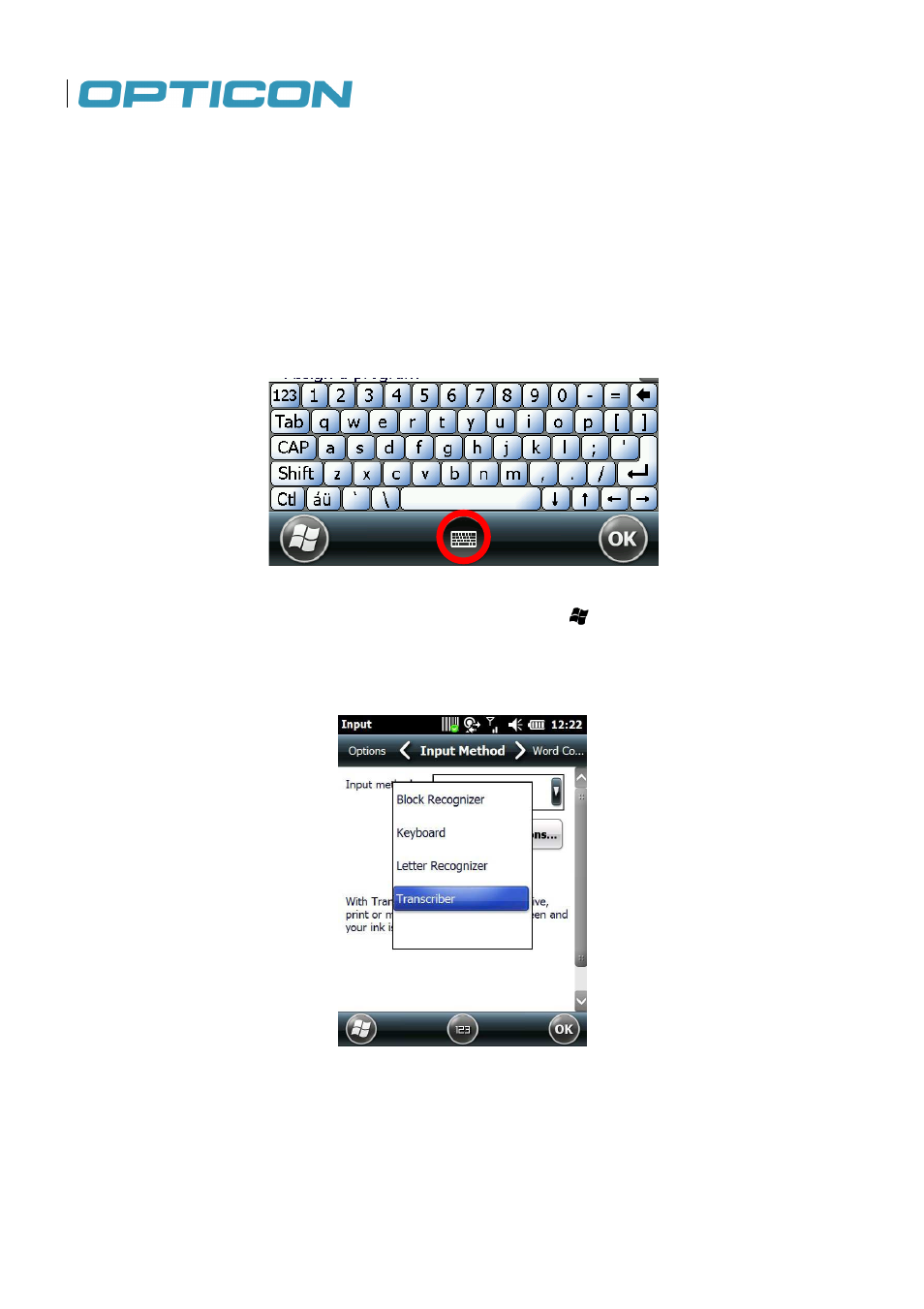
42
2.12. Selecting an Input Mode
There are two ways to select a specific input method:
•
Via the keyboard (numeric keyboard only)
Press Fn followed by 1 to select Lowercase mode.
Press Fn followed by 2 to select Initial Uppercase mode.
Press Fn followed by 3 to select Uppercase mode.
Press Fn followed by * to toggle between numeric mode or alphanumeric mode.
•
Via long press on the round icon for the input method. See Fig. 30.
Figure 30. Soft Keyboard Input Method
2.12.1.
Input Mode Options
The options for the various input modes can be accessed via > Settings
To change the options, first select the desired input method (Block Recognizer, Keyboard, Letter
Recognizer, Transcriber) from the drop down menu. See Fig. 31
.
Figure 31. Input Mode Options
followed by * to toggle between numeric mode or alphanumeric mode.
Settings > Personal > Input.
ock Recognizer, Keyboard, Letter
- С-37 Universal menubook (151 pages)
- С-37 (8 pages)
- CHG 3101 (2 pages)
- CRD 3101 (4 pages)
- CRD 13 (4 pages)
- CRD 15 (1 page)
- CRD 1531 (1 page)
- CRD 19 E4 (1 page)
- CRD 19 E4 AdminTool (11 pages)
- DCL 153X (23 pages)
- OPL 972X (23 pages)
- DFM 1000 (20 pages)
- DWT 7133 (9 pages)
- ECB 1000 (12 pages)
- ESL (40 pages)
- H13 (4 pages)
- H15 Quick Guide (2 pages)
- H15 User Manual (101 pages)
- H16 End User License Agreement for Microsoft Software (8 pages)
- H16 Quick Guide (2 pages)
- H16 User Manual (160 pages)
- H19 User Manual (192 pages)
- H19 Cradle User Manual (2 pages)
- H19 Quick Guide (2 pages)
- H19 car kit Quick Guide (1 page)
- H21 (103 pages)
- M5 (4 pages)
- OPD 7124 brief setup (4 pages)
- OPH 1003 (2 pages)
- OPH 1004 (2 pages)
- OPH 1005 (2 pages)
- OPI 2101 (4 pages)
- OPI 4002 (26 pages)
- OPL 9713 (1 page)
- OPL 9724 Bluetooth Print (9 pages)
- OPL 9724 (29 pages)
- OPL 9728 (19 pages)
- OPM 1736B (8 pages)
- OPN 2001 User Manual (11 pages)
- OPN 2001 Device Parameters (3 pages)
- OPN 2002 v35315 Bluetooth demo Quick Guide (13 pages)
- OPN 2002 v35412 Batch demo Quick Guide (14 pages)
- OPN 2002 v35106 Bluetooth OPN2001 simulation Quick Guide (11 pages)
- OPN 2002 Quickstart Guide for iPhone or iPad (2 pages)
