Opticon h-22 user manual – Opticon H22 User Manual
Page 41
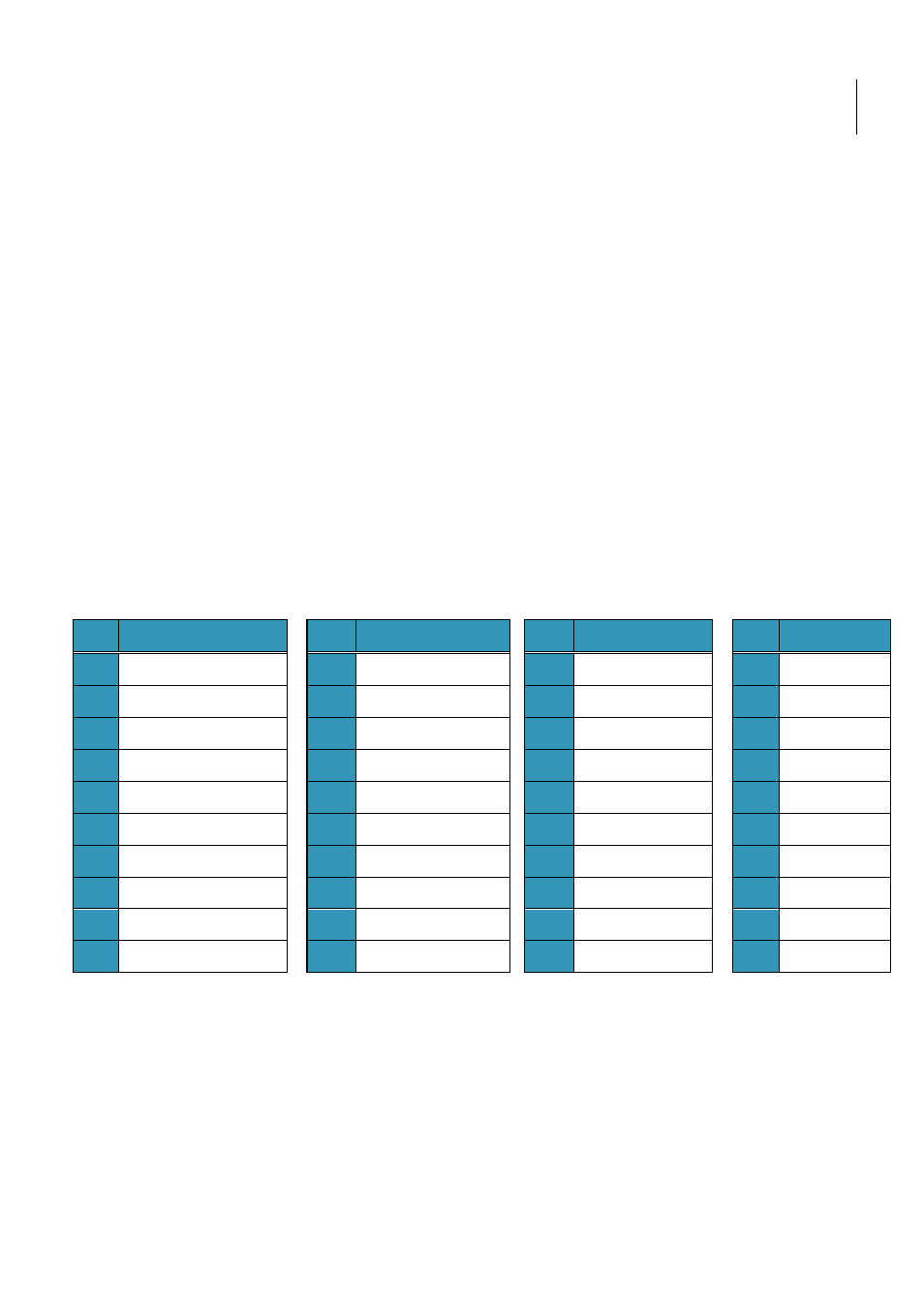
Opticon
H-22 User Manual
41
Initial capital mode
Initial capital mode can be used to capitalize the first letter of every sentence entered with th keypad.
Press Fn followed by 2 to select Initial capital mode.
Lowercase mode
This mode can be used to input lowercase characters. Press Fn followed by 1 to select lowercase
mode.
Uppercase mode
This mode can be used to input uppercase characters. Press Fn followed by 3 to select uppercase
mode.
Special characters
To enter special characters, accented letters, punctuation marks, currency signs etc, (e.g. а, З, ®)
you can use the Sym key. To do that, first press the key that has a marking that looks most close to
the character that you want. Then press the Sym key one or more times until the desired character
is shown of the screen. E.g. when you want to enter Ê, enter the E character first. Now press Sym
until the Ê appears on the screen. In this case, the Sym key has to be pressed 3 times. The tables
below show what characters can be made with the Sym key.
Key After Sym
Key After Sym
Key After Sym
Key After Sym
a
а б в д е ж г
ą
ă
l
ł
s
ß
ş
š
0
º
A
А Б В Д Е Ж Г
Ą
Ă
L
Ł
S
ß
Ş
Š
1
¹
c
ç
ć
ĉ
©
n
ñ
t
ţ
2
² ½
C
Ç
Ć
Ĉ
©
N
Ñ
T
Ţ
3
³
d
ð
o
т у ф х ц
ő
ø œ
u
щ ъ ы ь
ű
ũ
µ
4
¼ ¾
D
Đ
O
Т У Ф Х Ц
Ő
Ø Œ
U
Щ Ъ Ы Ь
Ű
Ũ
µ
8
⅛
⅜
⅝
⅞
e
и й к л
ę
p
þ ¶
y
ý
E
И Й К Л
Ę
P
Þ ¶
Y
Ý
i
м н о п
ĩ
ij
r
®
z
ź
ż
I
М Н О П
Ĩ
IJ
R
®
Z
Ź
Ż
