H-22 user manual, Opticon 22 user manual – Opticon H22 User Manual
Page 25
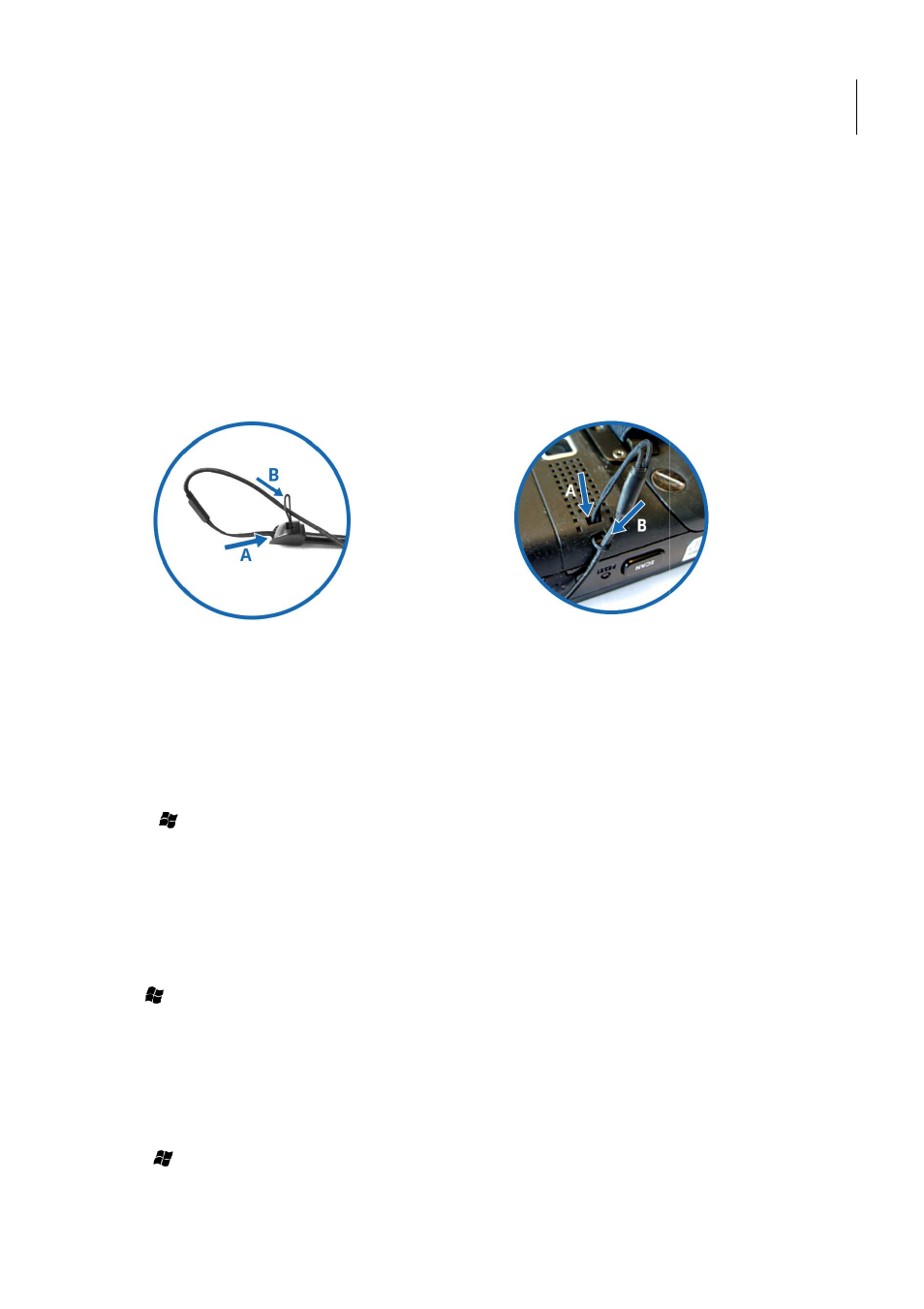
H-22 User Manual
25
1.9. Attaching the Stylus Strap
Attach the stylus strap to the stylus and to the H-22 in the following order.
Step 1.
Attach the stylus strap to the stylus by threading the strap through the stylus strap holder at the top
of the stylus and then threading the stylus itself back through the loop. See Fig 1
Step 2.
Attach the other end of the stylus strap to the H-22 using the same method. See
Figure 16. Insert the Strap into the Stylus
Figure 17. Insert the strap into the H
1.9.1.
Power and Battery Settings
The life and performance of your H-22 Lithium-ion battery depends on many factors.
usage conditions, the H-22 battery will power the H-22 device for 12 hours when fully
maximize the battery life, follow the instructions below.
Viewing Battery Power
1.
Tap > Settings > Power.
The status of the main battery and the backup battery is displayed.
2.
Tap OK to exit.
Maximize Battery Life
To optimize battery life, set the H-22 to shut down its screen if the device has not been used for a
specified period of time.
1. Tap > Settings > Power > Advanced.
2. Select the amount of idle time on battery power from the drop-down menu
shuts down.
3. Tap OK to save and exit.
You can also adjust the backlight settings so the backlight turns off if the device is not used for a
specific period of time.
1.
Tap > Settings > Power > Advanced.
2.
Tap backlight settings link.
3.
Select the amount of idle time from the drop-down menu before the backlight turns off.
4.
Tap OK to save and exit.
Opticon
22 User Manual
Attach the stylus strap to the stylus by threading the strap through the stylus strap holder at the top
See Fig 16.
22 using the same method. See Fig. 17.
t the strap into the H-22
ion battery depends on many factors. Under typical
22 device for 12 hours when fully charged. To
shut down its screen if the device has not been used for a
down menu before the device
You can also adjust the backlight settings so the backlight turns off if the device is not used for a
before the backlight turns off.
