H-22 user manual, Opticon 22 user manual – Opticon H22 User Manual
Page 31
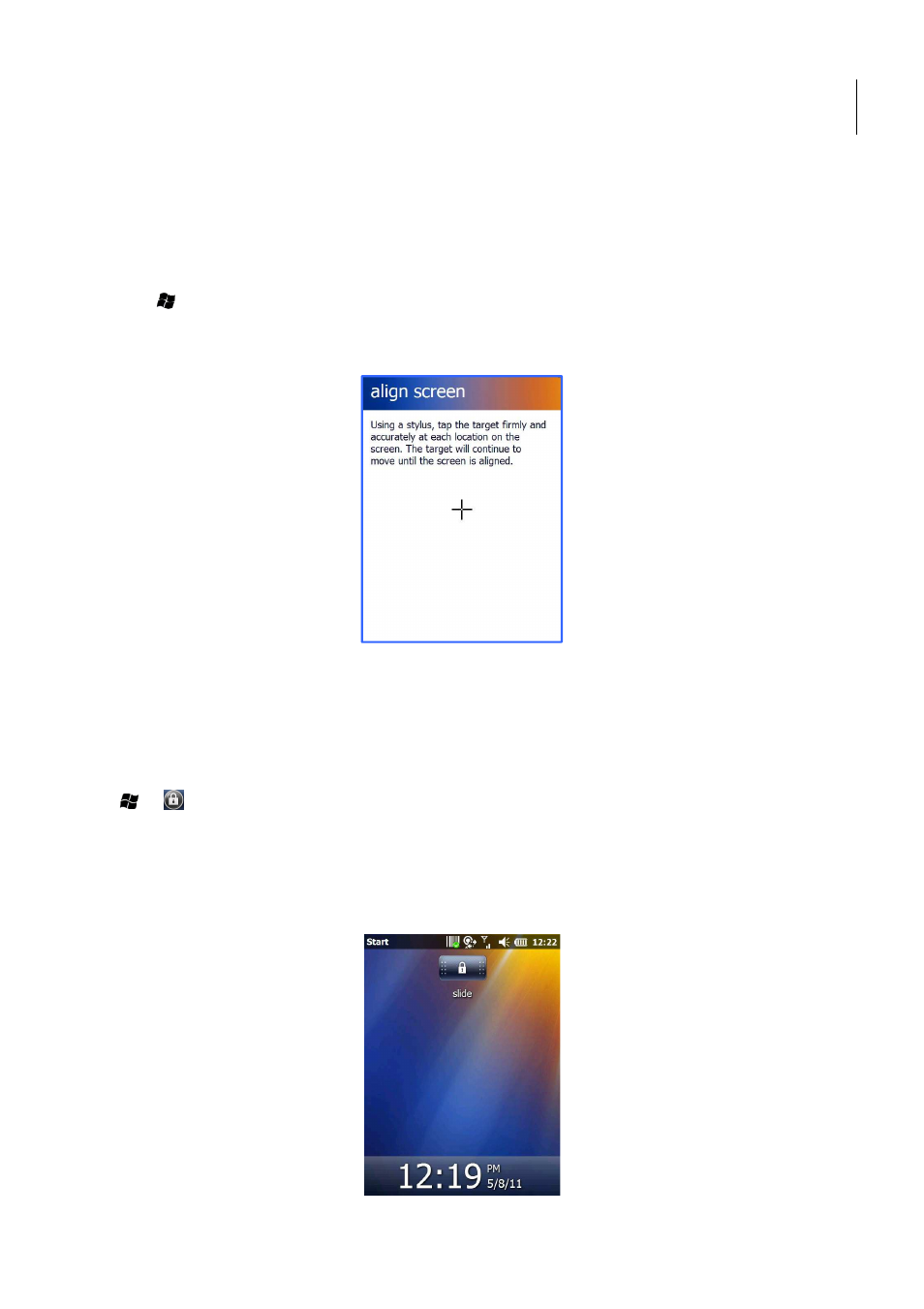
H-22 User Manual
31
2.3. Calibrating the Touchscreen
Calibration ensures that the correct screen items are activated when tapped. The first time you
power on the H-22, the system will ask you to calibrate the touchscreen. You should also recalibrate
the touchscreen when the H-22 is not responding accurately to stylus taps.
To calibrate the touchscreen, follow the instructions below:
1. Tap > Settings > System > Screen.
2. Tap the Align Screen button and follow the on screen instructions. See
3. Tap OK to save and exit.
Figure 22. Align the Screen
2.4. Locking/Unlocking the H-22
Locking protects the screen from an accidental key press.
To lock/unlock the keyboard and touchscreen:
Tap >
.
The keyboard and touchscreen are now locked.
To unlock the screen simply slide the Lock button to either the right or left. See Fig.
method is to long press on End/Lock key to toggle lock on/off.
Figure 23. Slide Lock Button
Opticon
22 User Manual
Calibration ensures that the correct screen items are activated when tapped. The first time you
22, the system will ask you to calibrate the touchscreen. You should also recalibrate
See Fig. 22.
See Fig. 23. An alternate
