4 readings panel — ratio mode, 4 readings panel—ratio mode – INFICON Guardian EIES Controller User Manual
Page 60
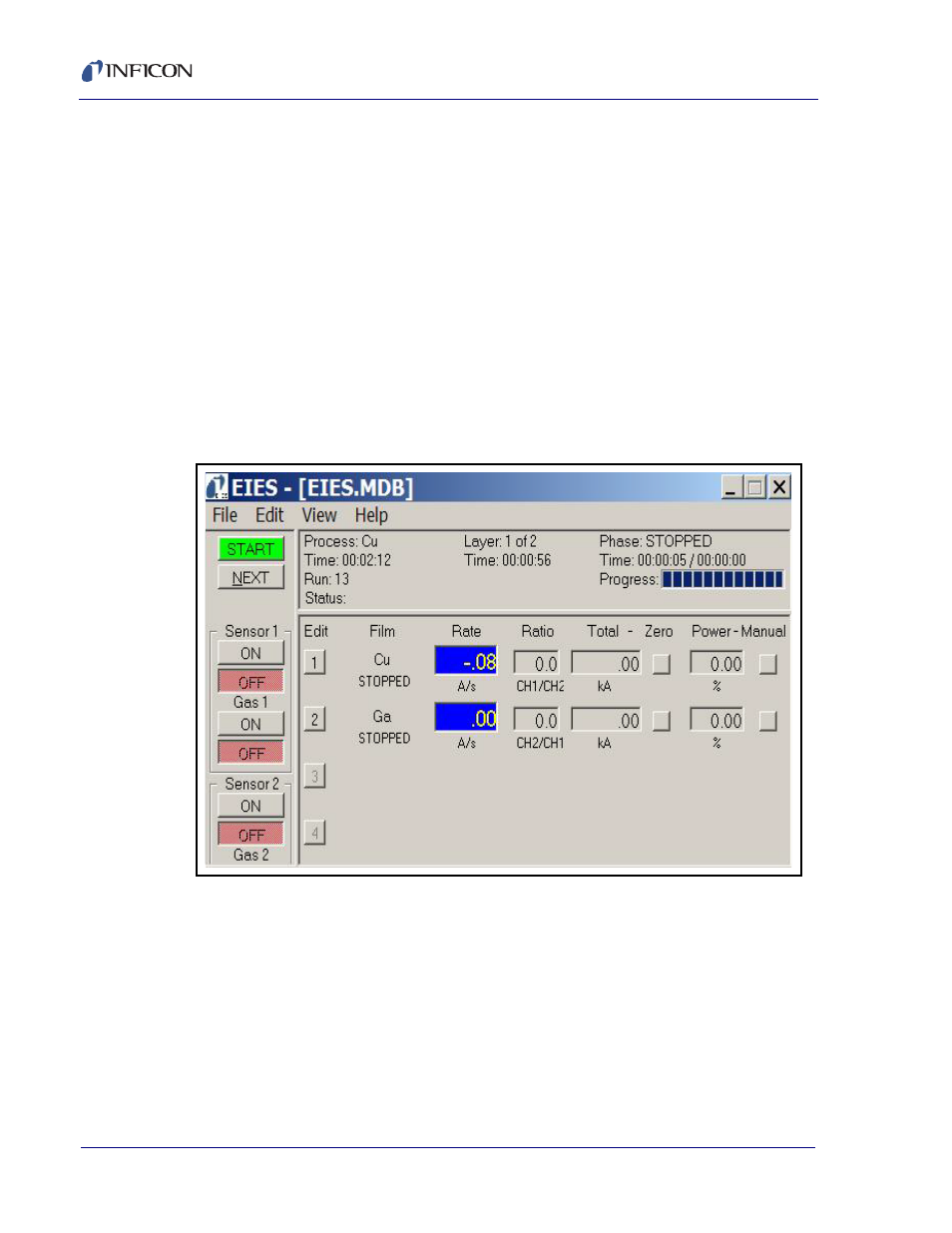
3 - 8
IP
N 07
4-
51
7-
P1
D
Guardian Co-Deposition Controller Operating Manual
Manual (Power): Switches the output power between PID loop control and manual
user setting. When pressed, the background of Manual power button and the
Power display turns green. The initial manual power value is the same as it was
when the Manual power button was pressed. In Manual power mode, you may type
a new power setting and press Enter to change the output power setting.
Click the Manual button again to return to auto (PID control) mode. If the process
is stopped, the power will be set to zero. If the process is running, the channel goes
immediately to the deposit phase, with power set by the PID control loop.
NOTE: Because the Edit Process dialog box allows editing of a layer's input and
output assignments, Manual Power can only be changed when the Edit
Process dialog box is closed.
3.3.4 Readings Panel—Ratio Mode
Figure 3-9 Ratio Mode
Click View >> Ratio to see the Ratio display. Refer to
.
The Ratio display is
similar to the Process display except that the deviation readings are replaced with
the ratio of the channel’s reading to another channel. The other channel number is
shown below the ratio reading. Ratios are set up in the Edit Layer dialog box. See
Ratio Display Grid on page 3-20
, for more information on channel ratios.
