7 programming desired o2 level, 8 other precautions, 9 specifications – Eppendorf Galaxy CO2 Sensor User Manual
Page 86: 7 o2 sensor replacement (galaxy r only), 8 ip66 sealed electrical outlet socket, Programming desired o, Level, Other precautions, Specifications, Sensor replacement (galaxy r only)
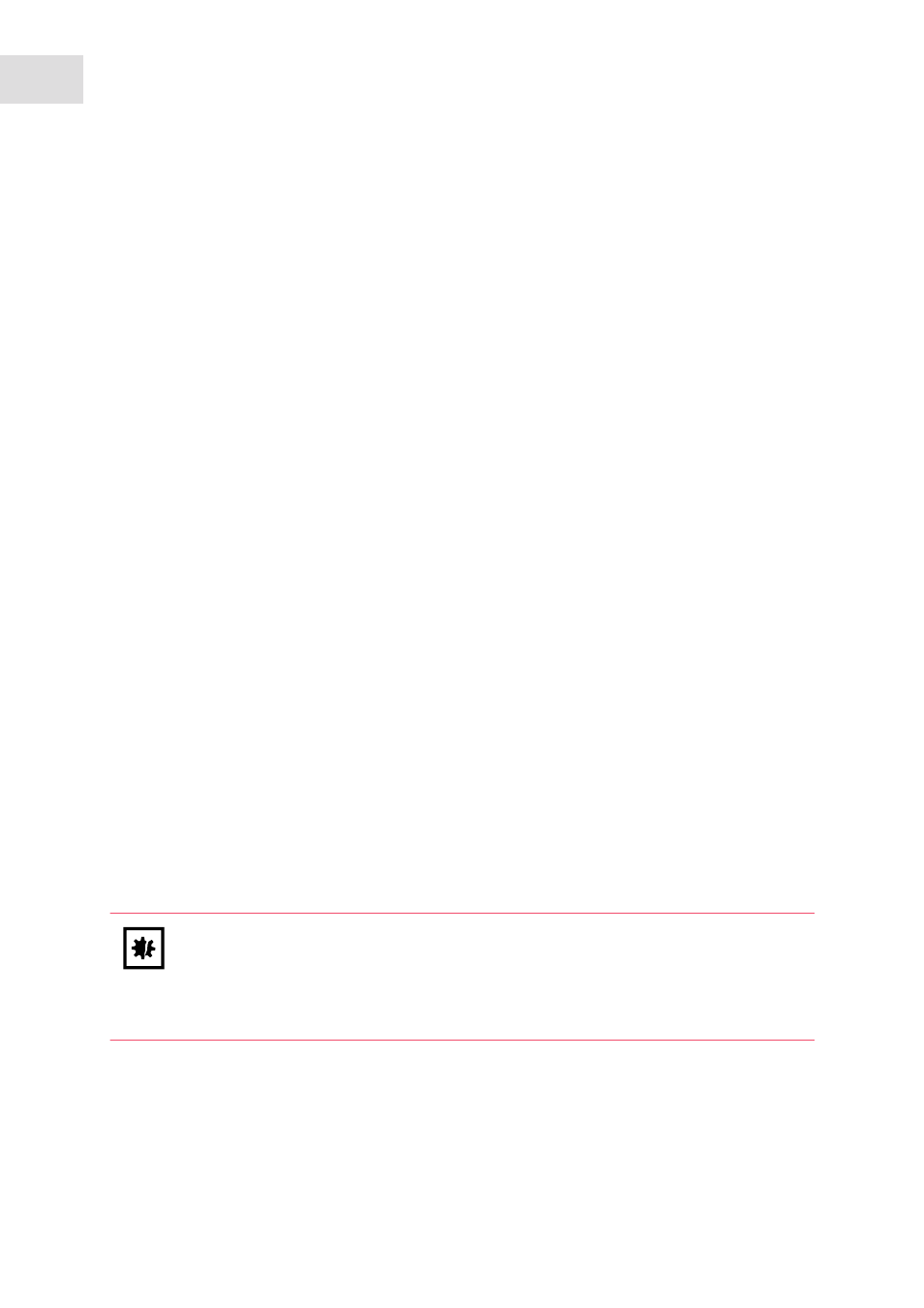
Equipment options
Galaxy
®
170 R/170 S CO
2
Incubators
English (EN)
86
To reference the oxygen sensor to atmospheric oxygen levels, (see
Referencing to atmosphere on p. 74).
12.6.7
Programming desired O
2
level
Program the required oxygen level in the
PROG screen, following the onscreen instructions.
12.6.8
Other precautions
Under normal humidity conditions (95 - 99 % RH), the sensor is unaffected. If for any reason (such as a
large spill inside the chamber or the incubator being switched off while fully humidified) liquid condenses
around the sensor, the result may be restriction of gas flow and a low sensor signal. Should such
condensation appear on the chamber walls, normal operation can be easily restored by removing the
humidity tray, drying the chamber completely, and then running the incubator at 37 °C for one hour. This
will dry out the sensor. After the hour has elapsed, the humidity tray can be reinstalled and the incubator
humidified again.
For routine service checks of the sensor, (see
12.6.9
Specifications
12.7
O
2
Sensor replacement (Galaxy R only)
When the O
2
sensor needs to be replaced, (see
sensor on p. 76), or the Galaxy 0
2
Sensor Setup, M1308-0051 manual for instructions.
12.8
IP66 sealed electrical outlet socket
The IP66 Sealed Electrical Outlet Socket is designed to provide a safe and convenient means of using
electrically powered equipment within the incubator chamber. The IP66 socket is powered on a completely
separate circuit and therefore has its own plug, lead and fuse.
The socket (see Fig. 12-8 on p. 89) is located on the back wall of the chamber, on the right-hand side
between the second and third shelf. The socket is powered by an independent power inlet located above
the control box at the rear of the incubator (see Fig. 12-7 on p. 87). The socket also has an independent
NOTICE! Risk of material damage
Both the incubator and the IP66 enclosure must be plugged into an electrical supply
protected by an RCD device. Any device chosen must be a “self-resetting” type which will
automatically reconnect power to the incubator as soon as power is restored after a power
failure.
