7 diagnostics menu screen, Diagnostics menu screen, See fig. 6-10 on p. 41) – Eppendorf Galaxy CO2 Sensor User Manual
Page 41
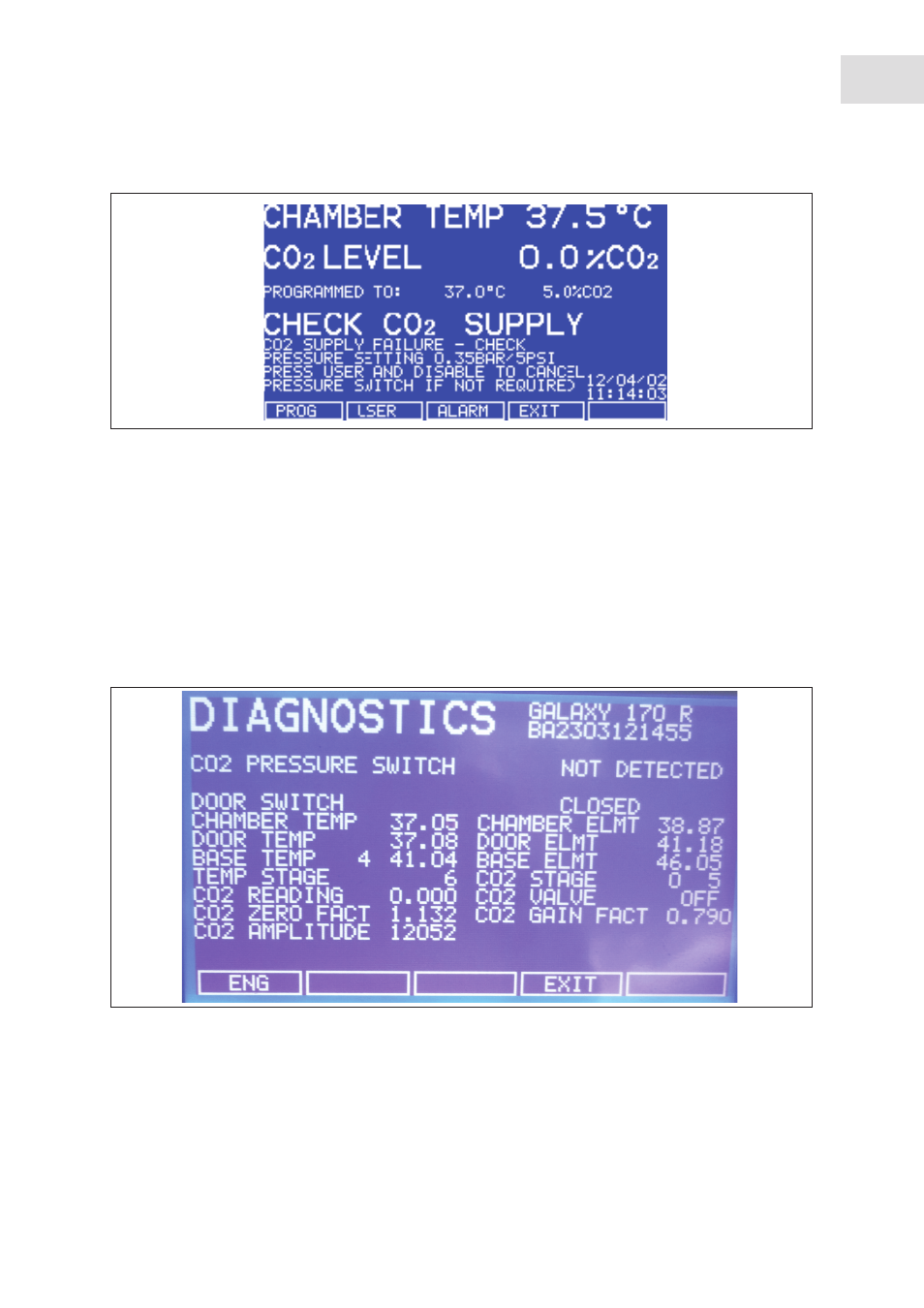
Operating controls and function for Galaxy 170 R Incubator
Galaxy
®
170 R/170 S CO
2
Incubators
English (EN)
41
Abb. 6-10:
CHAMBER ALARM to check CO
2
supply
Fig. 6-10:
CHAMBER ALARM
to check CO
2
supply
Instructions to remedy the alarm are provided in the
ALARM
screen.
6.7
DIAGNOSTICS menu screen
The diagnostics screen contains technical information regarding the status of many of the system
components found on the incubator. This screen is mainly for technical service use, and can be used to
troubleshoot the incubator systems before service is scheduled. This information allows technical support
to optimize the service support required, and to shorten service time.
Abb. 6-11: DIAGNOSTICS screen
Fig. 6-11: DIAGNOSTICS screen
See also other documents in the category Eppendorf Equipment:
- epMotion 96 (76 pages)
- epMotion 5070 (100 pages)
- epMotion 5075 (130 pages)
- Centrifuge 5427 R (64 pages)
- Centrifuge 5427 R (104 pages)
- White Paper 14 (8 pages)
- Rolling Cabinet (34 pages)
- Mastercycler nexus (118 pages)
- Mastercycler nexus (142 pages)
- Concentrator plus (New Design) (48 pages)
- Concentrator plus (43 pages)
- Easypet 3 (38 pages)
- Xplorer (74 pages)
- Xplorer Adjustment (26 pages)
- AF2200 Plate Reader (72 pages)
- AF2200 Plate Reader (78 pages)
- G0.5 µPlate (32 pages)
- BioSpectrometer basic (104 pages)
- BioSpectrometer kinetic (106 pages)
- BioSpectrometer fluorescence (102 pages)
- Micro Test Tubes (5 pages)
- Microplates (10 pages)
- PiezoXpert (34 pages)
- Eporator (38 pages)
- MiniSpin (20 pages)
- MiniSpin (25 pages)
- 5702 Centrifuge (32 pages)
- Centrifuge 5702 (32 pages)
- 5702 Centrifuge (27 pages)
- C5702 RH Centrifuge (32 pages)
- 5418 Centrifuge (80 pages)
- 5418 Centrifuge (48 pages)
- 5424 Centrifuge (71 pages)
- 5424 Centrifuge (44 pages)
- 5430 Centrifuge (130 pages)
- 5430 Centrifuge (88 pages)
- 5804 Centrifuge (129 pages)
- 5804 Centrifuge (95 pages)
- 5804 Centrifuge (127 pages)
- TransferMan4 r (102 pages)
- TransferMan4 m (96 pages)
- InjectMan 4 (100 pages)
- InjectMan NI 2 (60 pages)
- InjectMan NI 2 (16 pages)
- PatchMan NP 2 (53 pages)
