5 o2 control (0.1 - 19 %) (galaxy r only), 1 setting up the n2 tank, 2 setting up o2 control – Eppendorf Galaxy CO2 Sensor User Manual
Page 80: Control (0.1 - 19 %) (galaxy r only), Setting up the n, Tank, Setting up o, Control, Ol option, (see, Control (0.1 - 19 %) (galaxy r
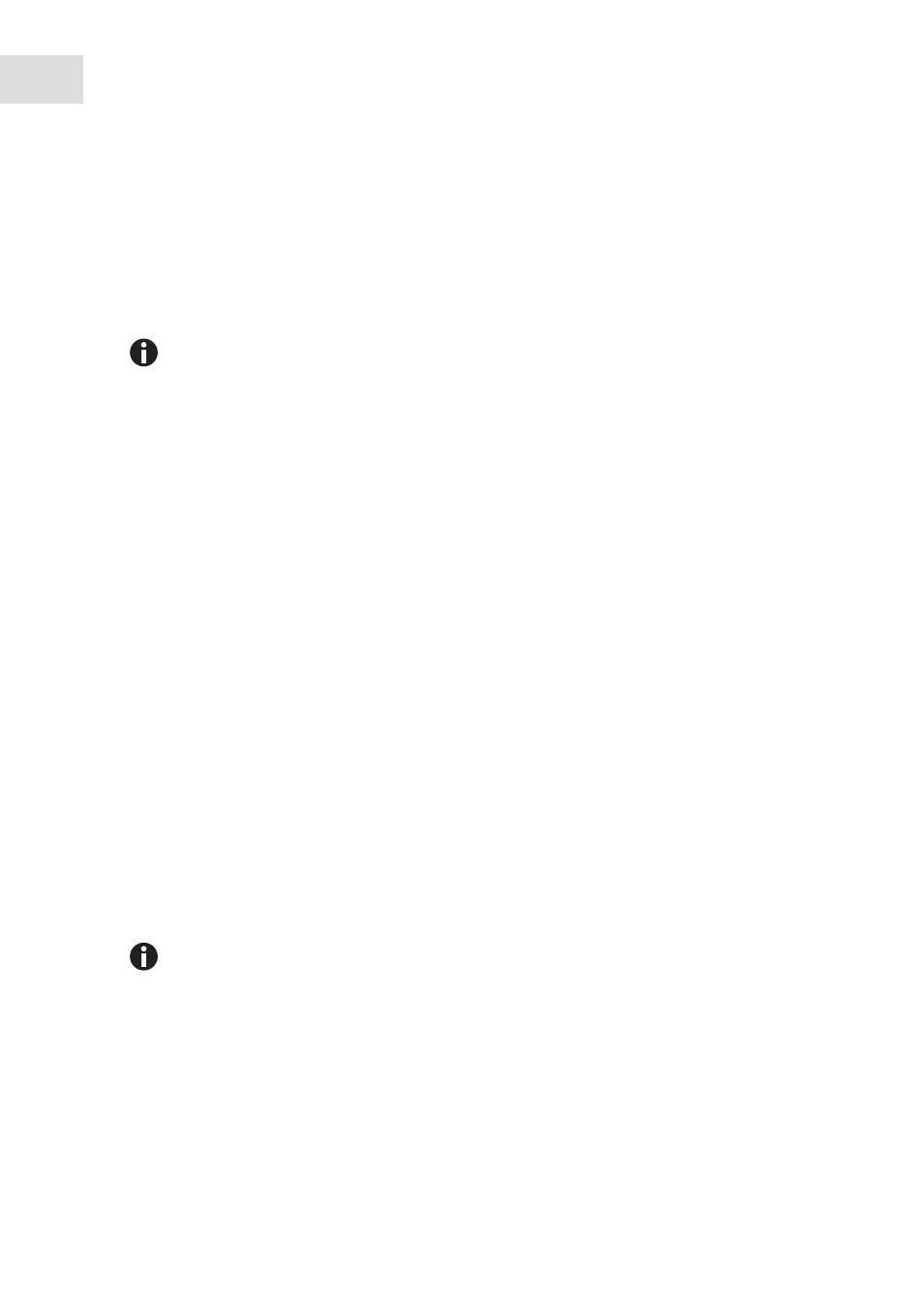
Equipment options
Galaxy
®
170 R/170 S CO
2
Incubators
English (EN)
80
12.5
O
2
control (0.1 - 19 %) (Galaxy R only)
This oxygen control option uses the controlled addition of nitrogen to reduce the oxygen level below
ambient. If you have the 1 - 19 % oxygen control option, (see
control (1 - 19 %) (Galaxy R only) on
p. 72); or if you have the 1 - 95 % oxygen control option, (see O
control (1 - 95 %) (Galaxy R only) on
12.5.1
Setting up the N
2
tank
Prerequisites
Before you set up your oxygen control, ensure that you have the proper equipment for your nitrogen
supply:
• 2 cylinders of nitrogen, regulation size W
• 1 two-stage pressure regulator
• 1 Inline pressure regulator
• 6 mm PVC tubing
• tubing clips
Set up the nitrogen tanks as follows:
1. Inspect them to ensure there are no leaks or other damage.
2. Check that the two-stage pressure regulator valve and the inline pressure regulator valve are closed by
trying to turn their knobs in a counter-clockwise direction; the knobs should be at the stop point.
3. Place the inline pressure regulator close to the incubator.
4. Securely attach the two-stage pressure regulator to the nitrogen tank’s outlet and to the inline pressure
regulator’s inlet with tubing, securing both ends with clips.
5. Connect the inline pressure regulator’s outlet to the incubator’s N
2
inlet on the right side of the control
box at the rear of the incubator (see Fig. 2-3 on p. 11); secure both ends with clips.
6. Proceed as indicated in (see
12.5.2
Setting up O
2
control
Oxygen control is tailored such that both the O
2
and the CO
2
levels are achieved at approximately the same
time, via control of the N
2
valve’s duty cycle (but only within the range of 0.1 - 19 % O
2
).
The O
2
sensor must be calibrated when used to achieve O
2
control below 1
%.
For
calibration
instructions, refer to M1306-0051, Galaxy
®
O
2
Sensor Setup Instructions manual.
You will need an oxygen sensor zeroing kit to perform the calibration. Contact Eppendorf
sales for ordering information.
To add an automatic gas cylinder changeover instrument: with the incubator turned off,
connect its inlet to the two-stage pressure regulator’s outlet, and the changeover instrument’s
outlet to the inline pressure regulator’s inlet with tubing, securing the ends with tubing clips.
