Using the high temperature disinfection (galaxy s), Or (see using the high, Temperature disinfection (galaxy s) on p. 70) – Eppendorf Galaxy CO2 Sensor User Manual
Page 70
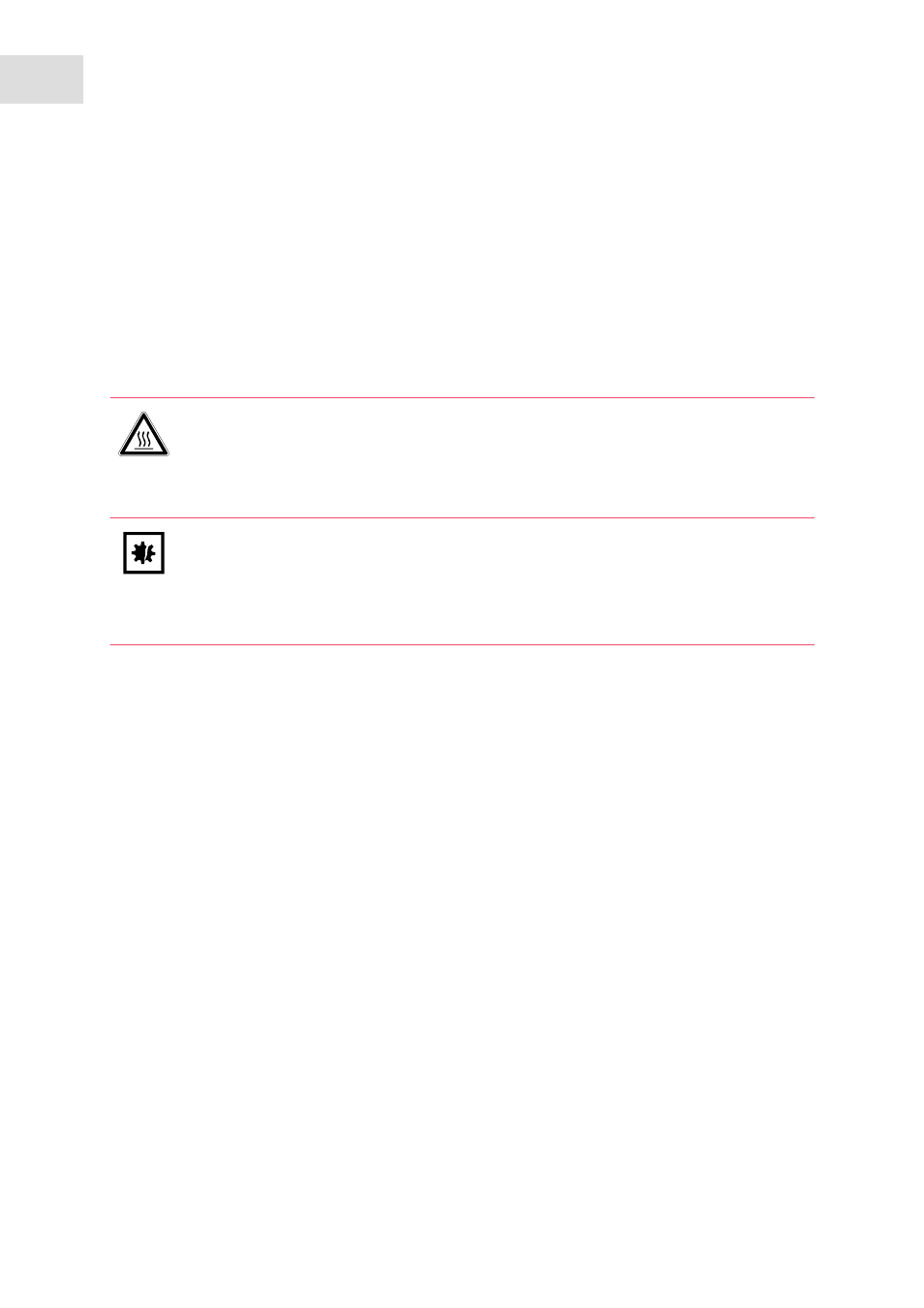
Equipment options
Galaxy
®
170 R/170 S CO
2
Incubators
English (EN)
70
12.3.2
Using the high temperature disinfection (Galaxy S)
Prerequisites
• The incubator should be cleaned, disinfected, and dried thoroughly before starting the cycle, (see
Disinfection/Decontamination on p. 53).
• The black protective cover must be removed (the white porous cover can remain in place).
• The shelves, shelf racks, humidity tray and silicone rubber feet and sleeves should all be in place during
the cycle.
• The incubator MUST be clean and dry.
• The humidity tray MUST be empty, clean and dry.
1. Simultaneously press the ▼ and
* keys.
The display will change and the following prompt will appear:
HOT. DECON CYC.LE ENT.ER STA.RTS.
2. Press the
enter key to begin the cycle (or press the * key to cancel the operation). The enter key
command will only be accepted when the entire message has been displayed at least once.
When the disinfection cycle starts, the display will show another prompt:
IS INS.IDE CLE.AN AND.DRY.
3. Press the
enter key again (or press the * key to cancel the operation). The enter key command will only
be accepted when the entire message has been displayed at least once.
During the three stages of the disinfection cycle, the display keeps the user informed by scrolling through a
sequence of messages as shown below:
• Current chamber temperature (in
C) and time remaining (hours and minutes) are indicated as
120.2.45
(i.e., 120
°C with 2 hours and 45 minutes remaining).
• Every 10 seconds, by flashing one of the following messages for one second, the display will indicate
which disinfection stage the incubator is in:
–
HE.AT
(heating to 120
°C)
–
DEC.ON
(maintaining 120
°C)
–
CO.OL
(cool down).
• The time displayed counts up during the heat and cool stages, but it counts down from 4 hours during
the disinfection stage. After the cool down phase is completed, the following messages will be displayed
depending on the outcome:
–
DEC.ON PAS.SED
WARNING! Risk of personal injury
Burns due to hot surface.
Do not touch the equipment during the high temperature disinfection cycle.
Do not open equipment door during the cycle.
NOTICE! Risk of material damage
To avoid possible damage to the CO
2
sensor, never leave water in the humidity tray while
the incubator is switched off, or when a high temperature disinfection cycle is initiated
(optional feature).
Allow a clearance of 50 mm (2 in) to allow access for oxygen sensor (if installed) removal.
