5 operation, 1 preparing for operation, Operation 5.1 – Eppendorf Galaxy CO2 Sensor User Manual
Page 29: Preparing for operation, 5operation 5.1 preparing for operation
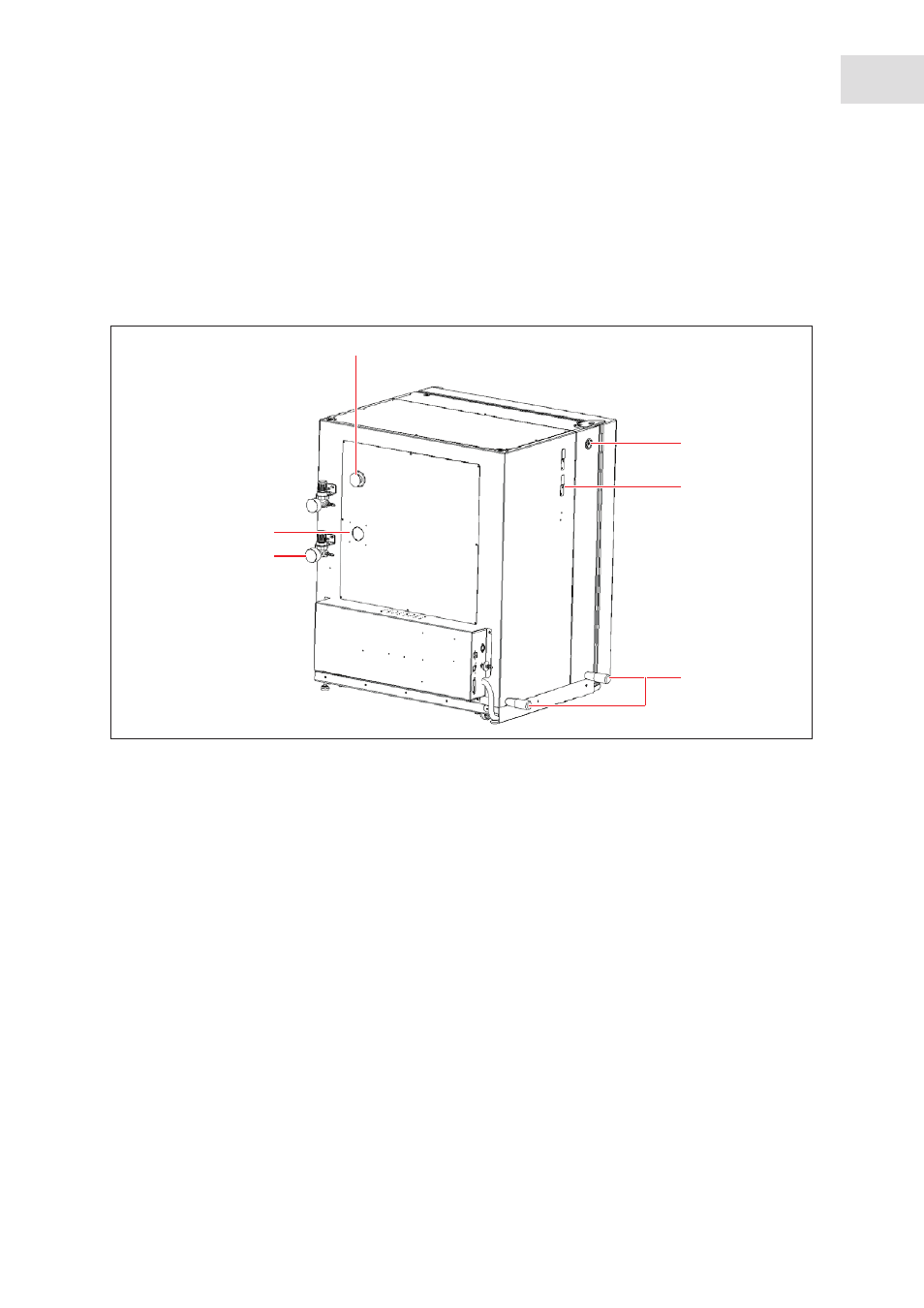
Operation
Galaxy
®
170 R/170 S CO
2
Incubators
English (EN)
29
5
Operation
5.1
Preparing for operation
1. Remove the black protective cover from the CO
2
sensor, taking care not to remove the white porous
cover; store the black cover on the sensor cover holder on the side of the incubator. The sensor cap
should be placed back on the sensor when the incubator is to be cleaned.
Abb. 5-1: CO
2
Incubator rear view
Fig. 5-1:
CO
2
Incubator rear view
2. Ensure that the white porous sensor cover remains in place.
3. Using the mains/power cord provided, connect the incubator to a earthed/grounded mains/power
supply.
4. Switch the incubator ON using the on/off switch at the rear of the cabinet.
The display will illuminate immediately.
5. Turn on the CO
2
gas supply with the pressure regulator set to 5 PSI (0.35 bar).
6. The chamber setpoints are pre-programmed at 37.0 °C and 5 % CO
2
. Leave the incubator on until the
programmed chamber temperature and CO
2
concentration have been reached.
1
Access port
2
CO
2
sample port
3
Sensor cover holder
4
Removable lifting handles
5
Location for mounting in-line regulators
6
O
2
sensor location (not shown here)
6
1
2
3
4
5
