1 170 s control panel, 170 s control panel – Eppendorf Galaxy CO2 Sensor User Manual
Page 43
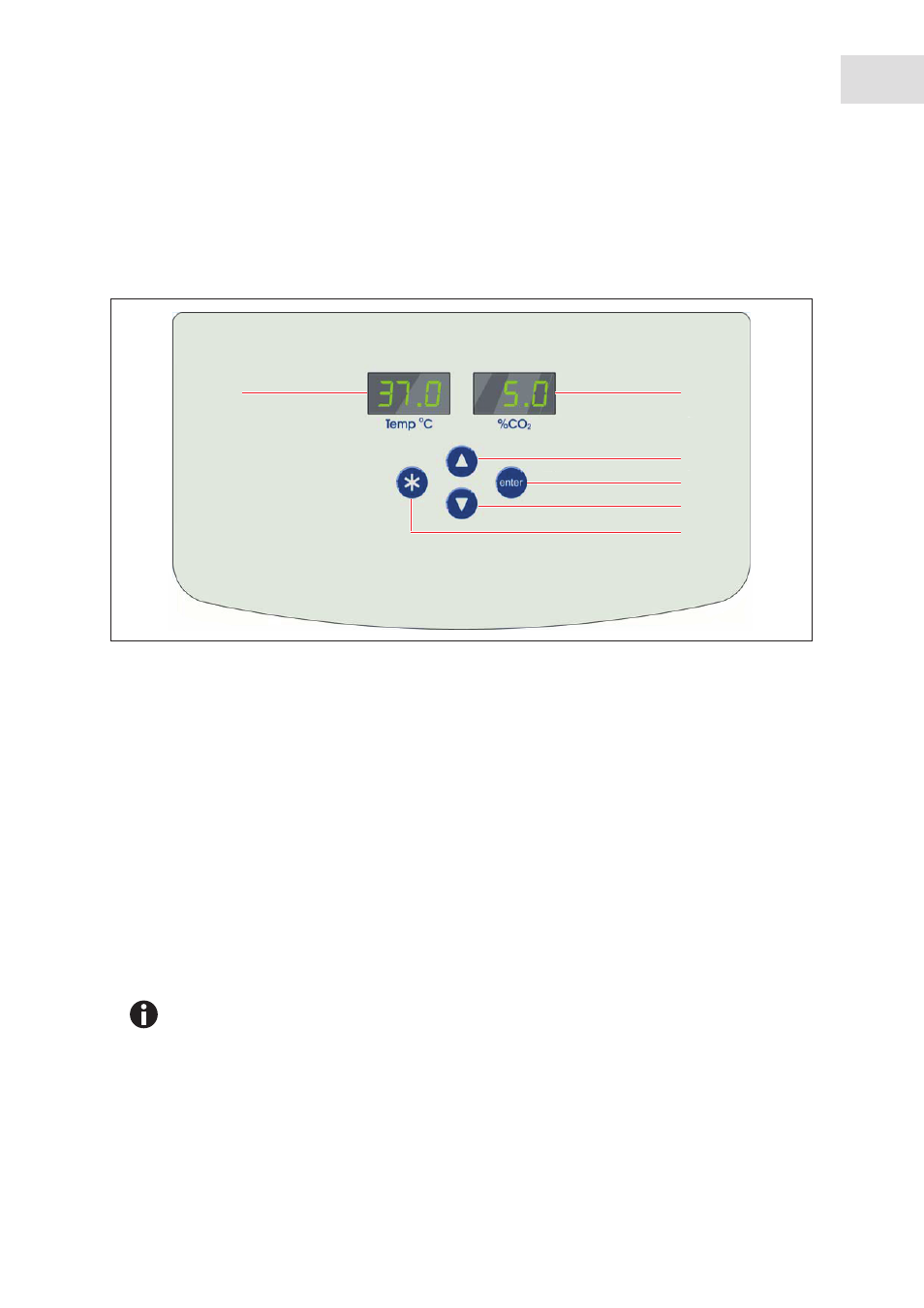
Operating controls and function for Galaxy 170 S Incubator
Galaxy
®
170 R/170 S CO
2
Incubators
English (EN)
43
7
Operating controls and function for Galaxy 170 S Incubator
7.1
170 S control panel
The control panel consists of two individual three-digit LED displays, and four function keys:
Abb. 7-1: Galaxy 170 S control panel (normal operation)
Fig. 7-1:
Galaxy 170 S control panel (normal operation)
1
Temperature display
2
CO
2
display
3
Up (function key)
In Programming mode, use this key to scroll up
through numbered values in the display
4
Enter (function key)
Press this key to save a new setpoint. Press this
key simultaneously with the Down key to access
the Alarm system
5
Down (function key)
In Programming mode, use this key to scroll
down through numbered values in the display.
Press this key simultaneously with the Enter key
to access the Alarm system
6
Programming (function key)
Press this key to enter Programming mode, and
to set values in either display
If you accidentally press both the Up and Down keys simultaneously, you will engage
Engineering Mode: press the Programming key immediately to exit.
1
2
3
4
5
6
