Eppendorf Innova 43R Incubator Shakers User Manual
Page 53
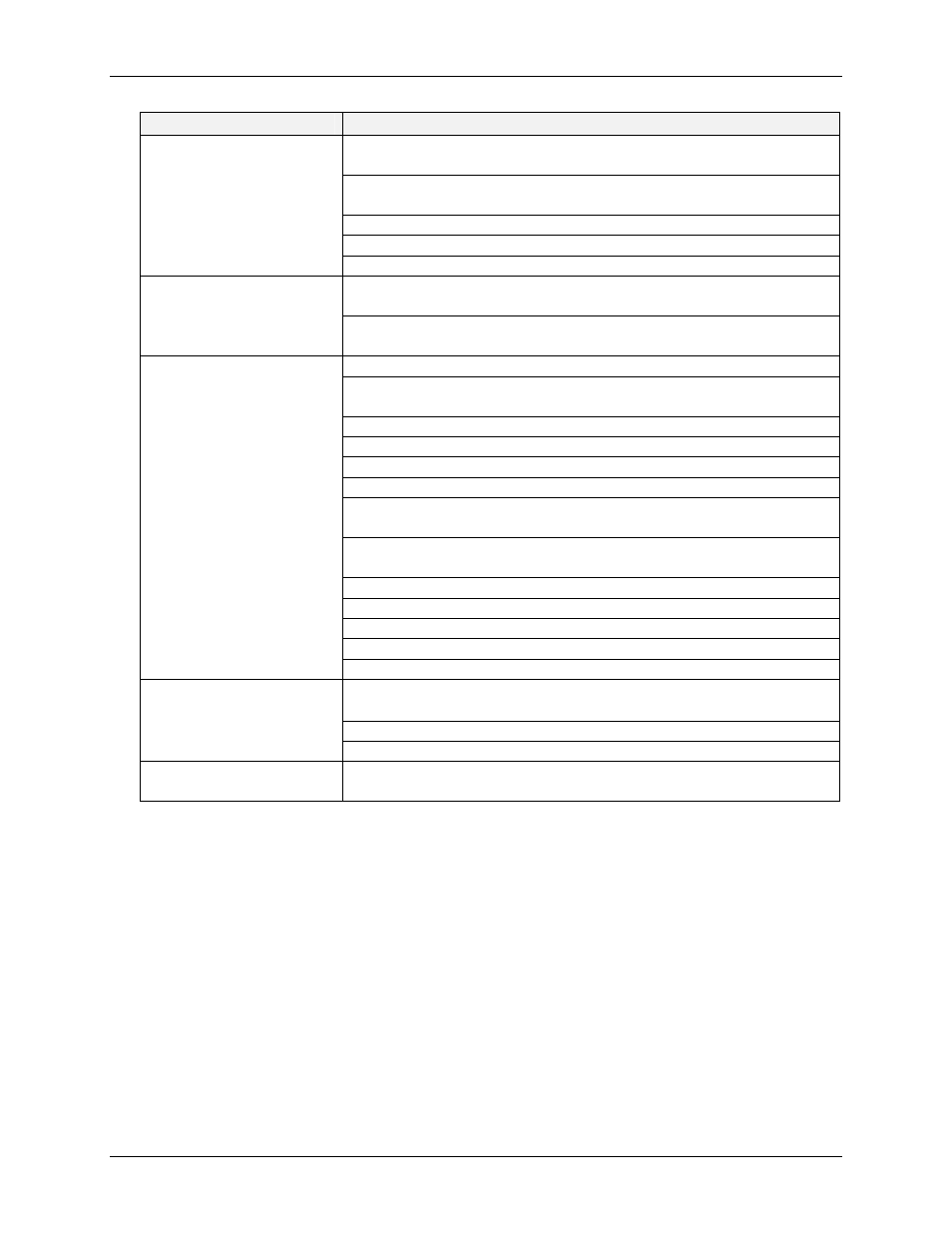
53
New Brunswick
Operating manual
Symptom(s)
Probable Cause(s) & Solution(s)
Shaker does not run at
set speed.
Shaker is running in Program mode (look for Run icon in
display).
Shaker speed has been changed by RS-232 command/
computer interface.
Shaker is overloaded: remove some contents & balance load.
Defective motor: call for service.
Drive belt out of alignment or worn: call for service.
Operating noise
Load out of balance: unload all contents from platform, then
reload.
Loose component(s) in Platform, subplatform, and/or drive
assembly: call for service.
Incubator does not
reach set temperature.
Shaker running in Program mode: Run icon in display.
Temperature setpoint changed by RS-232/computer interface
command.
Heater fuse blown: replace.
Compressor fuse blown: replace.
Compressor over-pressure switch activated: call for service.
Chamber fans not working: call for service
Ambient temperature too high or too low: cool or heat the
room as needed.
Lid is not completely closed (even though Open Lid icon may
not be on display): open it and reclose it firmly.
Line voltage is too low.
Frequency on line voltage if set incorrectly: reset.
Defective heater: call for service.
Defective refrigeration system: call for service.
Incorrect temperature indication (see below).
Incorrect temperature
indication.
Temperature Offset has been programmed (look for
adjacent
to C on display).
Defective RTD assembly: call for service.
Defective main board: call for service.
Incorrect relative
humidity %
Defective humidity probe or broken contact: call for service.
...continued...
