Comm th 16:21, Rs232 – Eppendorf Innova 43R Incubator Shakers User Manual
Page 39
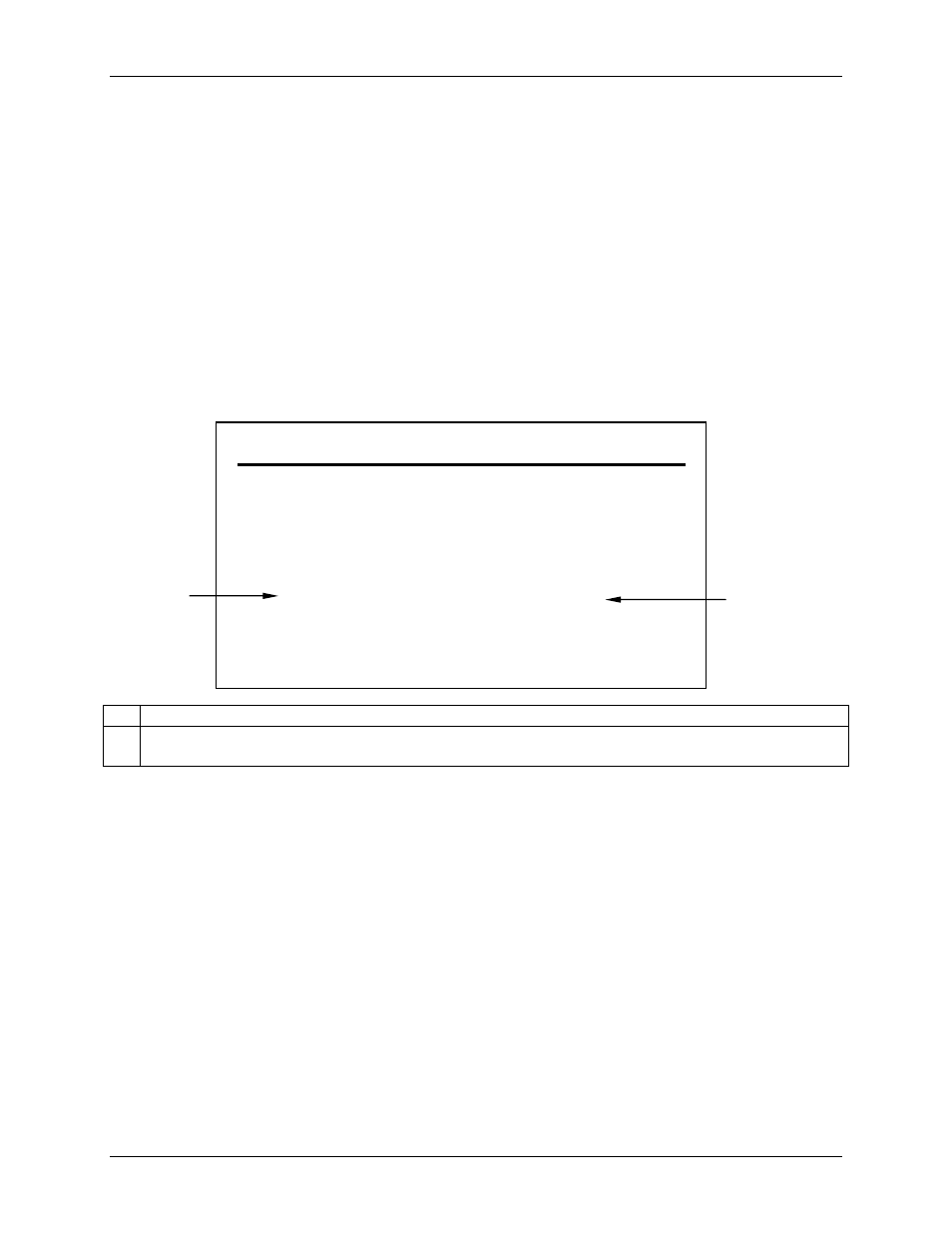
39
New Brunswick
Operating manual
2. Turn the Knob to the right until the next screen, RS232 (
COMM
), appears. If
you turn too far and enter another screen, just turn the Knob back to the left to
recapture the
COMM
screen.
3. Click the Knob in to select the screen and to work in it.
7.4.5 RS232
Screen
This screen (see Figure 19) is used only if you have connected a personal
computer to the RS-232 port (see Section 5.8). Here you can select the RS-232
port’s
Mode
and the
Baud Rate
appropriate to your PC.
Figure 19: RS232 Screen
RS232
Mode :
Off
Baud Rate :
19200
F/W Rev : D/H
COMM Th 16:21
1
FirmWare Revision level (this line is for information only)
2
In this sample screen, the Display is at Revision D and the FirmWare Control Board is at
Revision H.
To change the Communication
Mode
:
1. Turn the Control Knob to highlight the current setting (
Off
in the sample
screen above), then click the Knob in. The current setting will flash.
2. Turn the Control Knob left or right until the desired mode setting appears (see
Table 5: Communication Mode, on the following page).
1
2
