Eppendorf Innova 43R Incubator Shakers User Manual
Page 32
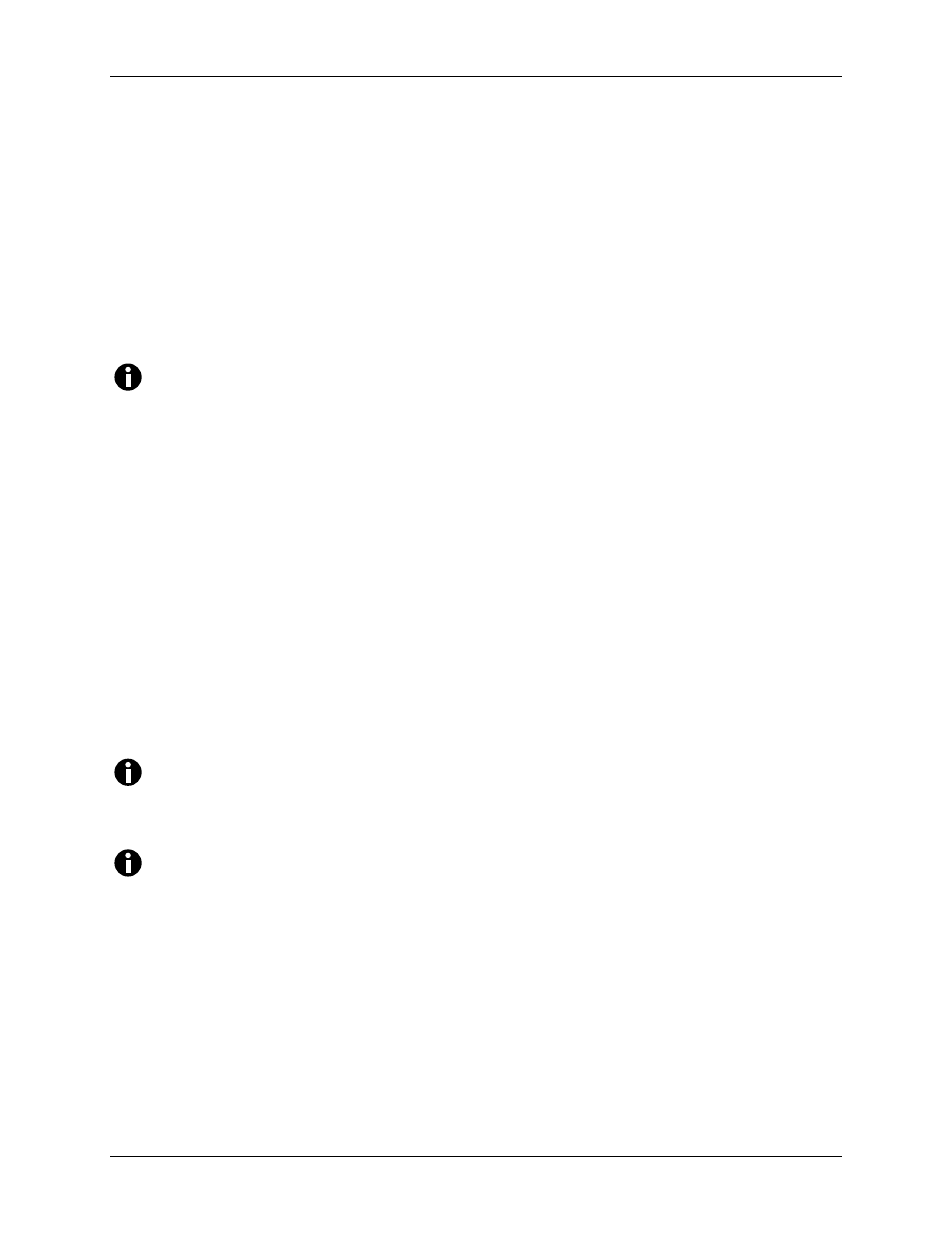
32
Innova 43 & 43R Incubator Shakers
M1320-0050
Operating manual
7.3
Starting the Shaker
To initially start the shaker, close the lid and turn the power switch (located on the
righthand side of the control panel) to the
ON
position. The display will come on (first
showing only
New Brunswick Scientific
, then briefly displaying the model number,
43
or
43R
, and the stroke,
1 inch
or
2 inch
, and then quickly moving into the Display
screen), and the audible alarm will sound. To mute it, see Section 7.6.
When the shaker begins to operate, the LCD display
will track the speed as it accelerates
to the last entered setpoint. The shaking action may be started or stopped by pressing the
Start/Stop button
on the front panel.
NOTE:
The shaker will not operate if the lid is open. This is indicated by the “lid
open” symbol appearing in the bottom line of the display (see Figure 4 or
Table 3).
7.4
Using the LCD Screens
7.4.1 Display
Screen
When you turn the power on, this is the first screen to appear after the company
title screen. The default display parameters are temperature (
ºC
) and shaking
speed (
RPM
).
You can change the displayed parameters. To replace a parameter:
1. Using the Control Knob, highlight the parameter that you wish to replace. For
this example, we will replace
RPM
(see Figure 13).
NOTE:
If you highlight an item, change it, but do not save your selection, after a few
seconds the screen will revert to its previous setting.
NOTE:
“UV” (UV Germicidal lamp) and “GRO” (photosynthetic growth lamps) will
appear in this screen with the word “NONE” if your shaker is not equipped
with these optional features.
