Eppendorf Innova 43R Incubator Shakers User Manual
Page 40
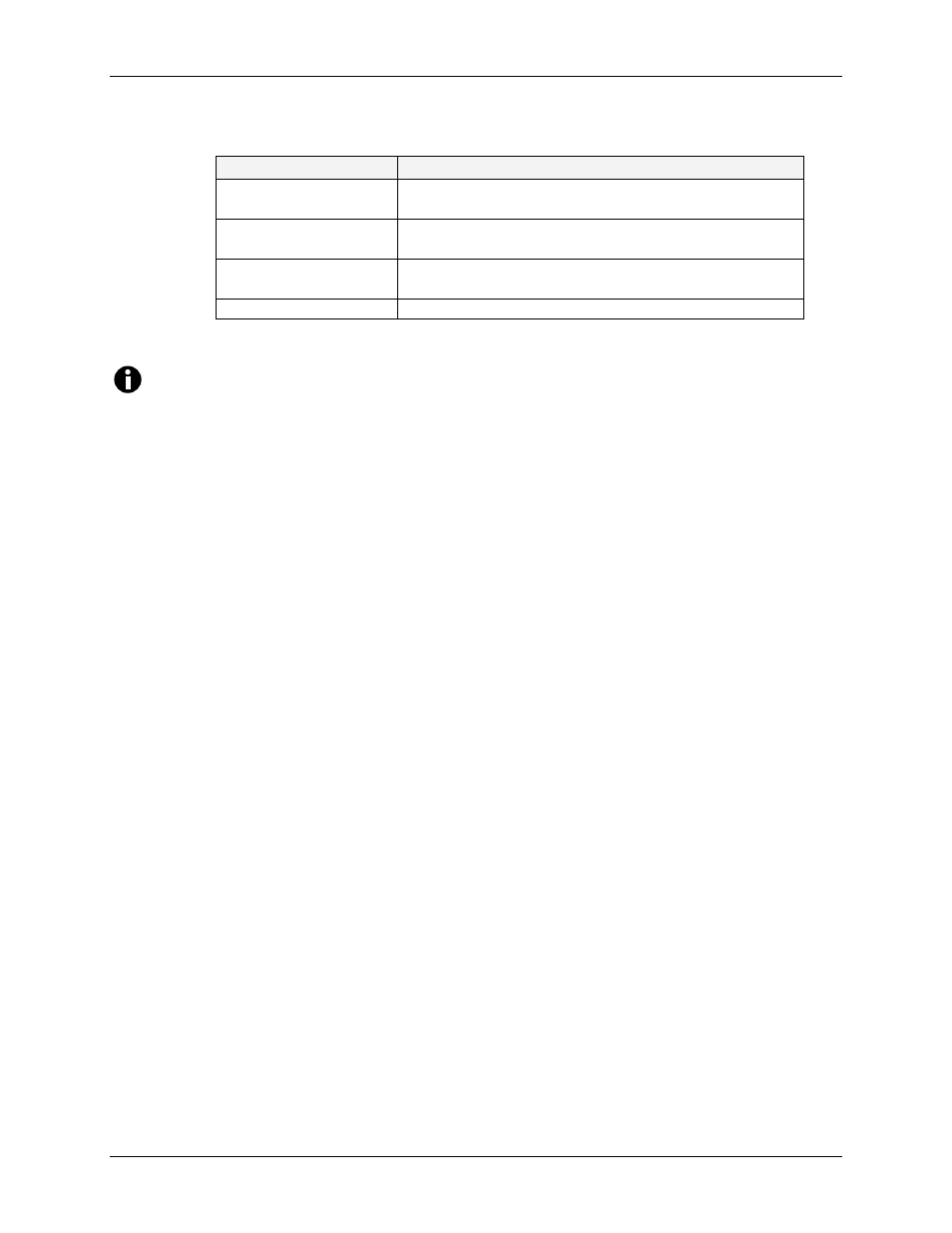
40
Innova 43 & 43R Incubator Shakers
M1320-0050
Operating manual
Table 5: Communication Mode
Mode
Application
Off
The RS-232 port is not open to communication in
either direction.
Slave
The shaker can be fully controlled from the
computer.
Talk
The shaker sends current value reports to the
computer once per minute.
Monit [Monitor]
The shaker responds only to “Report Requests”.
3. Click the control knob inward once to save the new setting.
NOTE:
If you highlight an item, change it, but do not save your selection, after a few
seconds the screen will revert to its previous setting.
To change the
Baud Rate
:
1. Turn the control knob to highlight the current setting (
19200
in the sample
screen above), then click the knob inward once. The current setting will flash.
2. Turn the control knob left or right until the desired setting appears: 9600,
19200 or 38400. The setting you choose should match the baud rate of your
computer.
3. Click the control knob inward once to save the new setting.
To move out of this screen and into the next:
1. Use the Control Knob to highlight
COMM
, then click the Knob in.
COMM
begins to flash.
2. Turn the Knob to the right until the next screen, Calibrate (
CAL
), appears. If
you turn too far and enter another screen, just turn the Knob back to the left to
recapture the
CAL
screen.
3. Click the Knob in to select the screen and to work in it.
7.4.6 Calibrate
Screen
Use this screen (see Figure 20 on the following page) to create a temperature
offset and to calibrate the shaking speed (for details, see Sections 7.7,
Temperature Offset Calibration, and 0, Using Calspeed).
