Apple Cinema Tools 3 User Manual
Page 90
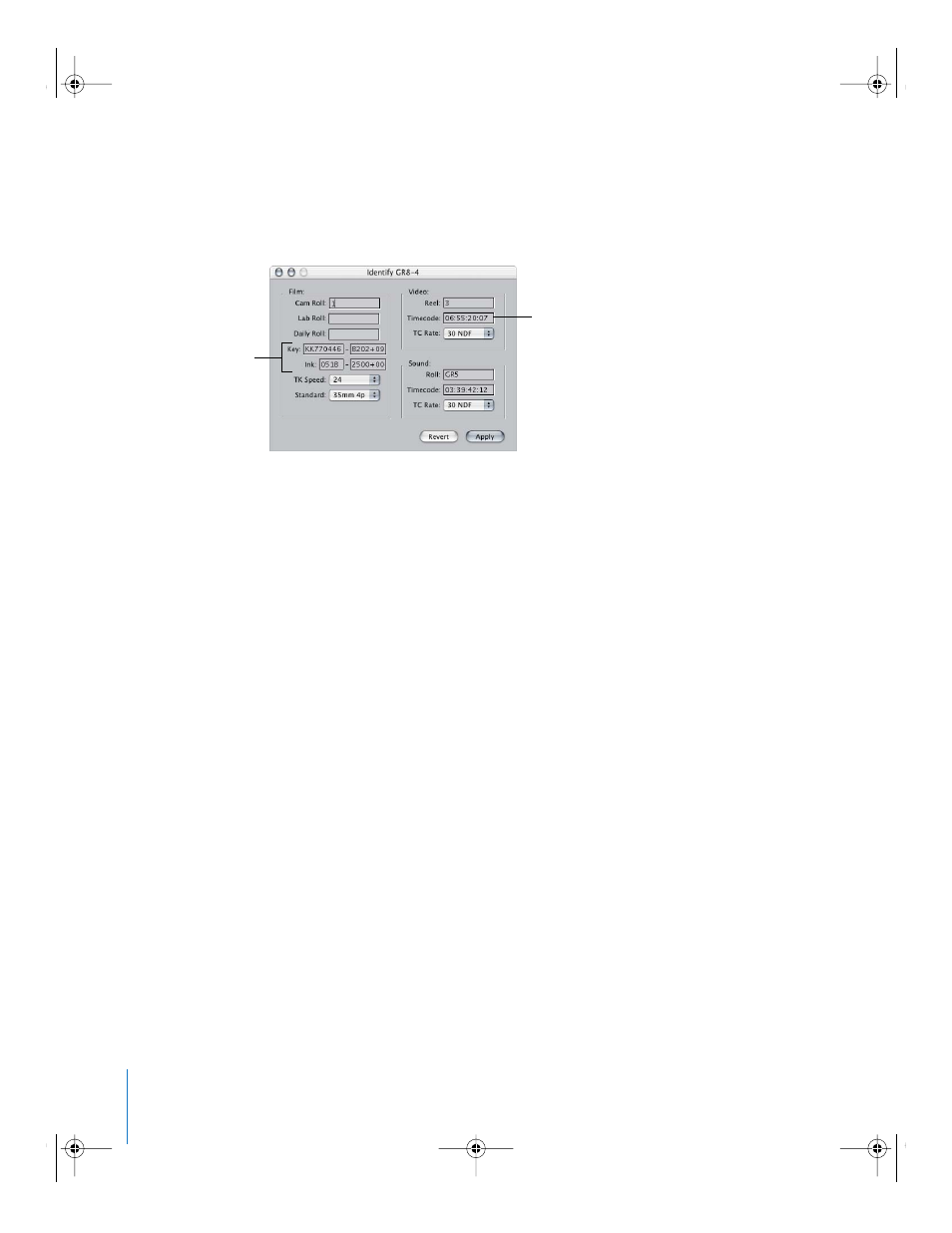
90
Chapter 4
Creating and Using a Cinema Tools Database
4
Look at the Key, Ink, and Video Timecode fields in the Identify window to see if the
numbers match the window burn of the frame in the Clip window. (You may be using
ink numbers instead of key numbers, or vice versa. If so, you can leave the field you
aren’t using blank.)
5
If any of the Key, Ink, or Timecode fields are incorrect, enter the correct numbers in
the fields.
6
In the clip playback area, locate a frame near the end of the clip and repeat steps
3 through 5.
 If the edge code number and timecode values are correct at the beginning of the clip, but
not at the end of the clip: Frames may have been dropped during capture, in which
case you should recapture the clip. See “
might also be because the clip doesn’t have a continuous edge code number-to-
timecode relationship, in which case the Identify feature cannot help you confirm the
edge code numbers and timecode because it works by a calculation based on a
continuous edge code number-to-timecode relationship.
 If the timecode is incorrect: There is a good chance that the timecode is wrong in
Final Cut Pro. Open the same frame in Final Cut Pro and see if the timecode is
correct. If it isn’t, be sure to correct the timecode in Final Cut Pro. You can do this by
using the Modify Timecode dialog. See the Final Cut Pro documentation for more
information about how to modify the timecode.
If you used serial device control, the timecode mismatch may have happened because
you didn’t set the appropriate timecode offset in Final Cut Pro for the specific deck you
used. You need to make this setting once per deck, per computer. For more information,
see the section on calibrating the timecode signal in the Final Cut Pro documentation.
7
If you entered new numbers in the fields, click Apply. Otherwise, if the values were
already correct, close the window.
See if the key number
and/or ink number
matches the frame
in the Clip window.
See if the video timecode
matches the timecode
for the frame in the
Clip window.
UP01101.Book Page 90 Thursday, March 10, 2005 3:16 PM
