Considerations when originating on film – Apple Cinema Tools 3 User Manual
Page 178
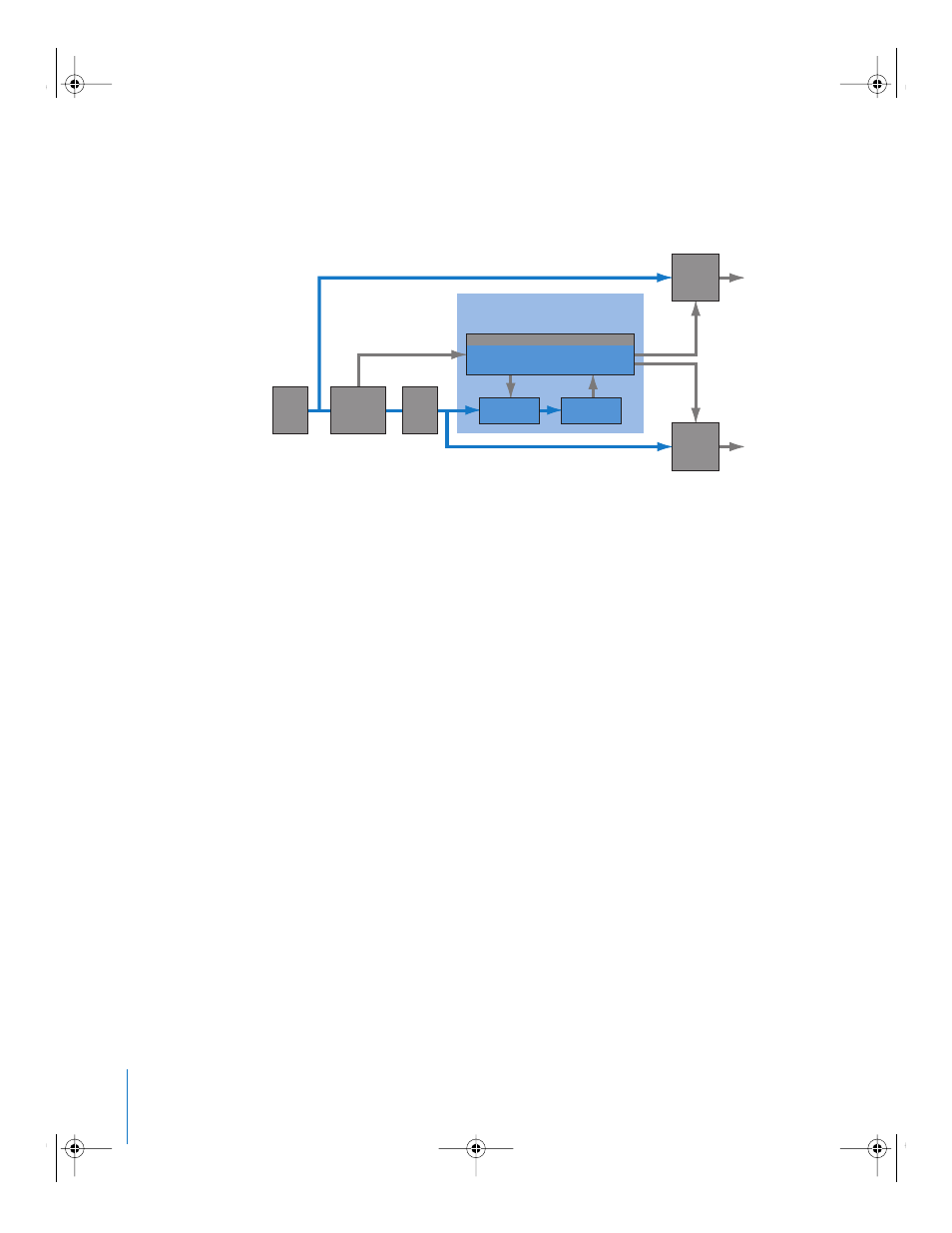
178
Chapter 11
Working With 24P Video and 24 fps EDLs
Considerations When Originating on Film
When editing 24P material that originated on film, you need to be aware of a number
of special circumstances:
 If you intend to conform the film to match the edited video, you must have its edge
code tracked by a Cinema Tools database. (See “
details on edge code.)
 The film must be transferred to video using a telecine. Typically the offline telecine
video output contains burned-in video and audio timecode, as well as key numbers.
These burned-in values (known as window burn) are invaluable when you intend to
later conform the film. Unfortunately, their visibility is a problem if you also intend to
use the 24P video to produce a video version of the program. For this reason, if you
intend to produce both a conformed film and an edited video version of the project,
you might have the telecine run on two decks simultaneously, one with the window
burn and the other without.
 Whether shooting film or a 24P production, sound is almost always recorded
separately from the picture, with a separate sound recorder. This is often referred to
as shooting double system sound. While 24P productions can record the sound on the
24P video recorder, providing synced sound that is easily captured with Final Cut Pro,
film productions do not have the option of recording sound on the film, so the
sound must be synced to the picture at some point later in the process. The
preferred workflow is to synchronize the sound during the telecine transfer. This
makes it easy to capture the audio along with the video clips for editing with
Final Cut Pro. The Cinema Tools database can track the original sound reel numbers
and timecode and generate an audio EDL that can be used to recapture and edit the
sound at a sound postproduction facility.
See “
” on page 19 for information on telecine transfers. See
” on page 161 for information on exporting audio EDLs.
Shoot
film
Convert to
video with
a telecine
Conform
negative
Online
editor
24P
VTR
Telecine log
Original camera negative
Cut list
24 fps EDL
24P video
Edited
film
master
Edited
video
master
Final Cut Pro with
Cinema Tools (offline edit)
Capture
and process
Edit
Export cut list
Export 24 fps EDL
Cinema Tools
Create
database
UP01101.Book Page 178 Thursday, March 10, 2005 3:16 PM
