Apple Cinema Tools 3 User Manual
Page 169
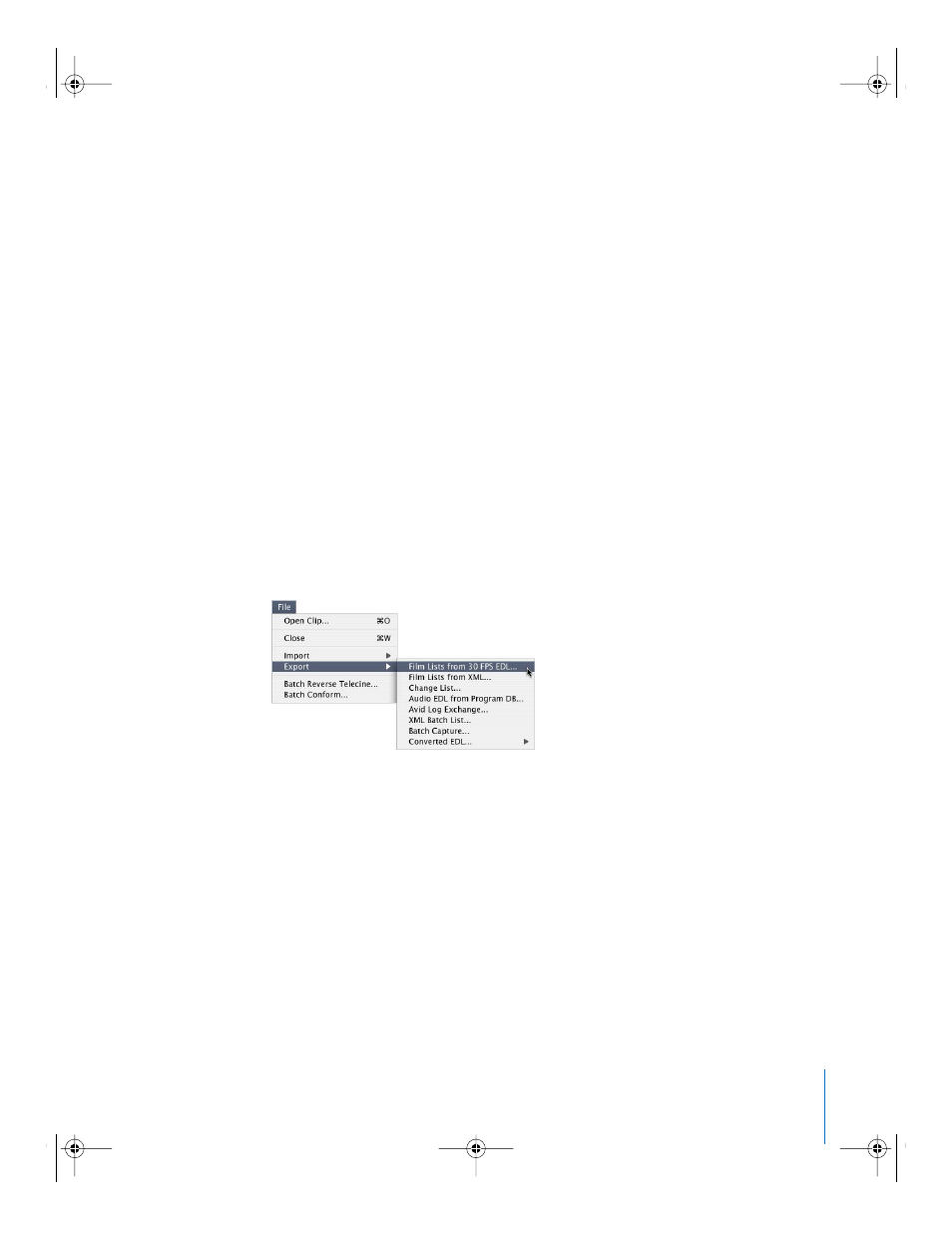
Chapter 10
Working With External EDLs and ALE Files
169
EDL video standards
EDLs are built on references to video timecode points. This means that EDLs have a
frame rate, typically either 30 fps (NTSC), 25 fps (PAL), or 24 fps (based on either the film
rate or the 24P video rate). Additionally, NTSC EDLs must contain a line near the
beginning that starts with FCM. This comment specifies whether the timecode is drop
frame or non-drop frame. PAL and 24 fps timecode are always non-drop frame, and do
not require the FCM line (although it may appear as non-drop frame).
Unfortunately, an EDL does not usually contain a line stating its frame rate.
Cinema Tools assumes the EDL is the same frame rate as the last database that was
opened. For this reason, it’s a good idea to open the database the EDL is to be used
with before you export film lists. The current frame rate appears in the film list
generation command, for example, Film List from 30 fps EDL. It’s up to you to know the
frame rate of the EDL and verify that it matches this setting and the database it is to be
used with.
To generate film lists using the Cinema Tools Export command:
1
Open the Cinema Tools database that pertains to the EDL you will use to create the
film lists. This ensures that the frame rate of the list and the database will match.
2
Choose File > Export > Film lists from 30 fps EDL. (The FPS value displayed is based on
the last database opened.)
3
Choose the EDL file in the dialog that appears, then click Choose.
4
Choose a location and name for the list file to be created, then click Save.
Note: If Cinema Tools has any problems processing the EDL file, a “parsing error”
message appears that includes the line number that caused the problem. See “
” on page 170 for more information.
UP01101.Book Page 169 Thursday, March 10, 2005 3:16 PM
