An introduction to cinema tools, Preface – Apple Cinema Tools 3 User Manual
Page 7
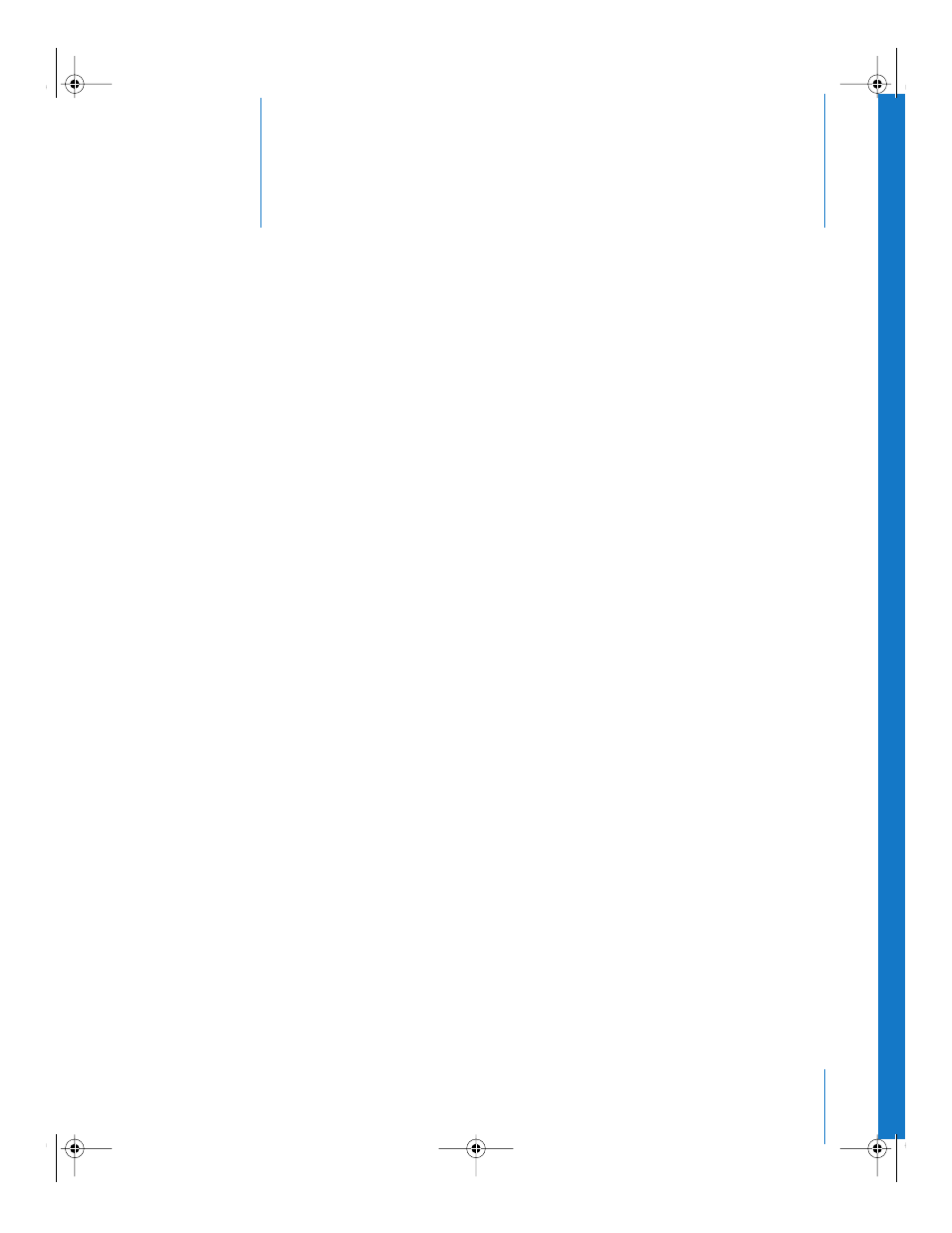
7
P
refac
e
An Introduction to Cinema Tools
Cinema Tools with Final Cut Pro gives unprecedented
power to film and 24P video editors.
In today’s postproduction environment, it’s common for editors and filmmakers to find
themselves faced with a confounding array of formats, frame rates, and workflows
encompassing a single project. Projects are often shot, edited, and output using
completely different formats at each step. For editors and filmmakers who specifically
want to shoot and finish on film, Cinema Tools becomes an essential part of the
postproduction process when editing with Final Cut Pro, allowing you to edit video
transferred from film, and track your digital edits for the purpose of conforming
workprints and cutting the original camera negative.
For example, when working with film you need to be able to track the relationship between
the original film frames and their video counterparts. Cinema Tools includes a sophisticated
database feature that tracks this relationship regardless of the video standard you use,
ensuring that the film can be conformed to match your Final Cut Pro edits.
Also provided is the ability to convert captured video clips to 24 fps video. For NTSC,
this includes a Reverse Telecine feature that removes the extra frames added during the
3:2 pull-down process commonly used when transferring film to video or when
downconverting 24P video.
Cinema Tools, in combination with Final Cut Pro, provides tools designed to make both
editing film digitally and working with the emerging 24P video standard easier and
more cost effective, providing functionality previously found only on high-end or very
specialized editing systems.
UP01101.Book Page 7 Thursday, March 10, 2005 3:16 PM
