What’s an “a” frame, Running the film at 30 fps, Working with pal video – Apple Cinema Tools 3 User Manual
Page 24: 24@25 method
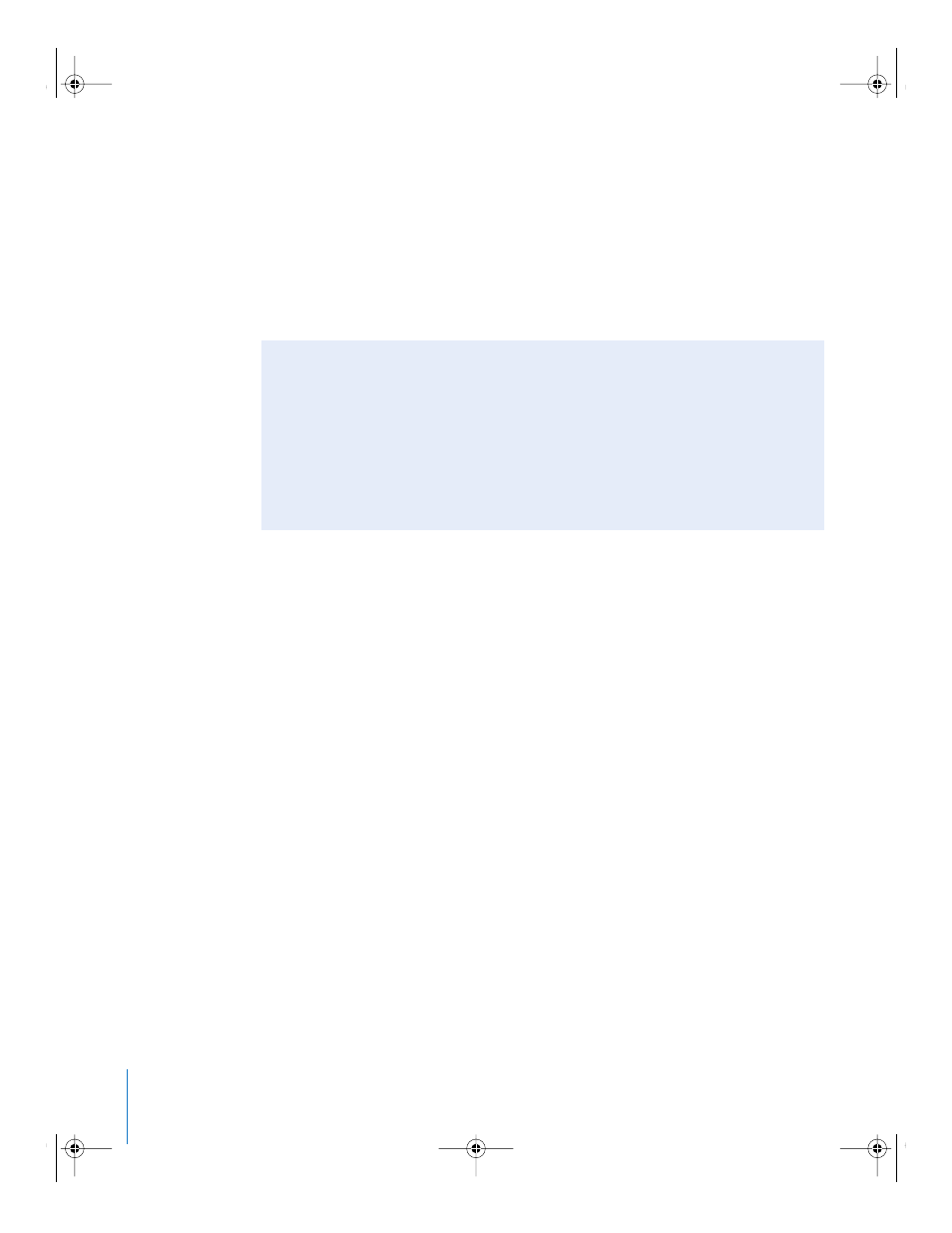
24
Chapter 1
Before You Begin Your Project
To work around the inaccuracies related to editing 3:2 video, Cinema Tools includes a
Reverse Telecine feature that can be used to remove the extra fields from the video,
returning it to its original 24 fps rate, and thus providing a one-to-one relationship
between the video and film frames. Setting Final Cut Pro’s editing timebase in the
Sequence Preset Editor to 24 fps (or 23.98 fps—see “
Synchronizing the Audio With the
” on page 30) allows you to edit the video and generate a very accurate cut list.
See “
Determining How to Prepare Source Clips for Editing
” on page 109 for more
information on issues related to these options.
Running the Film at 30 fps
Another NTSC video transfer option is to run the film at 30 fps (actually 29.97 fps). While
this leads to a one-to-one relationship between each video and film frame, the action
in the film is sped up by 25 percent. Due to audio synchronization considerations, this
method is not often used or recommended.
Working With PAL Video
The PAL video frame rate is exactly 25 fps. There are two methods used when
transferring film to PAL: running the film at 25 fps (referred to as the 24@25 method),
and adding two extra fields per second (similar to NTSC’s 3:2 pull-down, referred to as
the 24&1 method).
24@25 Method
Running the film at 25 fps sets up a one-to-one relationship between the film and
video frames. The drawback is that the action in the film is sped up by 4 percent, and
the audio will need an identical speed increase to maintain synchronization. To take
advantage of the wide variety of 25 fps video equipment available, you can choose to
edit with the action 4 percent faster. Another option is to use the Cinema Tools
Conform feature to change the clip’s timebase to 24 fps, correcting the speed. The
video can then be edited with Final Cut Pro as long as the sequences using it have a
24 fps timebase.
What’s an “A” Frame?
You will see and hear references to “A” frames whenever you are involved with 3:2
pull-down video. As the previous illustration shows, the A frame is the only one that is
complete within a video frame. The others (B, C, and D frames) all appear in two video
frames. Since the A frame is the start of the video five-frame pattern, it is highly
desirable to have one as the first frame in all video clips. It’s common practice to have
A frames at non-drop frame timecode numbers ending in “5” and “0.”
See “
” on page 120 for more information.
UP01101.Book Page 24 Thursday, March 10, 2005 3:16 PM
