Preparing the source clips for editing, Choosing an editing frame rate, Chapter 6 – Apple Cinema Tools 3 User Manual
Page 109: Determining how to, Prepare source clips for editing
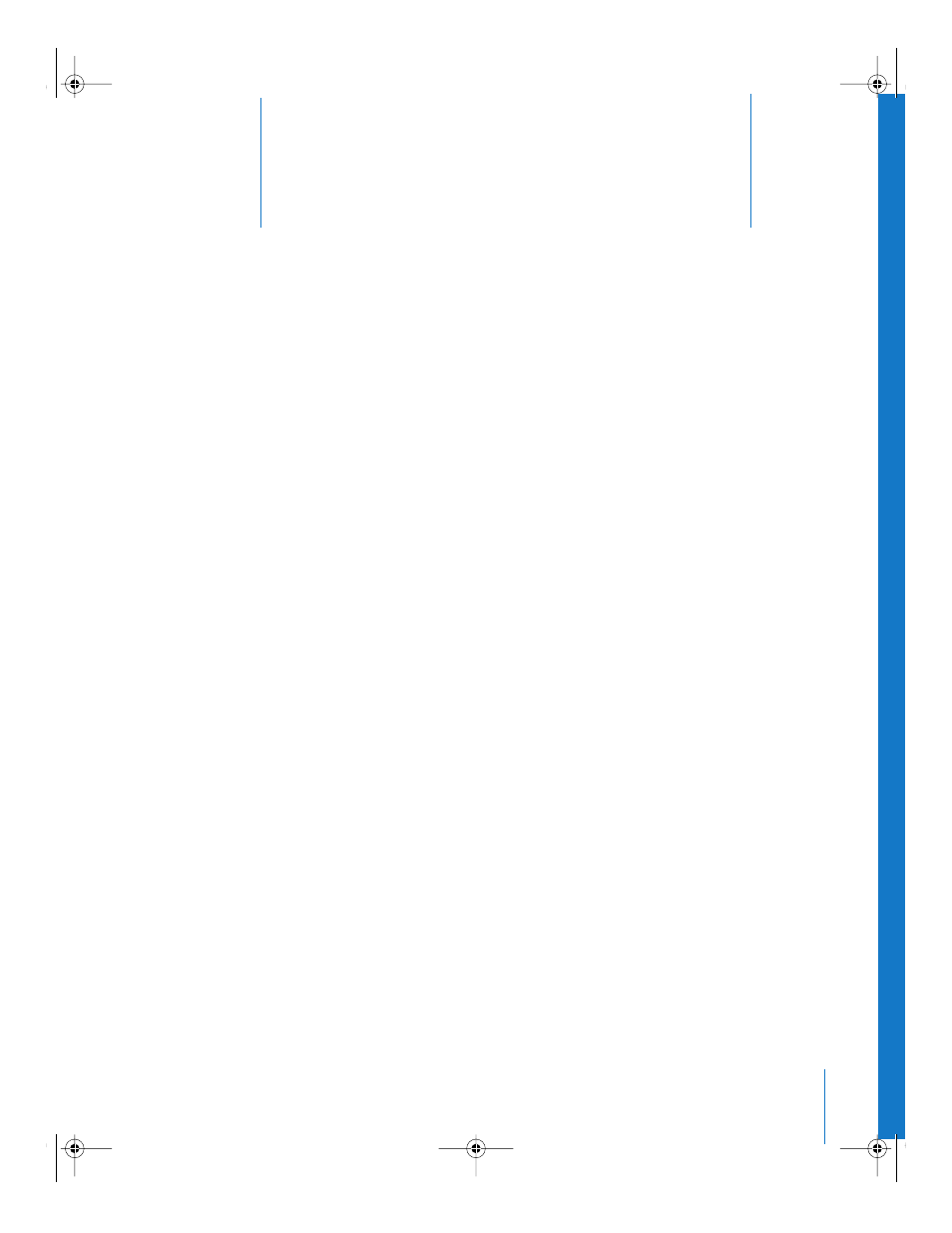
6
109
6
Preparing the Source Clips
for Editing
Spending some time with your source clips before you
start editing can make the editing experience smoother.
Once the Cinema Tools database has been created and your source clips have been
captured, there are a few key steps to take before you begin editing. See “
How to Prepare Source Clips for Editing
,” next, for information on these processes.
If your audio and video were captured separately, see “
Also, in the interest of efficient use of disk space, you may want to eliminate some of
the content you captured before you begin editing. See “
of Source Clips Before Editing
” on page 125 for information.
Determining How to Prepare Source Clips for Editing
The steps you need to take to prepare your clips for editing depend on the telecine speed,
whether you have NTSC or PAL video, and which frame rate you plan to use for editing.
Your main goals are to
 set the video frame rate to match the frame rate at which you want to edit
 maintain or restore audio/video sync
Note: For information about working with 24P video, see Chapter 11, “
Choosing an Editing Frame Rate
In general, it’s a good idea to edit at the frame rate at which the picture was originally
filmed and recorded. For example, if you film, record, and edit at 24 fps, then the audio,
video, and the original sound and picture are at the same rate. When you edit at the
same speed at which you filmed and recorded, you can digitize directly from the
original sound recordings because the picture and sound are in sync. No adjustments
need to be made for synchronization purposes.
UP01101.Book Page 109 Thursday, March 10, 2005 3:16 PM
