Renaming regions, Transposing regions – Apple GarageBand '08 User Manual
Page 68
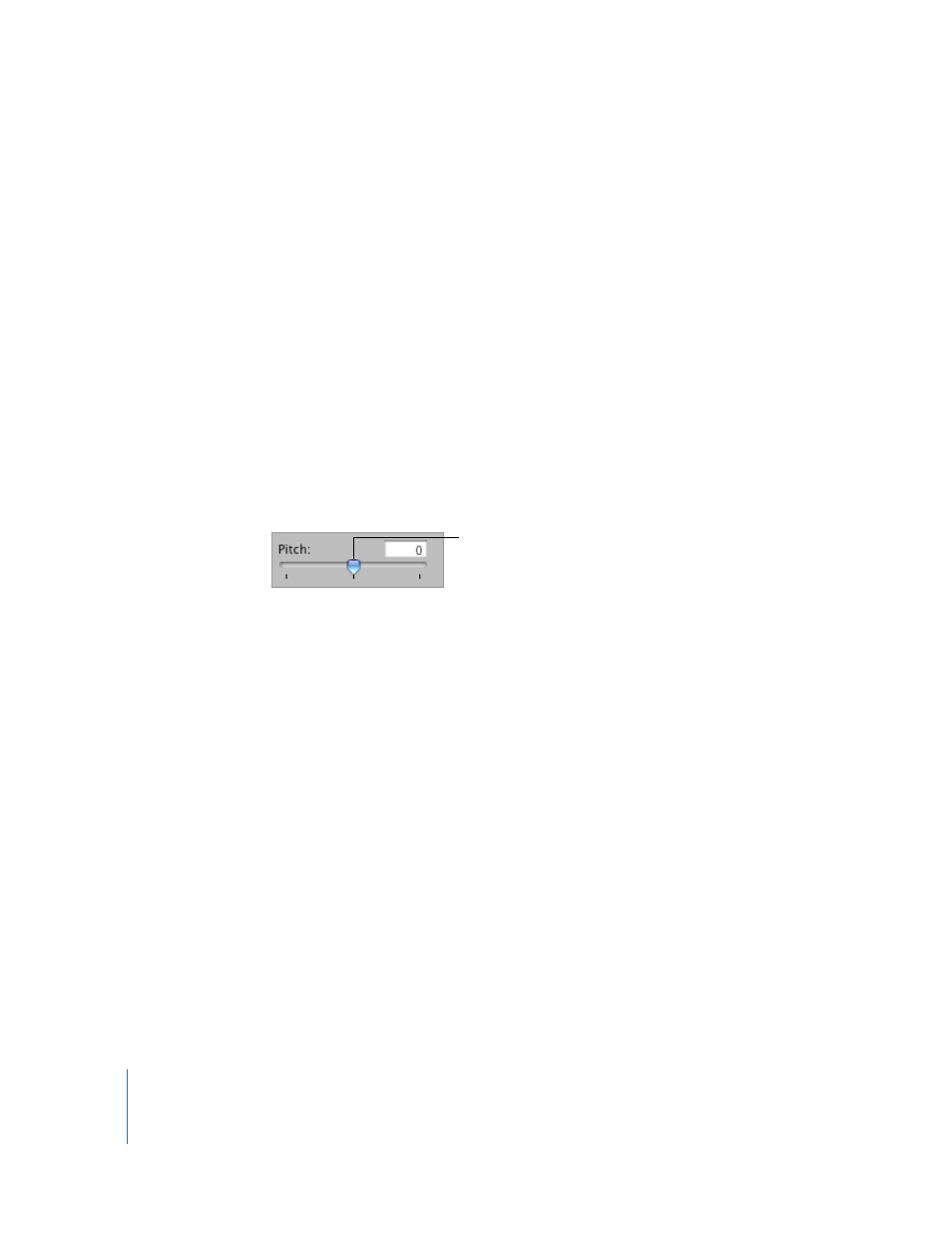
68
Chapter 8
Tutorial 6: Arranging and Editing Your Music
Renaming Regions
You can rename a region in the editor. Naming a region can help you remember when
you recorded it, where in the project it belongs, or what feeling you want it to have.
To rename a region:
1
Select the region in the timeline. You can also double-click the region to select it and
open the editor.
The content of the region appears in the editor. For Real Instrument regions, the audio
waveform appears. For Software Instrument regions, the graphic note display appears.
2
Select the text in the Name field, then type the new name in the field.
Transposing Regions
When you add a region to the timeline, the region is matched, or transposed, to
the key of the project. In most situations, you’ll want regions to be in the same key as
the project. You can transpose a region to a different key when you want the project to
temporarily move to a new key, or to create tension between the region and the rest
of the project (called dissonance).
To transpose a region:
1
Select the region in the timeline.
2
Drag the Pitch slider to transpose the region higher or lower.
You can also type the number of semitones you want to transpose the region in the
field next to the slider. A semitone is the smallest distance between two musical notes.
Try adding a new bass loop after the one that you already dragged to the timeline, and
then transposing it. The most common transpositions are five and seven semitones up
or down, but feel free to try whatever sounds good.
Enhancing the Timing of Regions in a Real Instrument Track
You can enhance the timing of regions in a Real Instrument track. This is especially
useful with regions that contain the right notes but that are not perfectly in time with
the project’s rhythm.
When you enhance timing, all regions on the selected track (both your own recordings
and loops) are enhanced. You can enhance the timing of regions with drums, single-
note instruments, and chordal instruments.
Drag the Pitch slider,
or type the number of
semitones in the field.
