Apple GarageBand '08 User Manual
Page 22
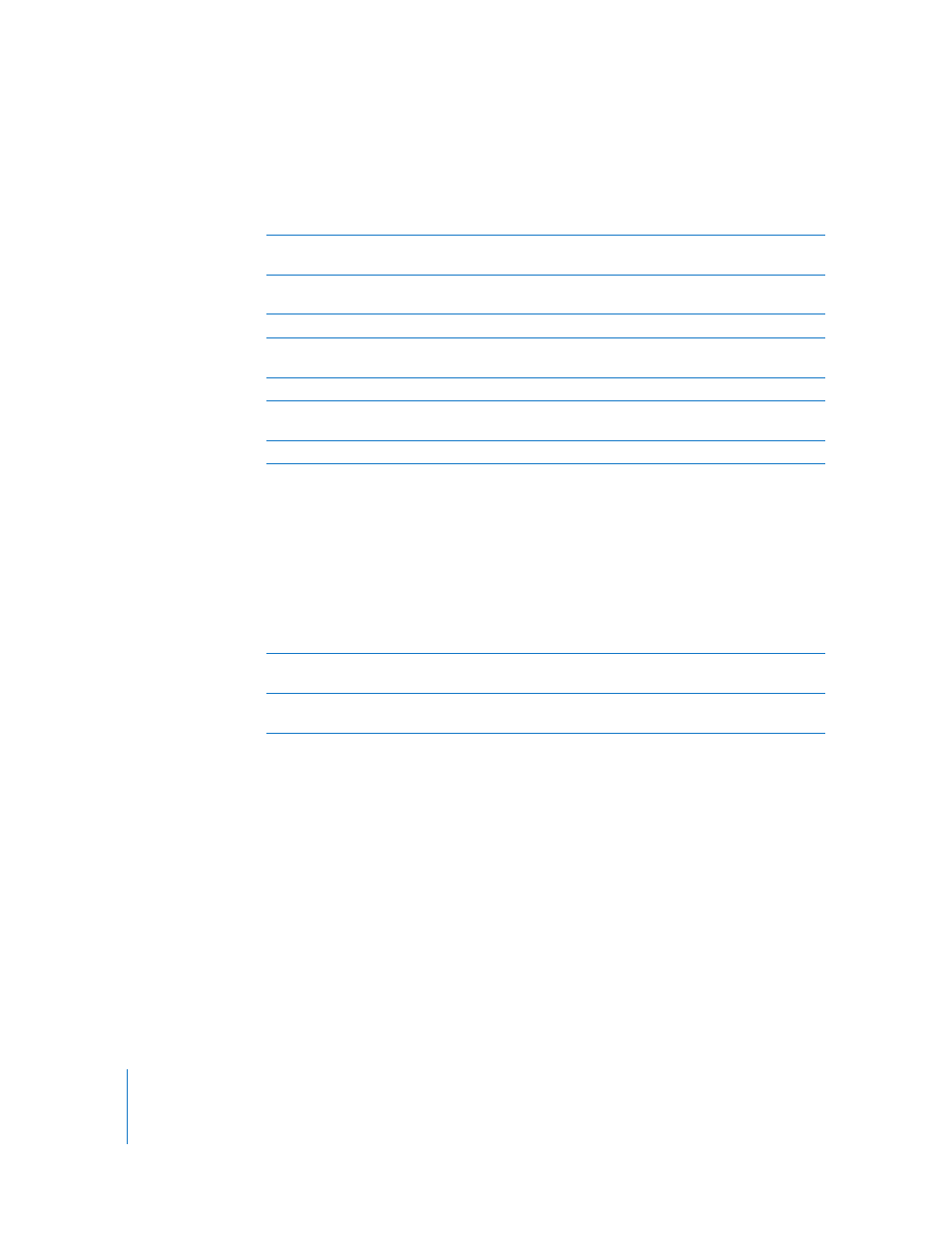
22
Chapter 2
GarageBand at a Glance
The Echo and Reverb sliders for each track control the amount of echo and reverb sent
from that track to the master echo and reverb effects. In the Track Info pane for the
master track, you can change the master echo and reverb effects.
A
Master effects pop-up menu: Choose which master effects you want to see in the category and
effects lists from the pop-up menu.
B
Master effects category list: Click a category to see the effects for that category in the master
effects list on the right.
C
Master effects list: Click a set of master effects from the list.
D
Tempo slider and field: Drag the slider to change the project’s tempo, or type a new tempo in
the field.
E
Time pop-up menu and field: Choose a time signature from the pop-up menu.
F
Key and scale type pop-up menus: Choose a key from the Key pop-up menu, and then choose
a scale type from the Scale pop-up menu.
G
Details triangle: Click to show the global effects settings.
H
Effect checkboxes, pop-up menus, and slider: Click an effect checkbox to turn the effect on or
off. Choose an item from the pop-up menus, or drag the slider, to adjust an effect. The Track Info
pane includes the following effects for the master track:
 Echo pop-up menu: Choose a global echo preset.
 Reverb pop-up menu: Choose a global reverb preset.
 Effect and effect preset pop-up menus: Click a checkbox to turn an additional effect on or off.
Choose an effect from a pop-up menu on the left, then choose an effect preset from the pop-
up menu on the right.
 Visual EQ pop-up menu: Choose a global equalizer setting from the menu.
 Compressor pop-up menu: Choose a global compressor setting from the menu.
 Ducker pop-up menu: When ducking is turned on, choose a ducking setting from the menu.
I
Effect edit buttons: Click to show an effect’s preset window, where you can edit the effect
preset.
J
Save Master and Delete Master buttons: Click the Save Master button to save a set of master
effects. Click the Delete Master button to delete a saved set of master effects.
