Changing real instrument settings, Changing the track instrument – Apple GarageBand '08 User Manual
Page 44
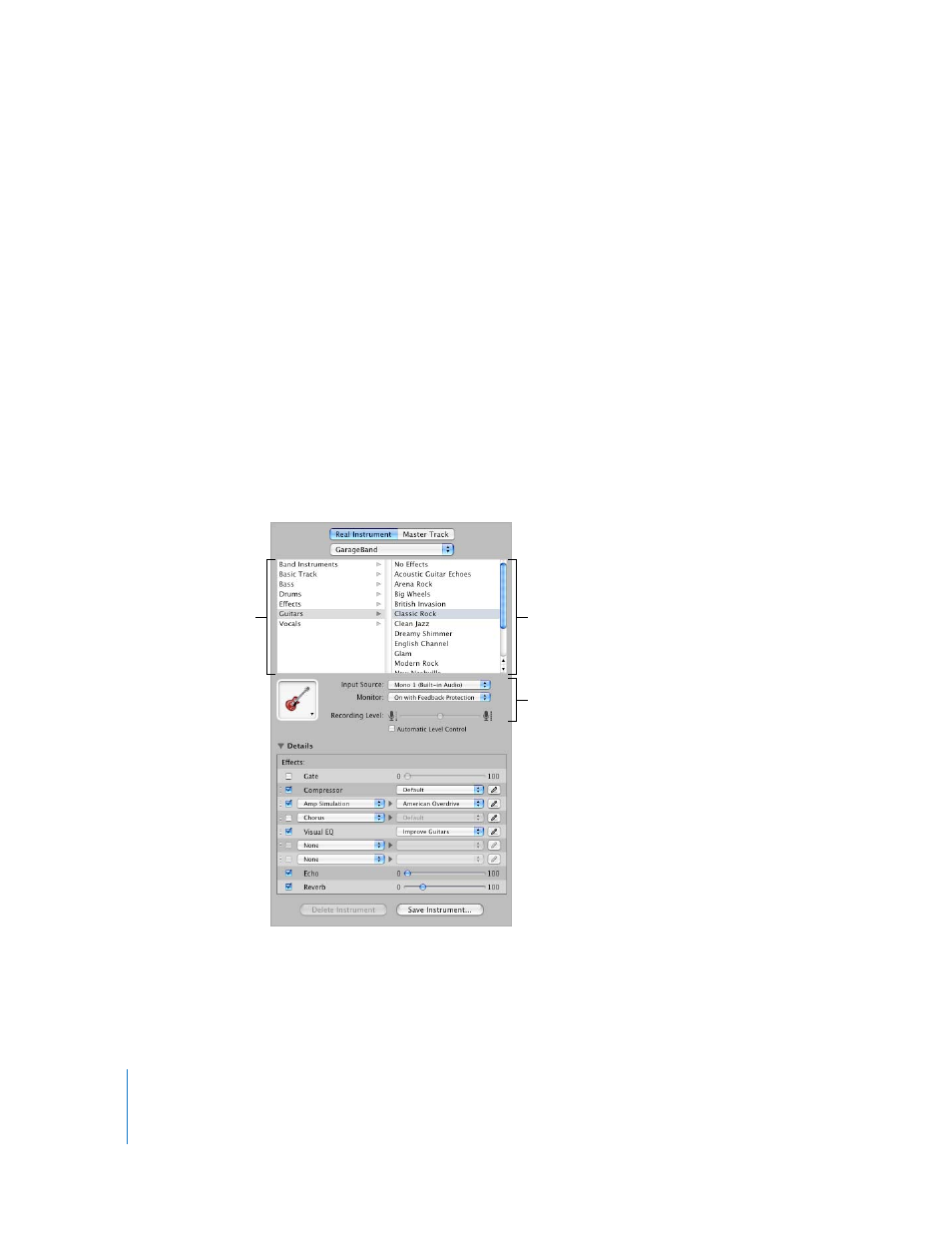
44
Chapter 5
Tutorial 3: Recording Vocals and Musical Instruments
To record on multiple tracks, you need to have an audio interface with at least two
input channels for recording.
Changing Real Instrument Settings
When you create a Real Instrument track, you select an instrument for the track in the
New Track dialog. You can change the instrument, effects, and input settings in the
Track Info pane.
Changing the Track Instrument
You can change the track instrument for a Real Instrument track. Each instrument
includes preset effects optimized for the instrument.
To change the track instrument for a Real Instrument track:
1
Select the track, then click the Track Info button to open the Track Info pane.
2
Select an instrument category from the list on the left, then select a track instrument
from the list on the right.
Use these controls to set
the input format and input
channel and to turn
monitoring on or off.
Select an instrument
category from this list.
Select an instrument
from this list.
