Brady TLS 2200 User Manual
Page 79
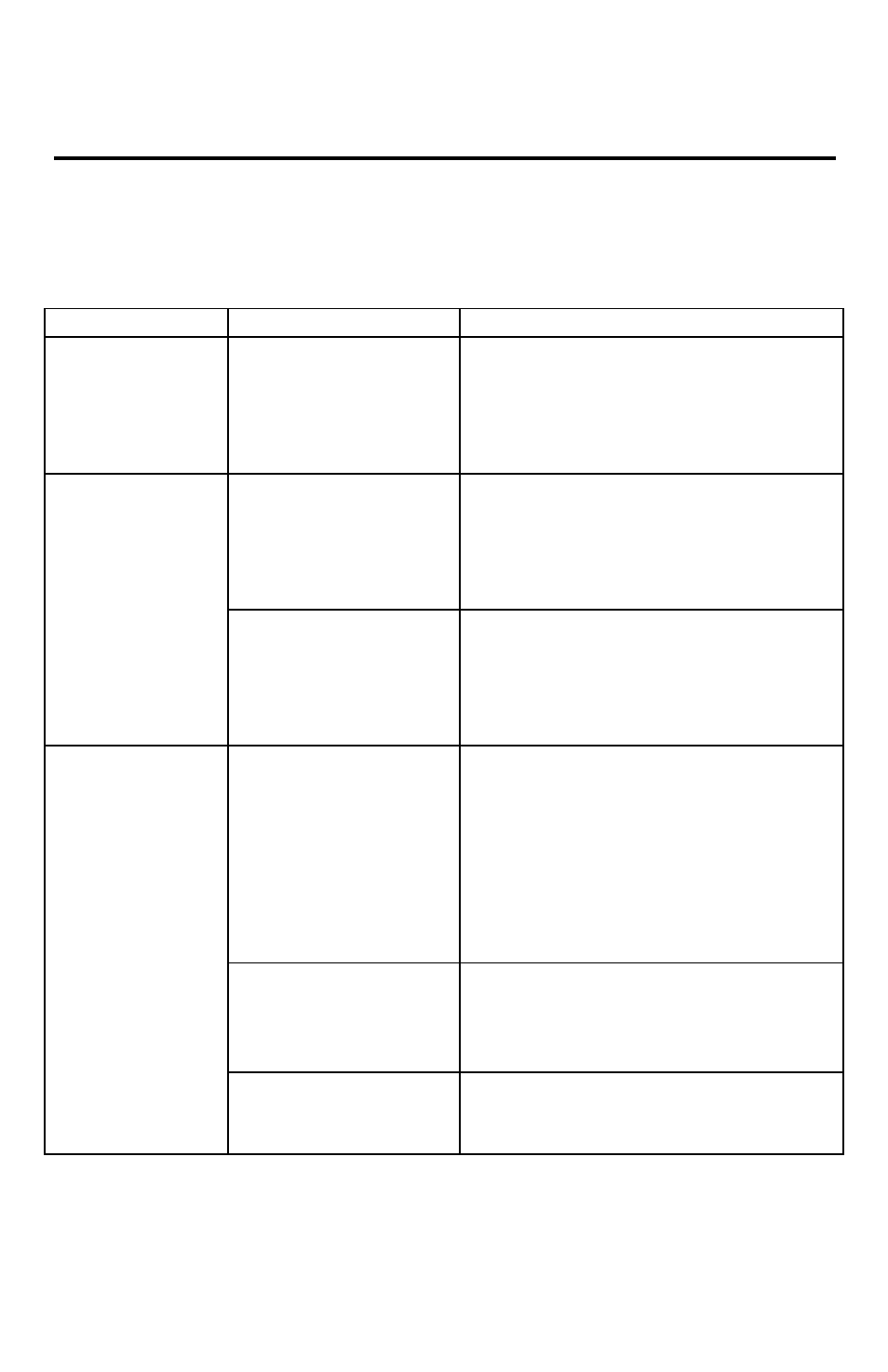
TLS2200
T M
Thermal Transfer Printer User’s Guide
71
Appendix 1: Troubleshooting and Error Message Guide
If your TLS2200
TM
printer is not performing as documented in this user’s guide, use the
following troubleshooting and error message guides to determine the corrective action you
should take. If the corrective action does not work, contact Brady’s Technical Support Group.
Troubleshooting Guide
Symptom
Cause
Corrective Action
Poor quality
printing.
Incorrect marker
material/ribbon
combination.
Verify the correct ribbon for the marker roll
is loaded in the printer. Refer to the Ribbon
Cross Reference Guide chart that came with
the TLS2200 printer for proper ribbon
selection.
Battery pack is not
charged.
1.
Connect the battery charger to the
battery pack.
2.
Charge the battery pack for at least five
hours before operating solely on
battery power.
Printer does not
power up when
turned on.
Battery pack may be
worn out.
Battery life is approximately one to three
years depending on its use and care. Order a
replacement battery pack. Refer to page 1
for information on disposal of the battery
pack.
The marker roll has been
fed through the material
guide slots before the
print head has been
closed.
1.
Unlock the ribbon cartridge locking
lever to open the print head, then
remove the marker material from the
material guide slots.
2.
Close the print head by locking the
ribbon cartridge lever
3.
Feed the markers through the material
guide slots.
The leading edge of the
marker roll is not inserted
all the way to the drive
roller.
Feed the leading edge of the marker roll
through the material guide slots until you
meet resistance.
Printer will not
feed labels.
The leading edge of the
marker roll is uneven or
torn (not a straight edge).
Use a pair of scissors to cut a straight
leading edge on the marker roll.
