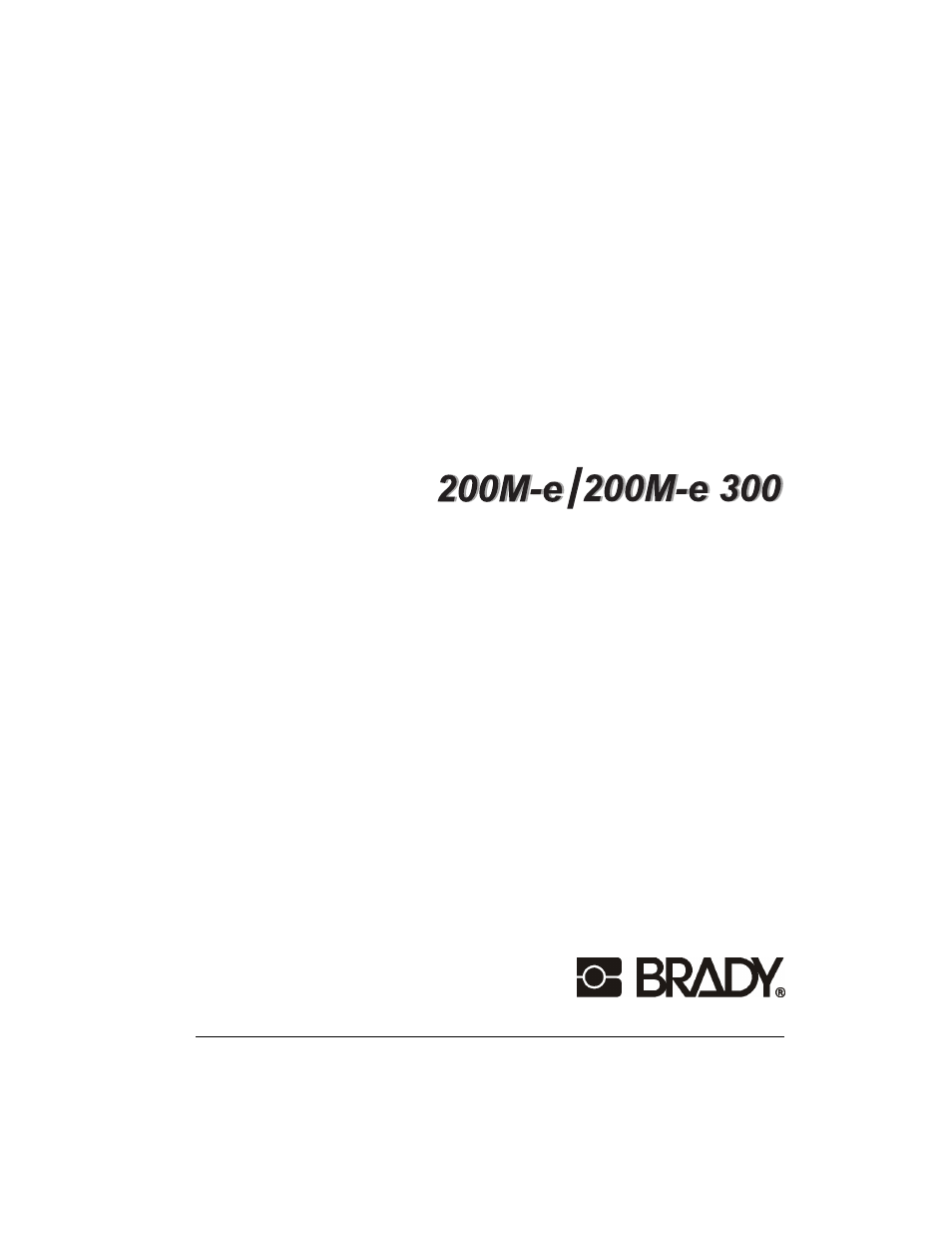Brady 200M-e 300 User Manual
Â@bавîkâôì11
This manual is related to the following products:
Table of contents
Document Outline
- Introduction 1
- Calibrating the Printer 5
- Establishing Communication 21
- Printer Basics 23
- Configuration 41
- Routine Care and Adjustment 63
- Troubleshooting 71
- Specifications 83
- BradyConnect License Agreement 93
- Appendix A: DB9 Connectors 97
- Appendix B: PCMCIA Card 103
- Index 105
- Reporting Damage
- Storage
- Non-Continuous Web Media
- Continuous Media
- Non-Continuous Black Mark Media
- Transmissive Sensor
- Black Mark Sensor
- POWER Switch
- Front Panel
- Interfaces
- Data Specifications
- POWER Switch
- Front Panel Display
- Front Panel Keys
- Front Panel Lights
- Tear-Off Mode
- Peel-Off Mode
- Rewind Mode
- Cutter Mode
- Peel-Only Mode
- Cleaning the Exterior
- Cleaning the Interior
- Cleaning the Printhead and Platen Roller
- Cleaning the Sensors
- Cleaning the Snap Plate
- Cleaning the Cutter Module
- Toggle Positioning
- Printhead Pressure Adjustment
- Media Sensor Position Adjustment
- Power-On Self Test
- Additional Printer Self Tests
- Font Specifications
- RS-232 Serial Data Port
- Parallel Data Port
- Adjustments
- Bar Codes, 84
- Black Mark Sensor Adjustment, 12
- BradyConnect License Agreement, 93
- Cabling Requirements, 22
- Calibration, 5–20
- CANCEL Key Self Test, 78
- Cleaning
- Communications Diagnostics Test, 81
- Configuration
- Continuous Media, 7
- Cutter Mode, 32
- Damage, 1
- Data Ports
- Data Specifications, 21
- Fanfold Media Loading, 35
- FEED Key and PAUSE Key Self Test, 81
- FEED Key Self Test, 80
- Font Card Installation, 103
- Font Specifications, 87
- Front Panel
- Fuse Replacement, 68
- General Specifications, 85
- Inspection, 1
- Interconnections
- Interfaces, 21
- Label Backing Material Removal, 36
- Loading the Media
- Lubrication, 68
- Media
- Media Loading
- Media Sensor Positioning
- Media Types
- Memory Card Installation, 103
- Non-Continuous Black Mark Media, 7
- Non-Continuous Web Media, 6
- Operator Controls
- Options, 83
- Parallel Data Port, 102
- Password-Protected Parameters, 42
- PAUSE Key Self Test, 79
- PCMCIA Card Installation, 103
- Peel-Off Mode, 28
- Peel-Only Mode, 33
- Power Cord, 3
- Power Line Cord Specifications, 89
- POWER Switch, 14, 23
- Power-On Self Test, 77
- Print Modes, 8
- Printer Anatomy Overview, 4
- Printer Diagnostics, 77–81
- Printing Specifications, 86
- Reporting Damage, 1
- Rewind Mode, 30
- Ribbon
- Ribbon Loading, 13, 37
- Ribbon Removal, 39
- RS-232 Serial Data Port, 97
- Self Tests
- Serial Data Port, 97–101
- Setup Mode (Configuration)
- Specifications
- Storage, 2
- Tear-Off Mode, 27
- Test Label Printing, 19
- Transmissive Sensor Adjustment, 10
- Troubleshooting
- Types of Media
- Unpacking, 1
- Warranty Information, 91
- ZPL Programming Language, 84