Brady TLS 2200 User Manual
Page 38
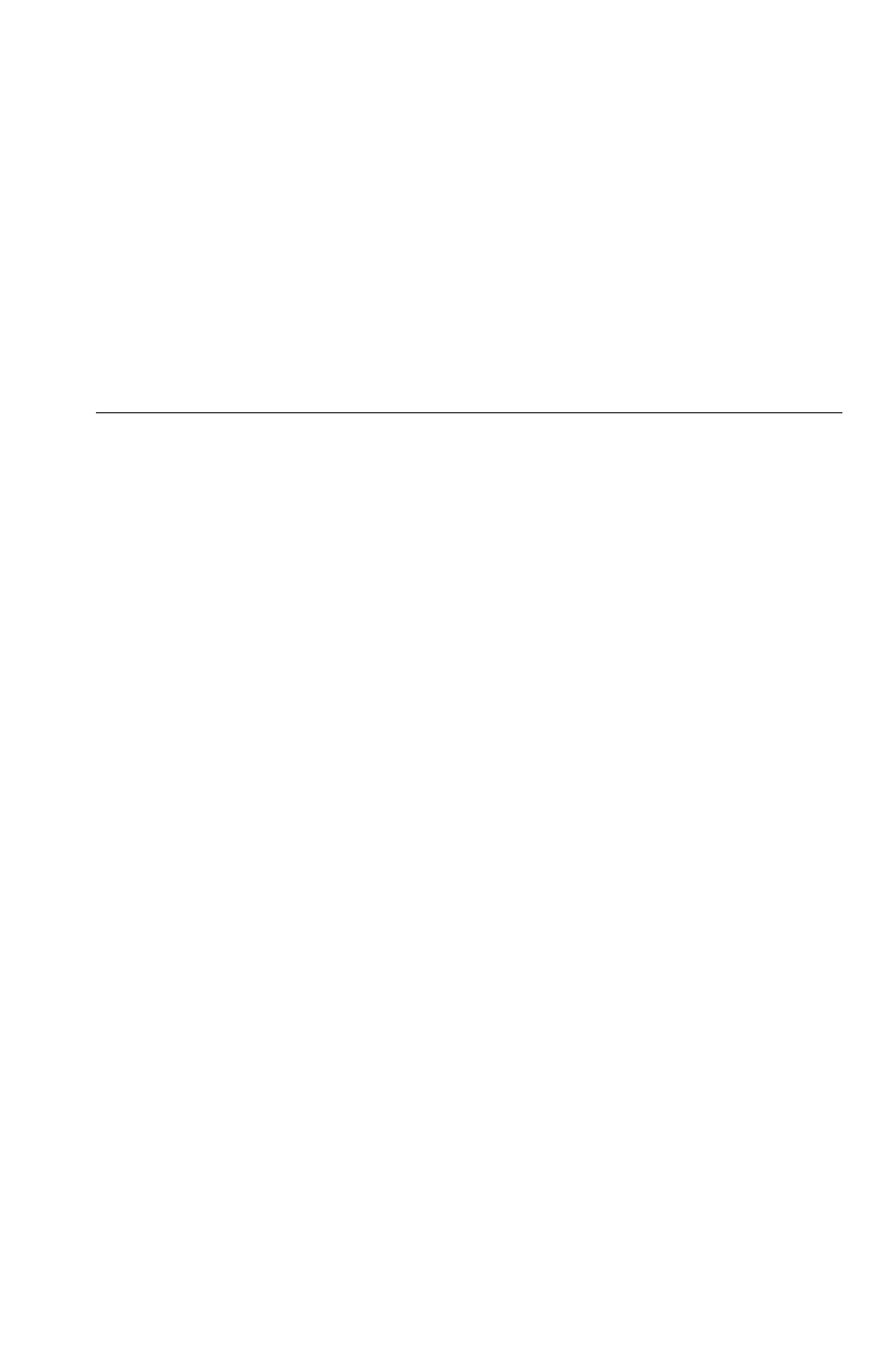
30
TLS2200
T M
Thermal Transfer Printer User’s Guide
Legend Lists
This section discusses making legend lists with the TLS2200
TM
printer.
What Is A Legend List?
A legend list consists of one or more legends stored under a list name. The storage
capability of the TLS2200
TM
allows you to create, select, print, and edit legend lists.
It is recommended that you review the following terminology before you start working
with legend lists:
Term
Definition
Legend— The actual text to be printed on a marker. The legend
appears on the Text Editor screen and can be stored in
memory.
Legend List— One or more legends stored under a list name.
Active Legend List— A list becomes active when you create or select it. See
Creating a New List and Selecting a List later in this section.
A list that has been activated is ready to be printed or
edited.
Recalled Legend— A legend is recalled when you press
list. See Editing a List later in this section. A legend that has
been recalled is ready to be edited.
General Guidelines for Legend Lists.
Use the following guidelines for legend lists:
•
Legends for legend lists are created following the same guidelines as non-list legends.
•
All style features accessible through the Setup Menu are available when creating
legends for lists.
•
Individual legends within legend lists can have different styles.
•
You cannot save serialized legends to a list.
•
The maximum number of legends you can save to a list will vary depending on how
much memory the legends in your list use. The amount of memory used by a legend is
dependent on certain variables such as the number of lines in the legend and the
number of characters per line. For example, if your list contains legends that all have
five lines and eight characters per line, you could save approximately 800 total
legends to memory. If your list contains legends that all have one line and eight
characters per line, you could save over 2,700 total legends to memory.
