Enabling/disabling raw printing, Enabling/disabling raw printing -5 – Xerox WorkCentre M20-M20i-2723 User Manual
Page 83
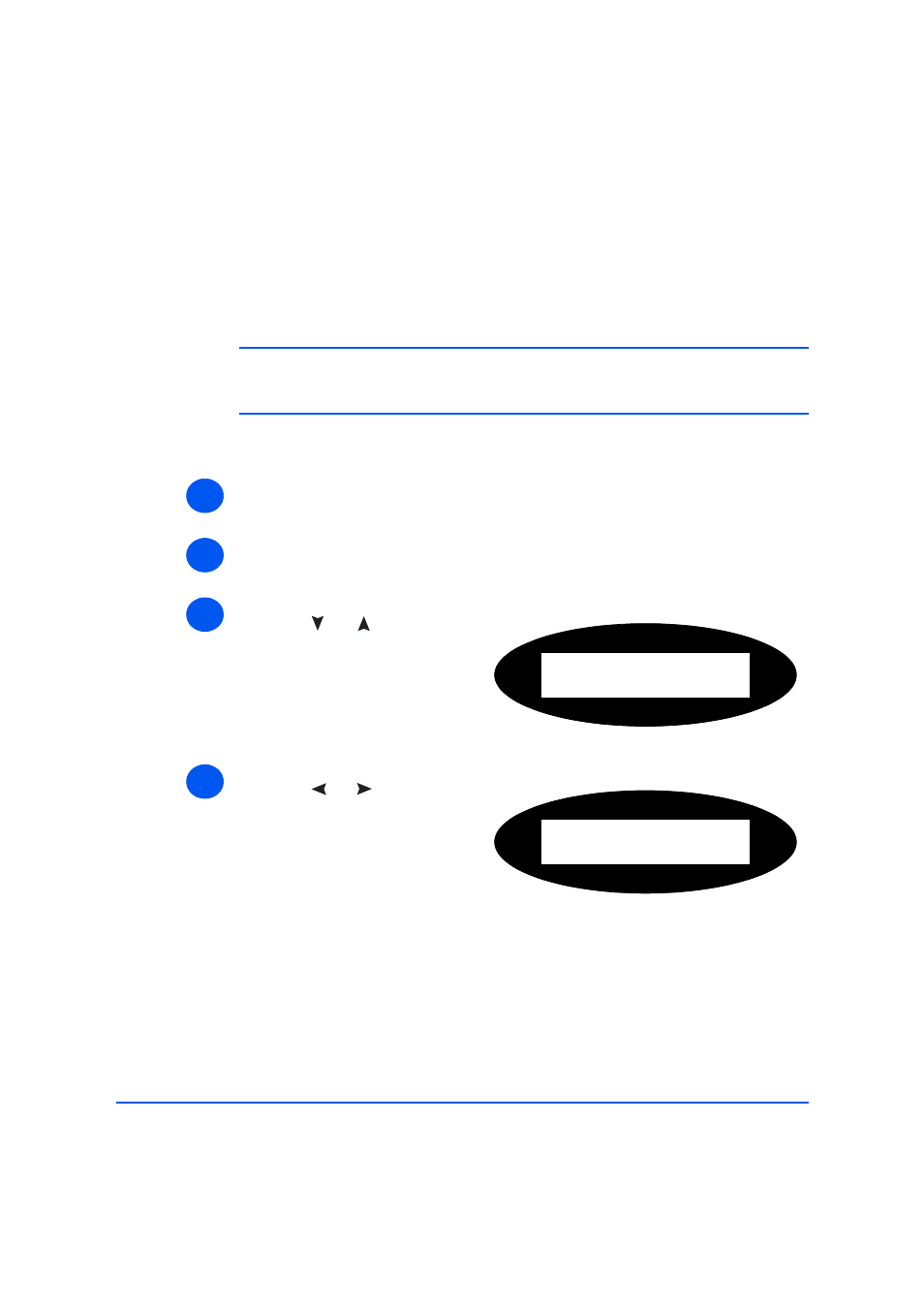
Xerox WorkCentre M20i System Administration Guide
Page 6-5
Advanced TCP/IP Setup
Enabling/Disabling Raw Printing
This procedure is used to enable or disable the Raw Printing port on the WorkCentre M20i.
Once the port is enabled, you can change the Raw Printing port number.
NOTE: While you can change the port number at which the WorkCentre M20i will
accept RAW print jobs, it is recommended that you use the default port, 9100. this is
the industry standard
To enable the Raw Printing port, at the WorkCentre M20i, perform these steps:
¾
Ensure that the basic TCP/IP settings have been made (see “Basic TCP/IP Settings” on
page 2-5).
¾
Press the [Machine Status] button.
1
2
3
¾
Press
or
until System
Admin Tools is displayed and
press [Enter].
¾
If the System Admin Tools have
been passcode protected, type in
the password and press [Enter].
System Admin Tools
[Passcode Protect]
4
¾
Press
or
until Network
Setup is displayed and press
[Enter].
System Admin Tools
[Network Setup]
