Add authenticated users, Add authenticated users -9 – Xerox WorkCentre M20-M20i-2723 User Manual
Page 135
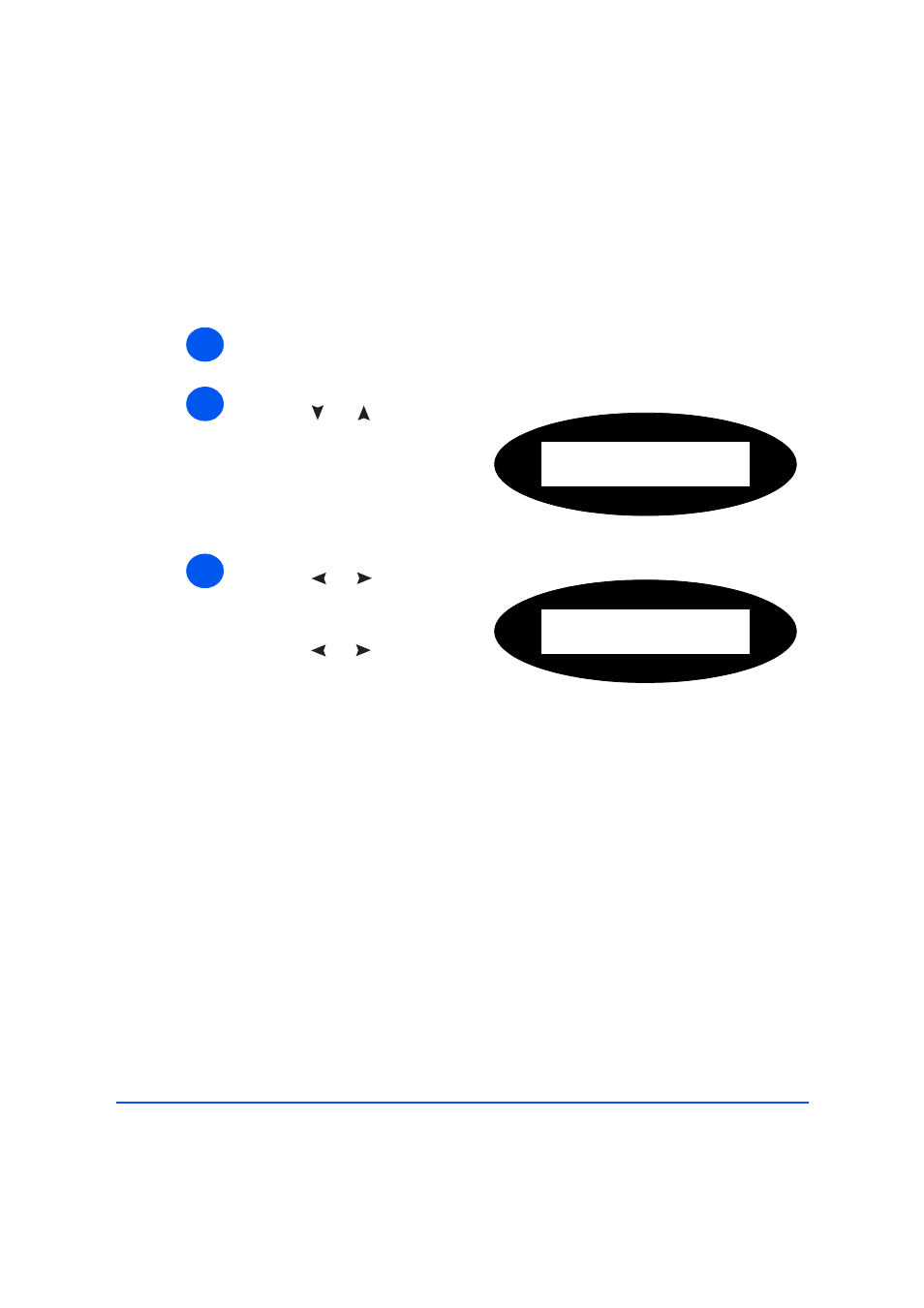
Xerox WorkCentre M20i System Administration Guide
Page 9-9
Scan to Email
Add Authenticated Users
This feature allows you to add authenticated users from the WorkCentre M20i.
To add authenticated users:
¾
Press the [Machine Status] button.
1
2
¾
Press
or
until System
Admin Tools is displayed and
press [Enter].
¾
If the System Admin Tools have
been passcode protected, type in
the password and press [Enter].
System Admin Tools
[Passcode Protect]
3
¾
Press
or
until Email
Setup is displayed and press
[Enter].
¾
Press
or
until Auth User
Setup is displayed and press
[Enter].
Email Setup
[Auth User Setup
This manual is related to the following products:
