Setting the printer driver (mac os 8x,9x only), Setting the printer driver (mac os 8x,9x only) -6 – Xerox WorkCentre M20-M20i-2723 User Manual
Page 74
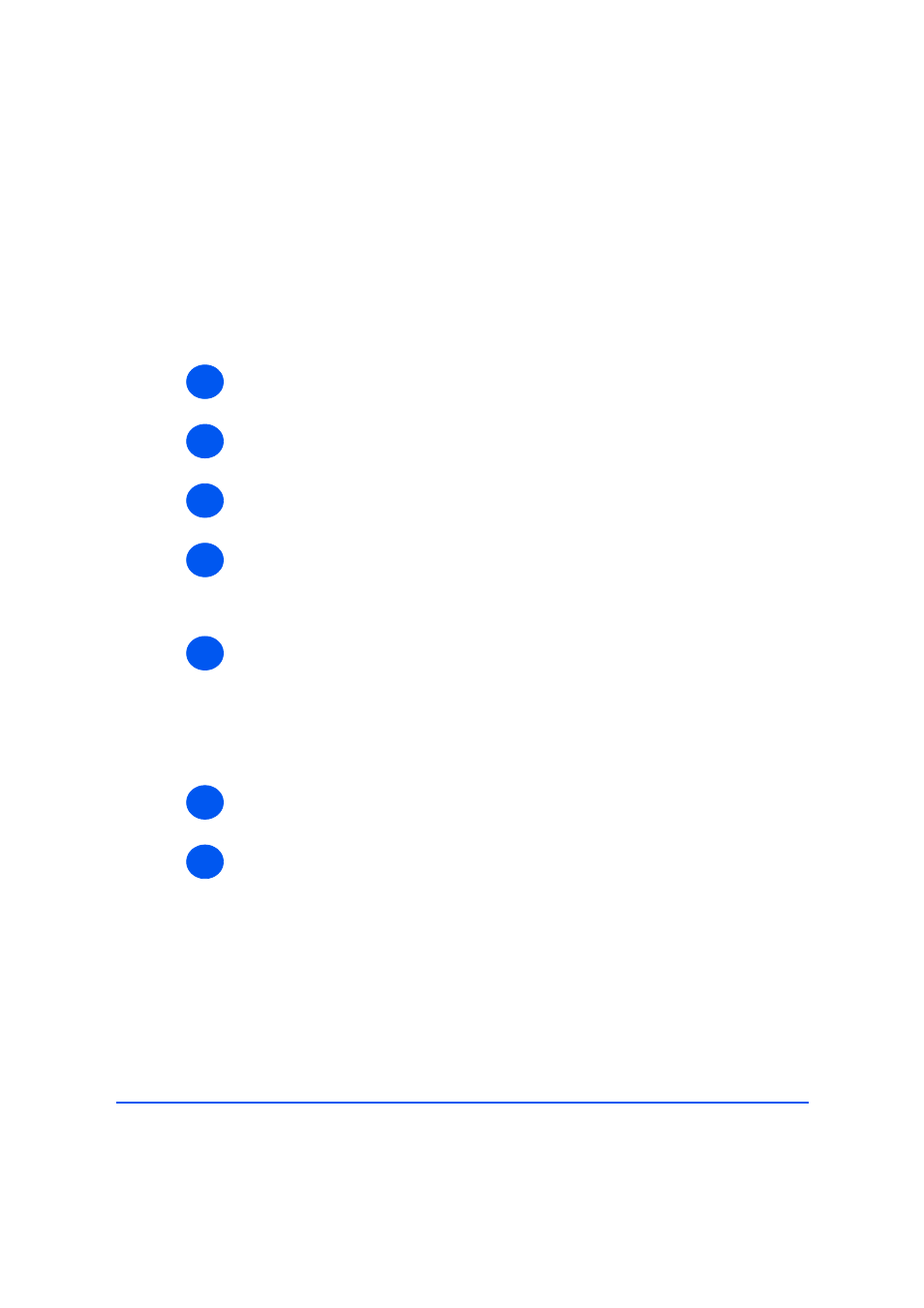
Page 5-6
Xerox WorkCentre M20i System Administration Guide
Apple
T
alk
Setting the Printer Driver (Mac OS 8x,9x only)
When you finish installing the printer driver, set the PostScript Printer Description (PPD) file
for this machine to the printer driver.
The printer driver controls the functions of this machine based on the information in the PPD
file.
¾
Make sure that the printer is on and that Ethertalk has been enabled (see “Network
Communication Setup” on page 5-3).
¾
On the Apple menu select [Chooser], select the Laser Writer 8.
¾
Ensure that Appletalk is set to Active. choose the Appletalk Zone where the printer is
installed and click the [Setup] button.
¾
Click the [Auto Setup] button then click [OK].
The Xerox WCM20 ppd should be displayed. Click the [OK] button.
Alternatively, you can click the [Select PPD] button and choose the Xerox WCM20 ppd.
¾
Click [Configure] to set the options.
You can change the print settings after you install the printer driver.
To use the function of the options, it is necessary to set Configure. Always set this
according to the configuration of your machine. Also, Installable Options should normally
be set automatically according to the bi-directional communications with this machine. You
do not have to change the settings.
¾
Click [OK]. Click [OK] once more in the screen displayed.
¾
Close the Chooser.
1
2
3
4
5
6
7
