Xerox WorkCentre M20-M20i-2723 User Manual
Page 35
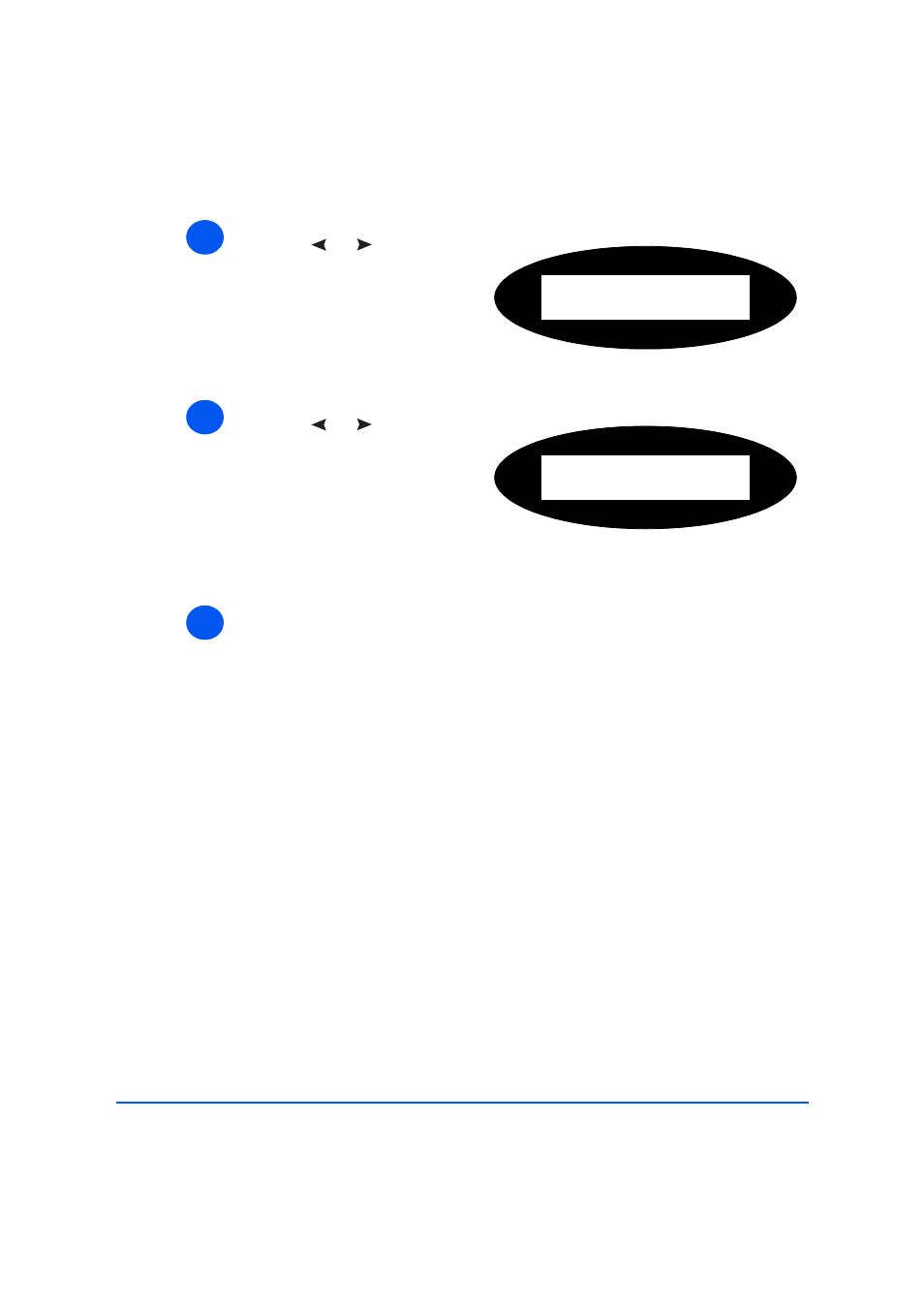
Xerox WorkCentre M20i System Administration Guide
Page 2-9
Bas
ic Netw
ork Ins
tallation
After a short period of time, the network will allocate the required addresses.
Print a System Data sheet to check the addresses (see the User Guide for printing reports).
6
¾
Press
or
until TCP/IP is
displayed and press [Enter].
You can use DHCP or BOOTP
to automatically configure TCP/
IP on the machine.
Config Network
[TCP/IP]
7
¾
Press
or
until the
required setting method is
displayed and press [Enter].
TCP/IP
[DHCP]
8
This manual is related to the following products:
