Scan to email, Scan to email -3 – Xerox WorkCentre M20-M20i-2723 User Manual
Page 209
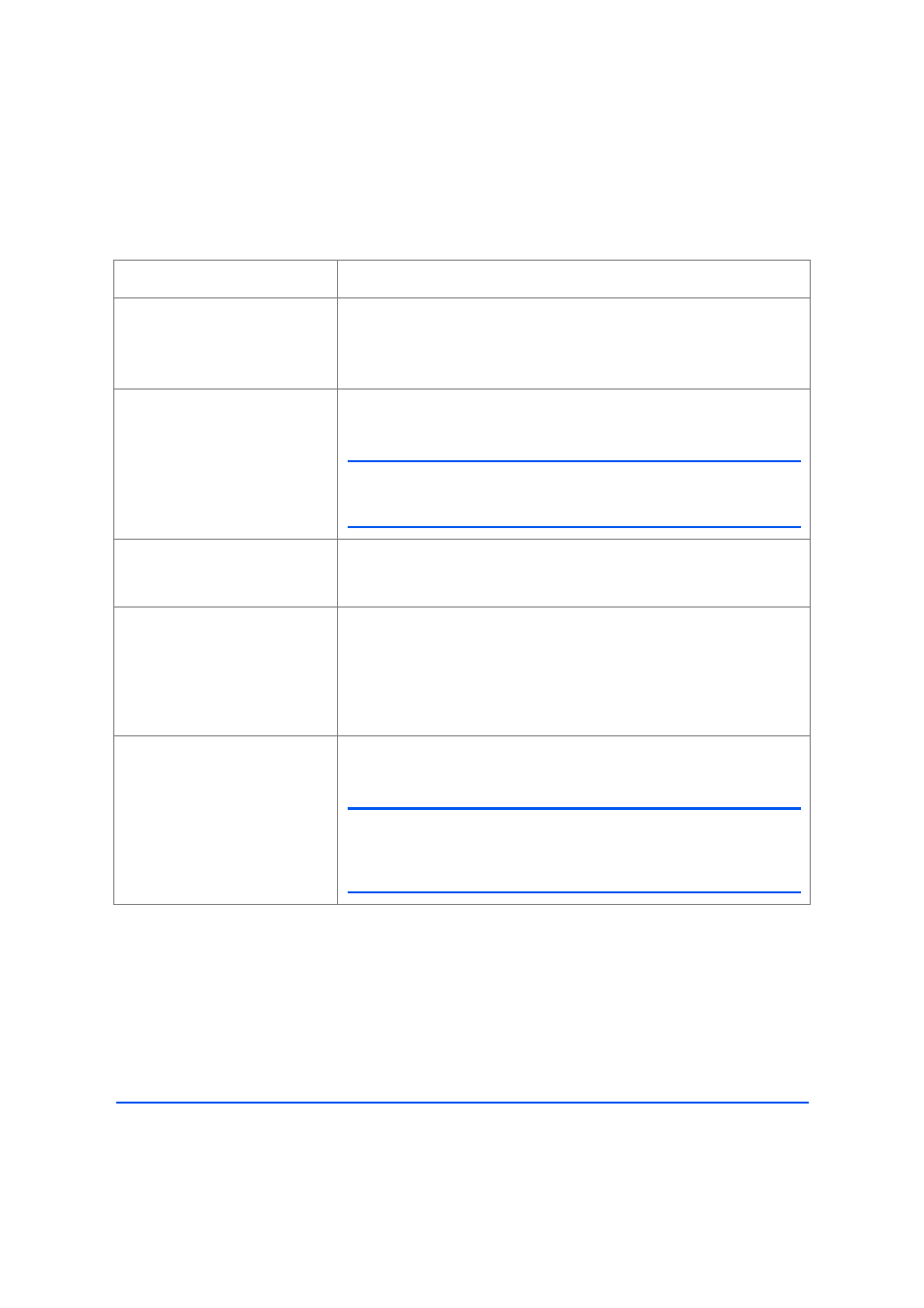
Xerox WorkCentre M20i System Administration Guide
Page 12-3
Problem S
olving
Scan to Email
Problem
Corrective Action
Email does not arrive at
destination address. No Email
Error report printed by the
device.
• Check the SMTP address entry to ensure job is being sent to
the correct recipient and that the address is spelt correctly.
Device prints an Email Error
report after an attempt is made to
send an Email job.
• Check that the Email server settings configured on the device
are correct.
• Check that the mail server is configured to accept SMTP mail.
NOTE: Not all mail servers are configured to accept SMTP Email.
The WorkCentre M20i requires a mail server that is configured for
SMTP.
Cannot change Email “From”
address entry.
• If the user accesses the device using a password with the
Guest Access feature then the From address cannot be
changed.
“Reply To” Email address
receives a mailnote from the
SMTP server stating that the mail
message was undeliverable due
to the attachment or file being too
large.
• Resend the job using a lower scan resolution.
• Split the originals into smaller jobs.
Cannot find required entry in the
Internal Address Book.
• Try typing the first letter of the entry and then manually scroll
the list for the required name.
• Check that the address book entries are in the correct order.
NOTE: The order of the Address Book is defined by the order of
the entries contained in the downloaded .CSV file. If the .CSV files
contain the wrong order of entries then that incorrect order will be
displayed to the user.
