9 selecting an analysis report template, 1 analyzing, 2 adding a new analysis report template – Konica Minolta PageScope Enterprise Suite User Manual
Page 96: Selecting an analysis report template -81, Analyzing -81, Adding a new analysis report template -81
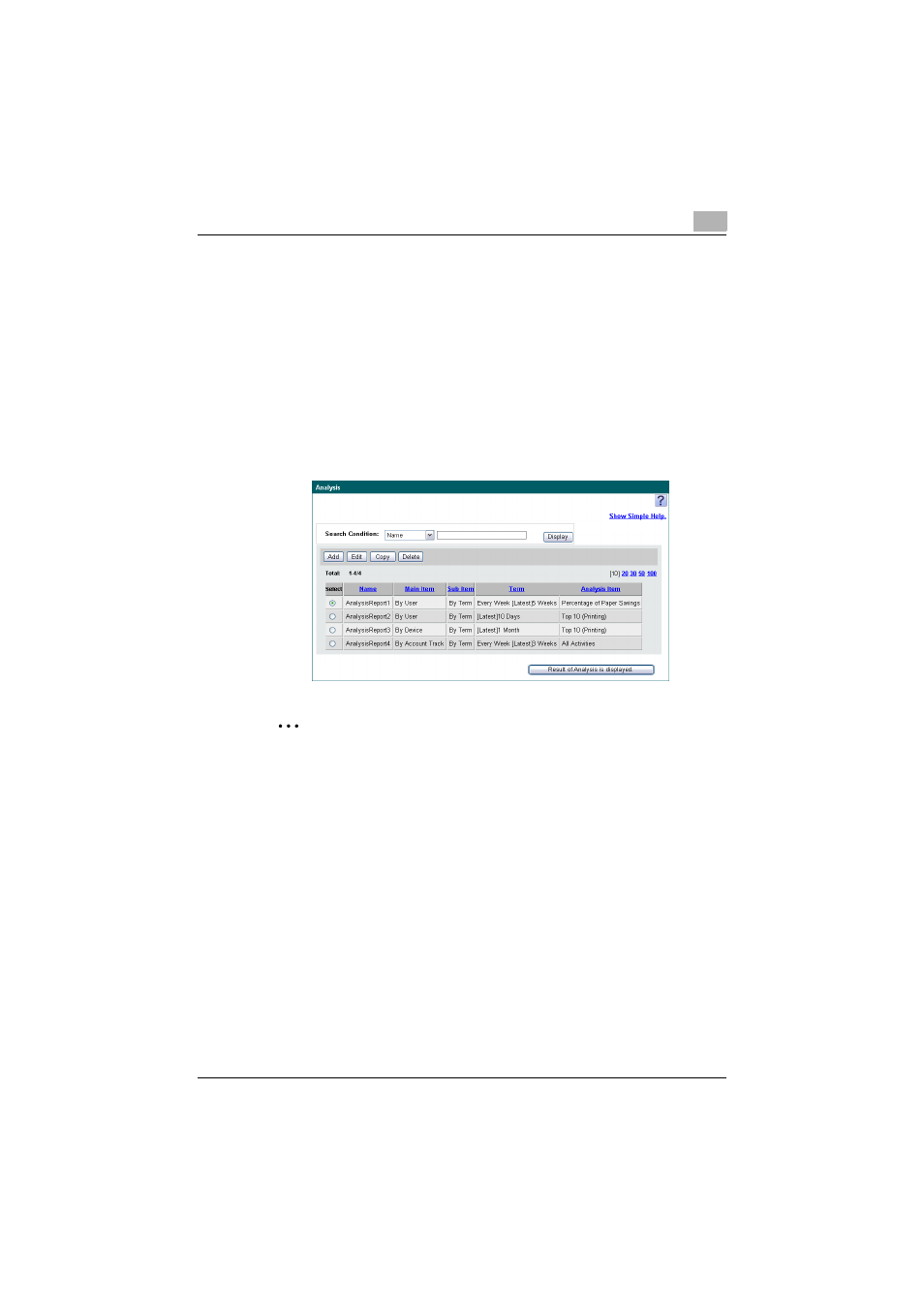
Account Manager
3
Account Manager
3-81
3.9
Selecting an analysis report template
Previously registered analysis report templates can be selected to display
the analysis results. New analysis report templates can be added or
registered analysis report templates can be edited, copied or deleted.
3.9.1
Analyzing
%
Select an analysis report template, and then click the [Result of
Analysis is displayed.] button.
–
Select a column to search from the drop-down list, type in the text
to be searched for in the text box, and then click the [Display]
button to narrow down data to be displayed.
2
Reminder
Clicking an item name such as "Name" and "Main Item" sorts the items
in ascending or descending order.
3.9.2
Adding a new analysis report template
1
Click the [Add] button.
2
Select the check boxes for the desired main items.
–
Specify main items from [By User], [By Device], and [By Account
Track].
