Adding and editing unit price templates, Adding and editing unit price templates -110 – Konica Minolta PageScope Enterprise Suite User Manual
Page 125
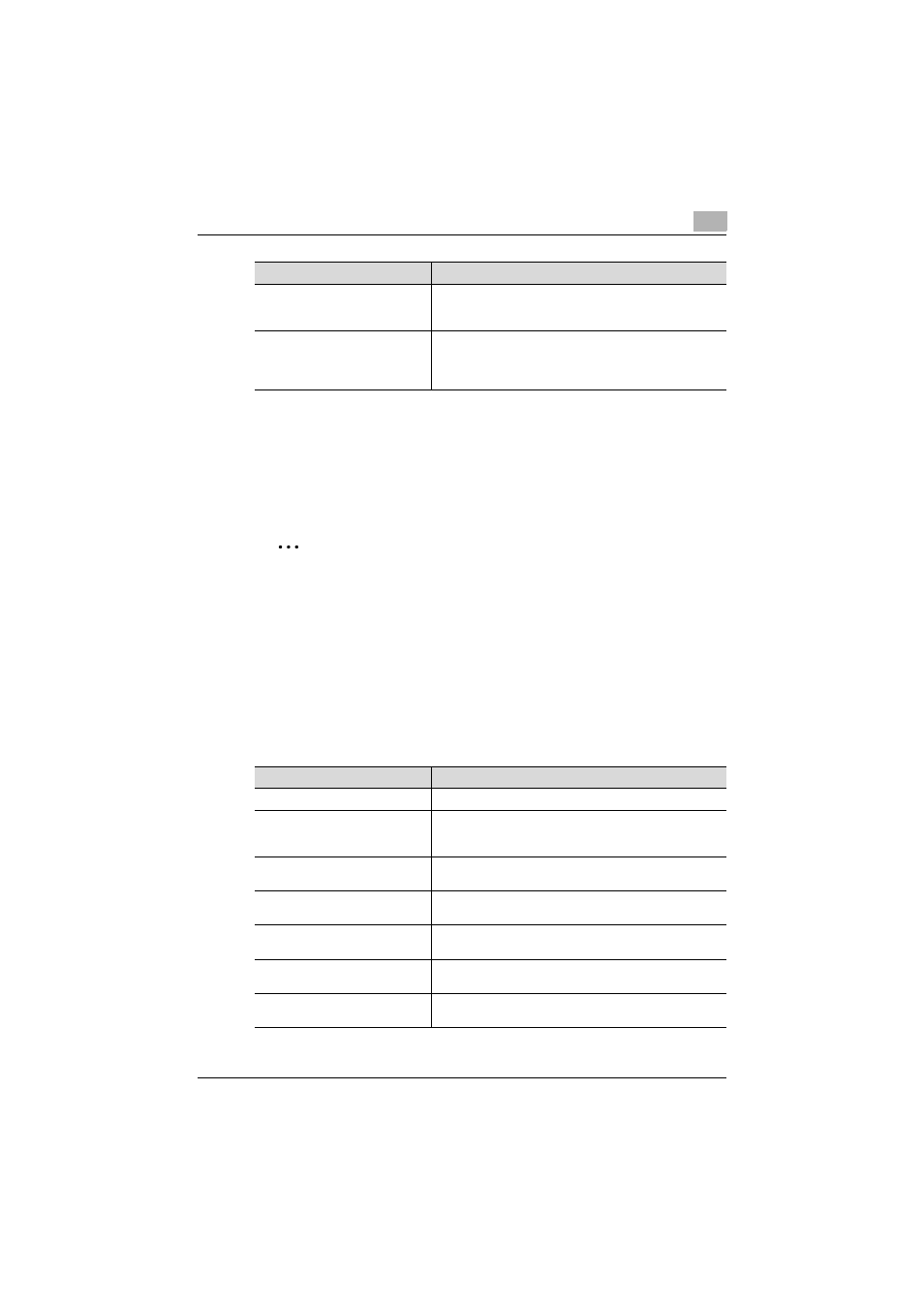
Account Manager
3
Account Manager
3-110
1
From the "Standard Unit Price" list, select a unit price template.
2
Select the number of digits to display from "Number of display digits
after decimal point".
3
Click the [Apply] button.
2
Reminder
When a Unit Price Template or Standard Unit Price is not registered, you
cannot register the Pricing Setup on the Setting by User page, the Setting
by Device page, or the Setting by Account Track page. Register a Unit
Price Template and Standard Unit Price first to display cost for
accounting.
Adding and editing unit price templates
New unit price templates can be added, or current templates can be edited.
Settings can be specified for the following parameters.
Unit Price Template Settings
Unit price templates for functions, paper sizes and color are
listed. Unit price templates can be added, edited or delet-
ed.
Degression Template Settings
Reference values for unit price calculations can be speci-
fied. In addition, degression templates of falling unit prices
can be specified according to the number of pages used.
Degression templates can be added, edited or deleted.
Function
Details
Function
Details
Enter the Unit Price directly.
Select this setting to specify the unit price by item.
Use Degression.(Assign the de-
gression template)
Select this setting to create the unit price template by as-
signing the degression template you have specified in ad-
vance.
Assign the Unit Price to each out-
put function.
Select this setting to assign the unit price to each of copy,
print, and scan/fax print functions.
Assign the Unit Price to 2
Color/Single Color.
Select this setting to assign the unit price to each of 2-color
and single color.
Assign the Unit Price to Scan/Fax
Read and Fax TX.
Select this setting to assign the unit price to scan/fax read
and fax TX.
Unit Price Template Name
Specify the name of the unit price template. It cannot be
changed when editing.
Unit Price Template
Type in the unit price template for each of specified set-
tings.
