Konica Minolta PageScope Enterprise Suite User Manual
Page 142
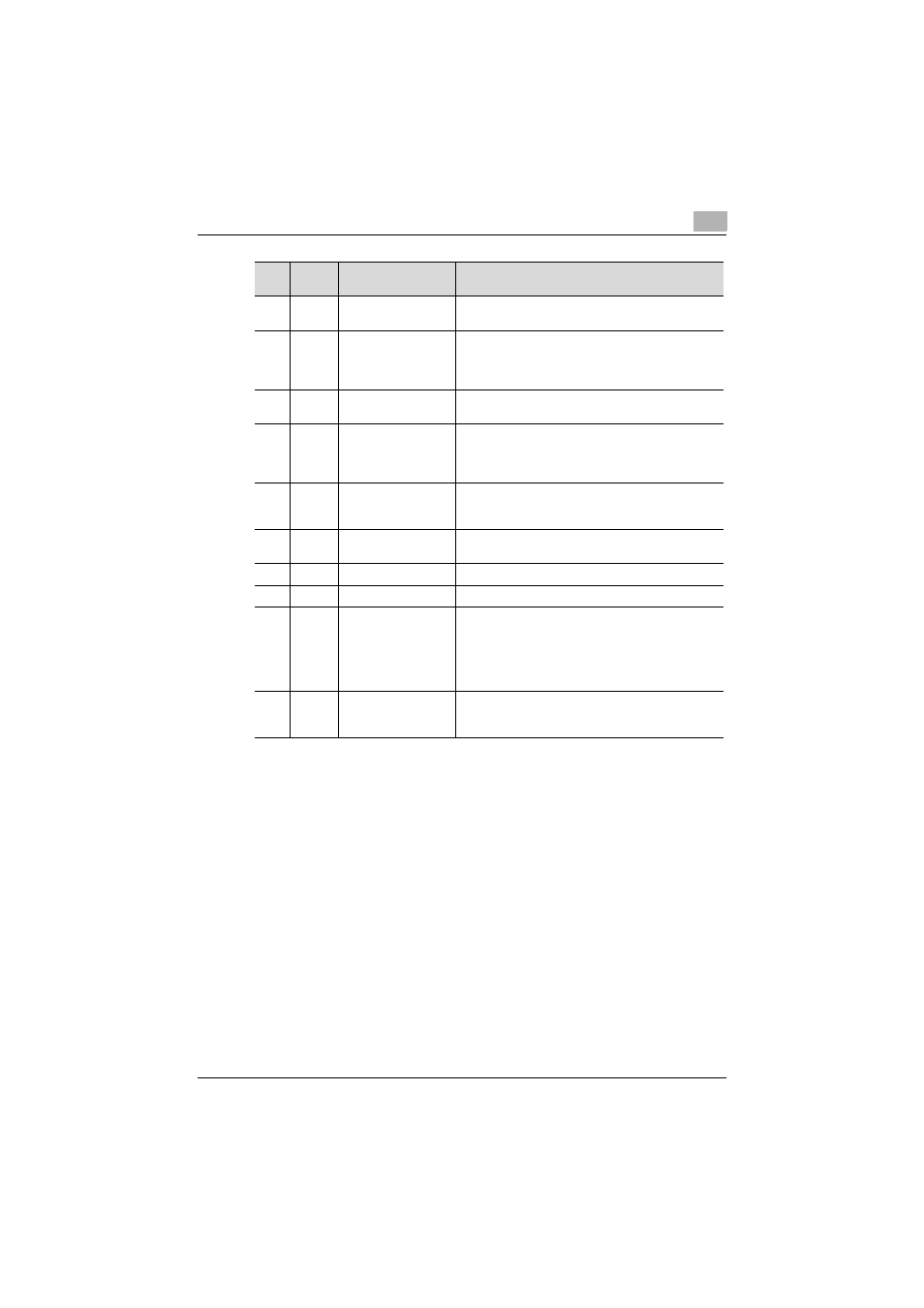
Account Manager
3
Account Manager
3-127
* Type in either the "Device Group Name" or the "Registered Name".
5
(Date)
Displays the export date in the third column of the
fourth row.
6
(Pricing Setup)
Displays the parameters for "0: Same as Standard
Unit Price (Same as Upper Group Settings)/Excluding
0: Separate Settings" and the pricing setup in the
fourth column of the fourth row.
7
##TableName
Displays "##TableName" and "DataTable" to the right
of the first column of the sixth row.
8
##DispName
Displays "##DispName", "Device Group Name",
"Registered Name", "Model Name", "Pricing Setup",
and "Unit Price Template Name" to the right of the
first column of the seventh row.
9
##DataName
Displays "##DataName", "DeviceGroup", "Regis-
tered", "Model", "UnitPrice", and "PatternName" to
the right of the first column of the eighth row.
10
o*
Device Group Name
Type in the name of the device group. Do not type the
model name or registered name in the same row.
11
o*
Registered Name
Type in the registered name of the device.
12
Model Name
Type in the model name of the device.
13
o
Pricing Setup
Type in the number for the type of unit price setting
specified for the device group and device.
0: The standard unit price or the same setting as that
of the master group is used.
Excluding 0: The unit price template specified sepa-
rately is used.
14
Unit Price Template
Name
If "Excluding 0" was specified for the pricing setup,
type in the name of the unit price template that is
used.
No.
Re-
quired
Function
Details
