Importing, Importing -120 – Konica Minolta PageScope Enterprise Suite User Manual
Page 135
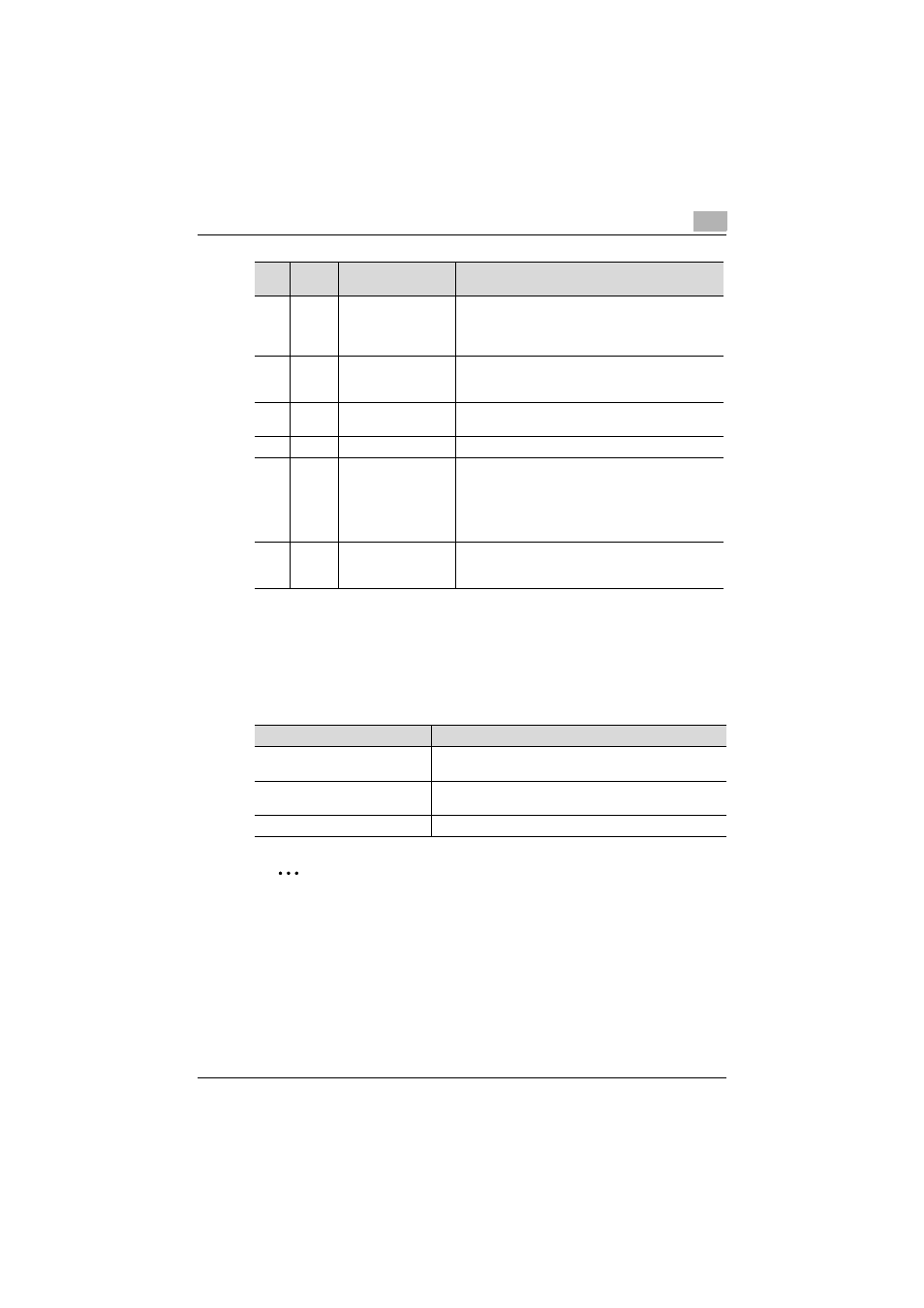
Account Manager
3
Account Manager
3-120
* Type in either the user group name or the user name.
Importing
Data for users and track and pricing setup previously saved in a file can be
imported to register the information. Specify settings for the following
parameters when importing.
2
Reminder
The formats of files that can be imported are shown below.
- Excel 97-2003 Workbook format (.xls)
- Excel Workbook format (Office Excel 2007 or later) (.xlsx)
- XML spreadsheet format (XML format that can be read by Excel) (.xml)
- Text (tab-delimited) format (.txt)
- CSV (comma-delimited) format (.csv)
8
##DispName
Displays "##DispName", "User Group Name", "User
Name", "Pricing Setup", and "Unit Price Template
Name" to the right of the first column of the seventh
row.
9
##DataName
Displays "##DataName", "UserGroup", "User", "Unit-
Price", and "PatternName" to the right of the first col-
umn of the eighth row.
10
o*
User Group Name
Type in the user group name. Do not type in the user
name in the same row.
11
o*
User Name
Type in the user name.
12
o
Pricing Setup
Type in the number for the type of pricing setup ap-
plied to the user group and user.
0: The standard unit price or the same setting as that
of the upper group is used.
Excluding 0: The unit price template specified sepa-
rately is used.
13
Unit Price Template
Name
If "Excluding 0" was specified for the pricing setup,
type in the name of the unit price template that is
used.
No.
Re-
quired
Function
Details
Function
Details
Import File Path
Type in the path to the file to be imported. The file path can
also be specified by clicking the [Browse] button.
Import the file which is secured by
password.
Select this check box to import a file that has a password.
Password
Type in the defined password.
