4 job log collection result, Job log collection result -164 – Konica Minolta PageScope Enterprise Suite User Manual
Page 179
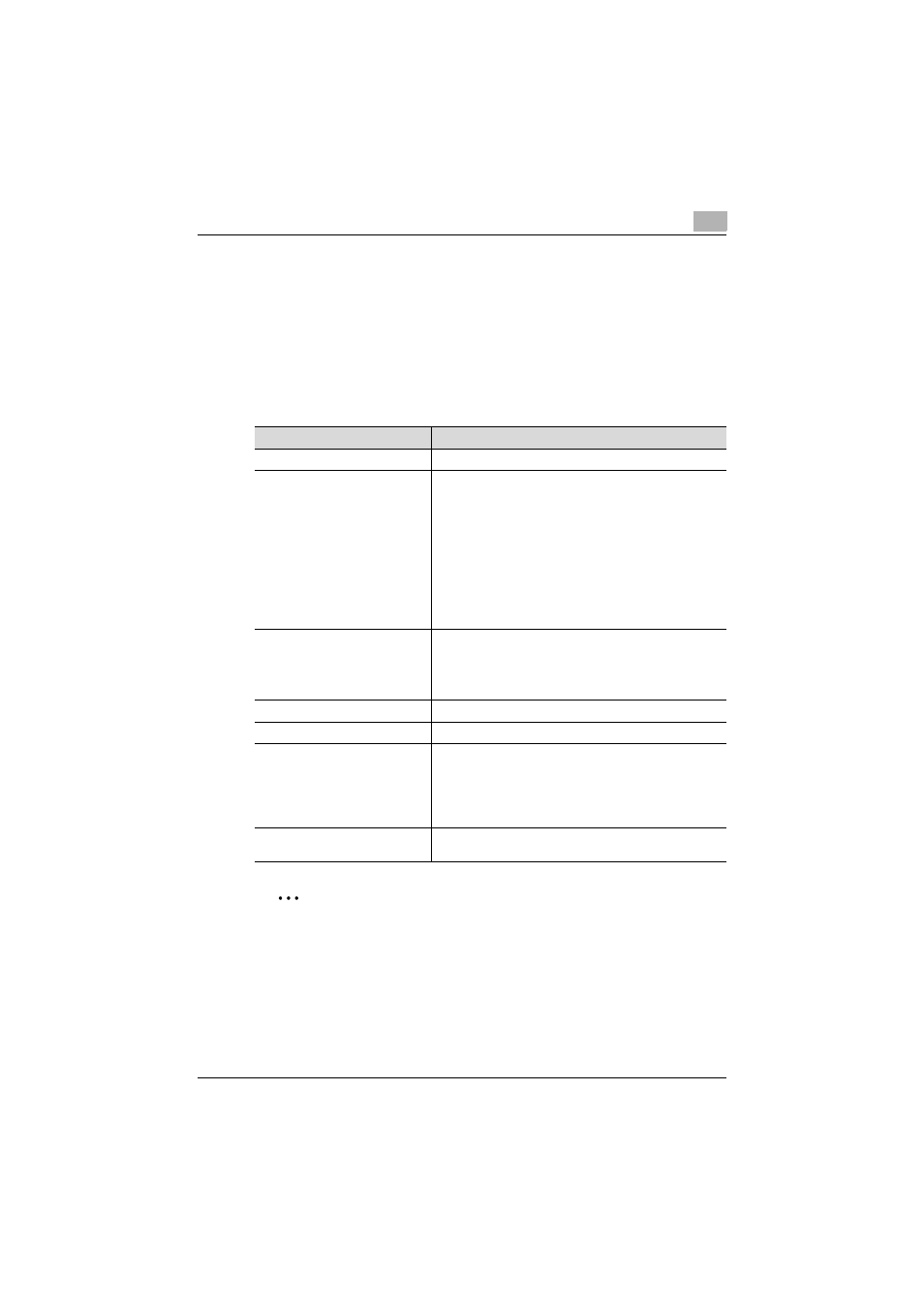
Account Manager
3
Account Manager
3-164
3.14.4 Job Log Collection Result
The status and result of job log collection is displayed for each device.
The job log collection processes can be started immediately after selecting
multiple devices. You can also stop all the job log collection processes for
the devices displaying message "Collecting"
The following describes contents displayed as the status or result of job log
collection.
2
Reminder
When an error code appears, take a note of the code and consult your
dealer.
Function
Details
Select
Select a device you want to immediately collect job logs in.
Device Status
Displays the job log collection result or the status of the
current job log collection.
Collection Success: The job log collection process was
successfully completed.
Collection Failure: An error occurred during the job log col-
lection process.
Waiting: The job log collection process is in standby status.
Collecting: The job log collection process is currently in
process.
Uncollected: No job log collection has been performed.
Stopped collecting: The job log collection process is cur-
rently halted.
Last Success Date
Displays the last date and time at which the job log collec-
tion process was successfully completed.
For a device on which no job log collection has been per-
formed or job log collection process has never been suc-
cessfully completed, nothing will be listed.
Registered Name
Displays the registered name of the device.
Model Name
Displays the model name of the device.
Warning
Displays a warning indicating the amount of job logs stored
in the device.
[Job Log Full]: The amount of job logs that can be stored in
the device has reached the upper limit.
[Job Log Nearly Full]: The amount of job logs that can be
stored in the device has almost reached the upper limit.
Message
Displays the corresponding error code when message "De-
vice status" or "Collection Failure" appears.
