Konica Minolta PageScope Enterprise Suite User Manual
Page 3
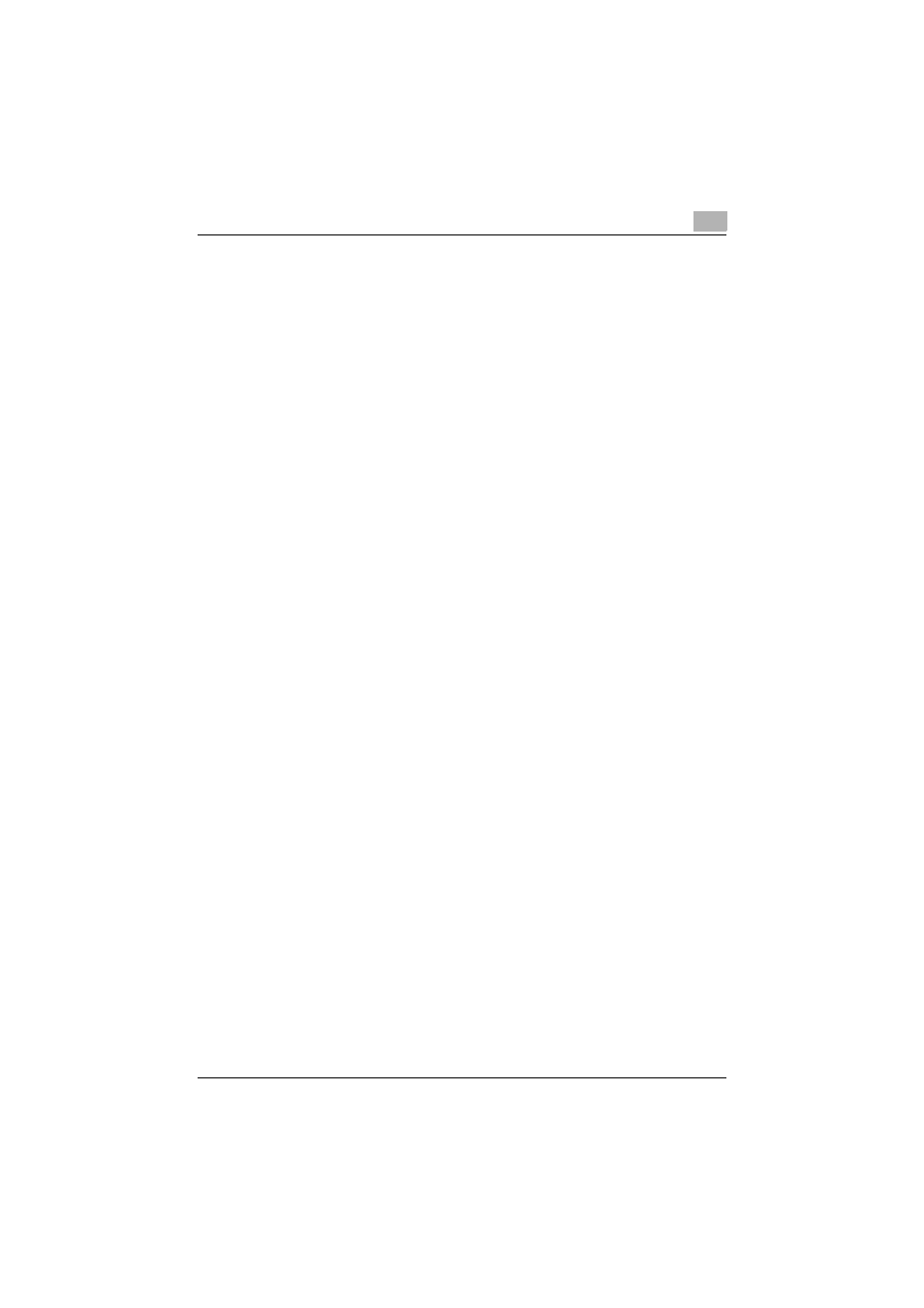
Account Manager
ii
Displaying a graph........................................................................ 3-24
Accounting by device ...................................................................... 3-26
Selecting the main item ................................................................ 3-26
Selecting the sub item .................................................................. 3-27
Selecting a time period ................................................................. 3-29
If "By Term" was selected ............................................................ 3-29
Accounting period and counter collection ................................... 3-30
Selecting detail items ................................................................... 3-30
Displaying the result ..................................................................... 3-33
Registering an accounting report template .................................. 3-35
Export ........................................................................................... 3-36
Show Graph.................................................................................. 3-36
Accounting by account track .......................................................... 3-37
Selecting the main item ................................................................ 3-37
Selecting the sub item .................................................................. 3-38
Selecting a time period ................................................................. 3-41
If "By Term" in "Counter Based" was selected ............................ 3-42
Accounting period and counter collection ................................... 3-42
Selecting detail items ................................................................... 3-43
Displaying the result ..................................................................... 3-45
Registering an accounting report template .................................. 3-47
Export ........................................................................................... 3-48
Show Graph.................................................................................. 3-48
Selecting an accounting report template ...................................... 3-49
Accounting ................................................................................... 3-49
Adding a new accounting report template ................................... 3-49
Editing or copying an accounting report template ....................... 3-51
Deleting the selected report template .......................................... 3-52
Analyzing by user ............................................................................. 3-53
Selecting the analysis item ........................................................... 3-53
Selecting the analysis range ......................................................... 3-56
Selecting a time period ................................................................. 3-57
Displaying the result ..................................................................... 3-59
Registering an analysis report template ....................................... 3-61
Export ........................................................................................... 3-62
Displaying a graph........................................................................ 3-63
