If "by term" in "counter based" was selected, Accounting period and counter collection – Konica Minolta PageScope Enterprise Suite User Manual
Page 57
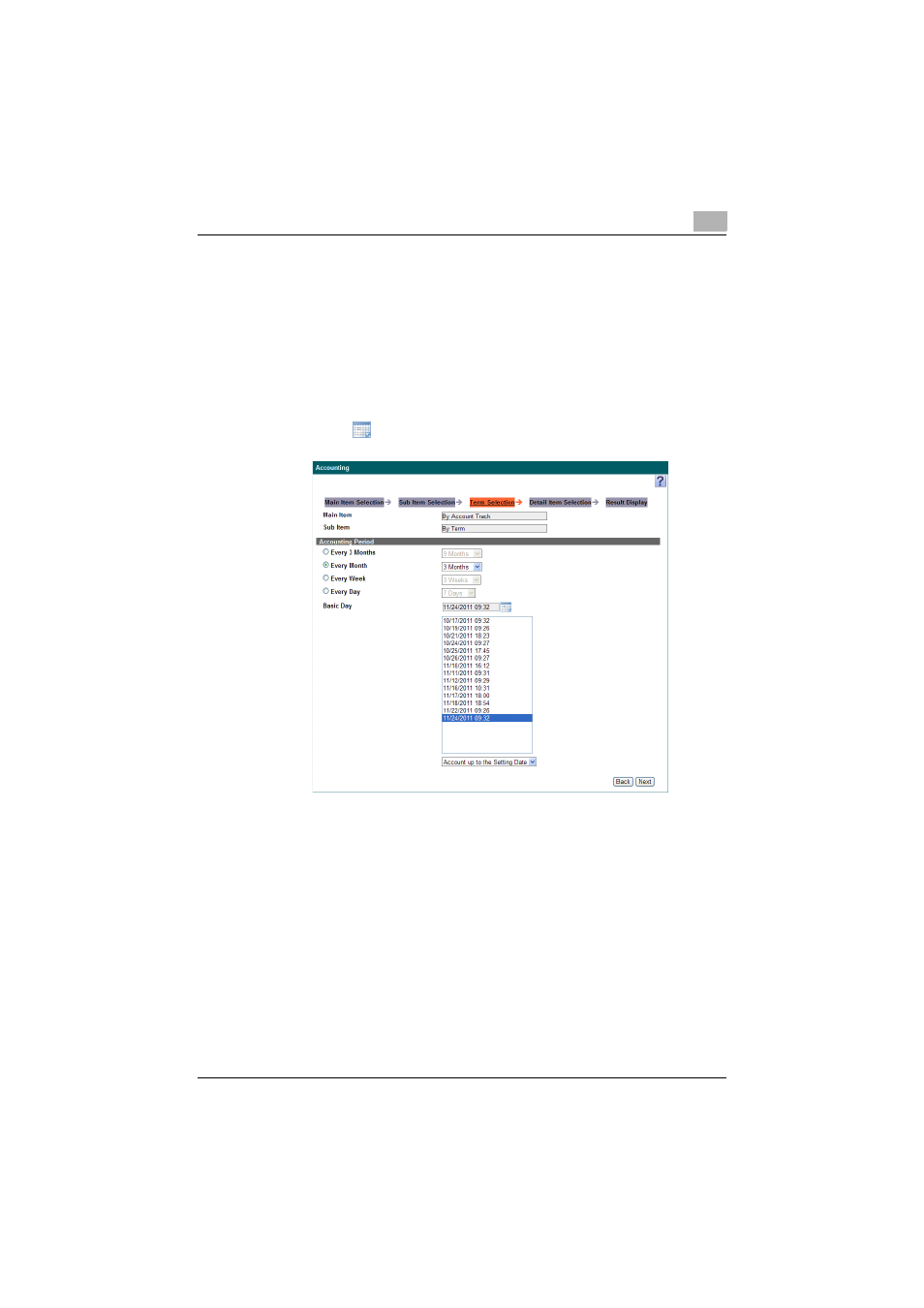
Account Manager
3
Account Manager
3-42
If "By Term" in "Counter Based" was selected
%
If "By Term" in "Counter Based" was selected, select the pattern for the
accounting period and the basic day.
–
Select "Every 3 Months", "Every Month", "Every Week" or "Every
Day" as the accounting period, and then select the details for the
accounting period.
–
Select a date in the "Basic Day" list, and then select whether the
data is totaled as "Account up to the Setting Date" or "Account
from the Setting Date".
–
Click
to open the calendar control. Select a day in the "Basic
Day" list by clicking the appropriate day in the calendar.
Accounting period and counter collection
If "9 Months" is selected in the "Every 3 months" box for the accounting
period, and "01/01/2008" is selected for "Basic Day", the data is totaled over
the following time periods.
2008/1/1-4/1
2008/4/1-7/1
2008/7/1-10/1
The count for the difference (increment) is calculated for each time period
and shown as the result. If counters were not totaled on 4/1, the counter for
the nearest day is used.
