Konica Minolta PageScope Enterprise Suite User Manual
Page 89
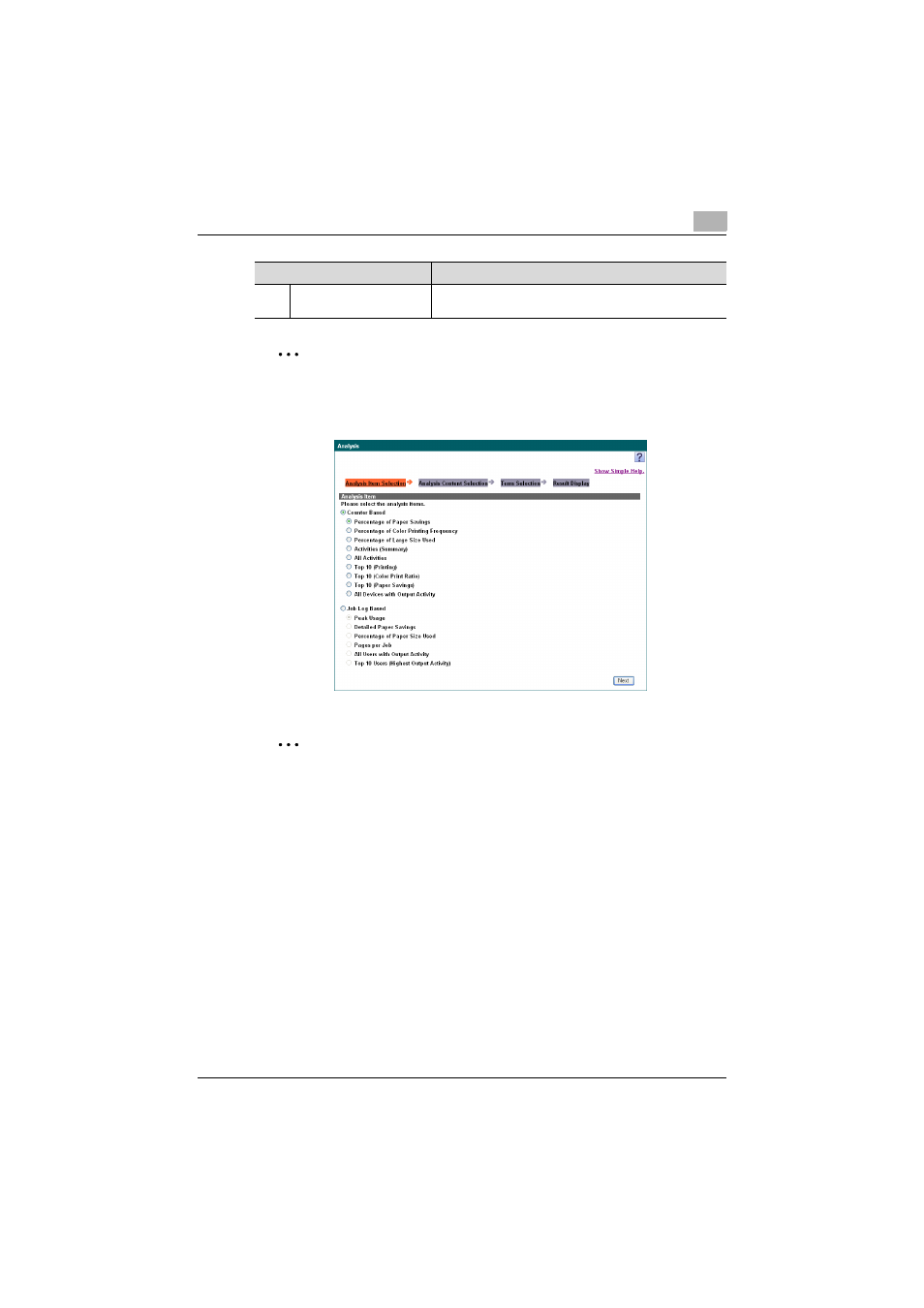
Account Manager
3
Account Manager
3-74
2
Note
If [Enable] is not selected for "Job Log Function" in Admin Console, "Job
Log Based" and subsequent items are not displayed.
2
Note
The maximum number of account tracks that can be selected for the
target of analysis of each item is show below.
- "Percentage of Paper Savings", "Percentage of Color Printing
Frequency", "Percentage of Large Size Used", "Activities (Summary)",
"All Activities", "Peak Usage", "Detailed Paper Savings", "Percentage of
Paper Size Used", "Pages per Job": 3,000 users
- "All Devices with Output Activity", "All Users with Output Activity": 10
users
- "Top 10 (Printing)", "Top 10 (Color Print Ratio)", "Top 10 (Paper
Savings)" ,"Top 10 Users (Highest Output Activity)": Unlimited
Top 10 Users (Highest
Output Activity)
Select this setting to display, from the collected job logs, a
list of the top 10 counters for users that used devices.
Function
Details
- Magicolor 3100 (28 pages)
- Magicolor 3100 (42 pages)
- PAGEPRO 9100 (178 pages)
- 1300 Series (4 pages)
- bizhub PRO 920 (178 pages)
- bizhub PRO 1200 (31 pages)
- bizhub PRO 920 (76 pages)
- bizhub PRO 920 (8 pages)
- BIZHUB PRO bizhubPRO920 (410 pages)
- bizhub PRO C5500 (12 pages)
- C203 (45 pages)
- Magicolor 2480 MF (46 pages)
- SU3 (112 pages)
- IP-511 (122 pages)
- C652 (6 pages)
- bizhub 180 (256 pages)
- Image Controller IC-205 (106 pages)
- SU-502 (156 pages)
- FK-505 (190 pages)
- bizhub 162 (256 pages)
- Copier 2223 (123 pages)
- 920 (76 pages)
- 7075 (311 pages)
- MAGICOLOR 2300 (182 pages)
- Magicolor 2300DL (50 pages)
- MAGICOLOR 2300 (72 pages)
- MAGICOLOR 2300 (172 pages)
- MAGICOLOR 2300 (34 pages)
- MAGICOLOR 2300 (156 pages)
- FAX2900/FAX3900 (60 pages)
- magicolor 1690MF (49 pages)
- magicolor 4690MF (9 pages)
- magicolor 1690MF (285 pages)
- magicolor 1690MF (12 pages)
- magicolor 1690MF (325 pages)
- magicolor 1690MF (113 pages)
- magicolor 1690MF (2 pages)
- magicolor 2550DN A00V014 (67 pages)
- PagePro 1250E (2 pages)
- 7450 (9 pages)
- magicolor 2430 DL (4 pages)
- BIZHUB 250/350 (14 pages)
- PagePro 5650EN (46 pages)
- PagePro 5650EN (394 pages)
- magicolor 4650 (260 pages)
