5 specifying the paper size and color, Specifying the paper size and color -151 – Konica Minolta PageScope Enterprise Suite User Manual
Page 166
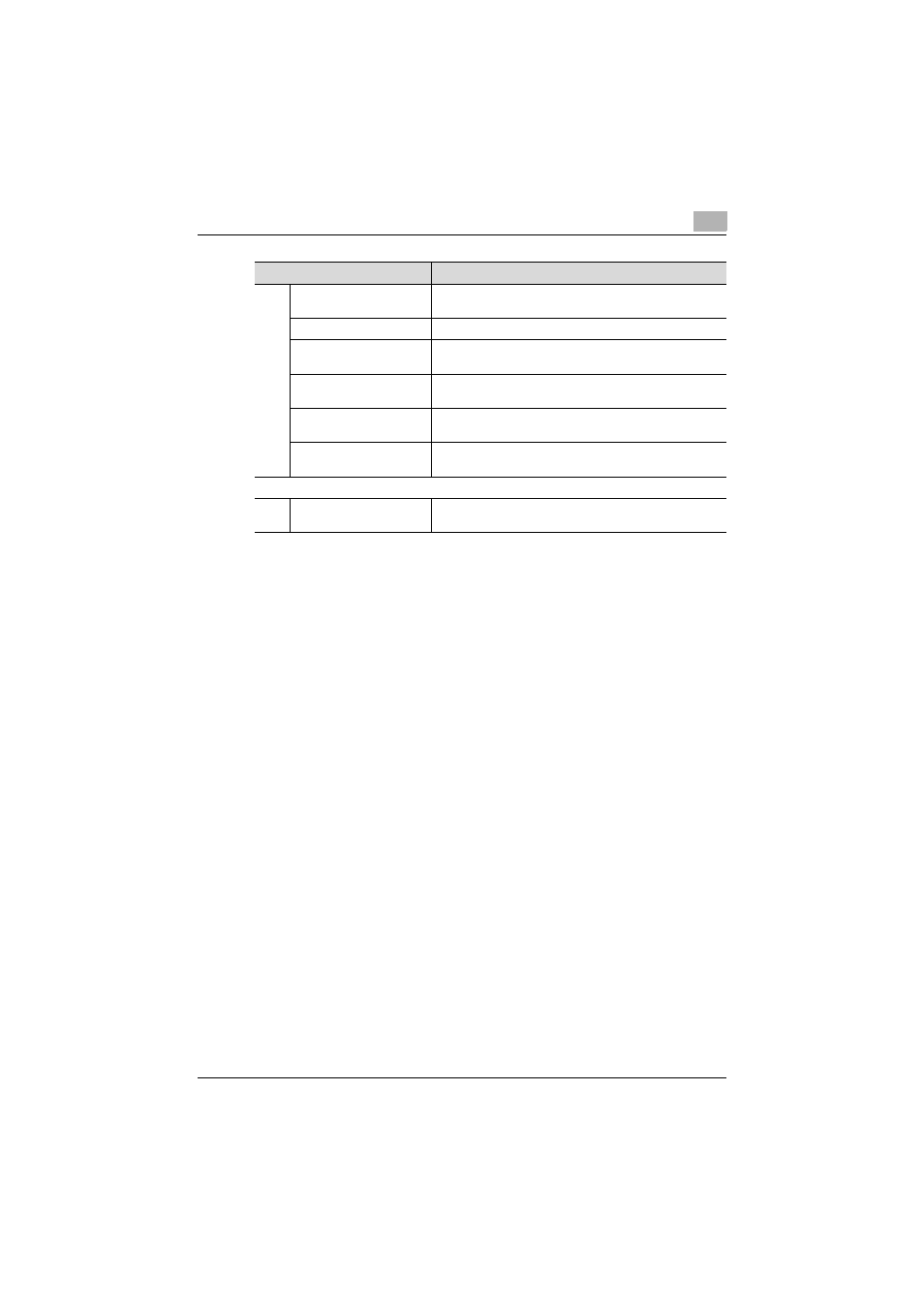
Account Manager
3
Account Manager
3-151
3.13.5 Specifying the paper size and color
For "Paper Size Settings", select whether each paper size used is considered
to be a large size or a normal size. The settings for "Paper Size Settings"
affect the following values.
-
Additions to the counter when the counters are collected using the client
software
For "Single Color / 2 Color Display Setting", select whether to display single
color/2 color in the Accounting/Analysis Result. The settings for "Single color
/ 2 color display settings" affect the following views.
-
"By Color", "By User, Function, Color and Paper Size", "By Device,
Function, Color and Paper Size", "By Account Track, Function, Color and
Paper Size", "By Function, Color and Paper Size", and "By Color and
Paper Size" for Accounting
-
"All Activities" for Analysis
-
Unit Price Template Settings
For "Single color / 2 color output control settings", select whether the
number of single color/2 color output pages is counted by color or by black.
The settings for "Single color / 2 color output control settings" affect the
following values.
-
"Current Counter" for Upper Limit Settings
-
"Unit Price Calculation" for Accounting
-
"By Color", "By User, Function, Color and Paper Size", "By Device,
Function, Color and Paper Size", "By Account Track, Function, Color and
Paper Size", "By Function, Color and Paper Size" for Accounting
-
"Activities (Summary)", "All Activities", "Percentage of Color Printing
Frequency" and "Top 10 (Color Print Ratio)" for Analysis
-
Unit price calculation using a unit price template for which the unit price
is not assigned to single color/2 color.
Available Contents
Displays items to be saved in CSV format, as well as their
order.
Selected Contents
Displays items that can be saved in CSV format.
<< Add
Click this button to add the selected item to the list of items
to be saved in CSV format.
Delete >>
Click this button to delete the selected item from the list of
items to be saved in CSV format.
Up
Moves up the order by one level in the list of items to be
saved in CSV format.
Down
Moves down the order by one level in the list of items to be
saved in CSV format.
File Split Setting
Max. number of lines per
file
Specify the maximum number of rows to save a CSV file.
Function
Details
