Konica Minolta PageScope Enterprise Suite User Manual
Page 115
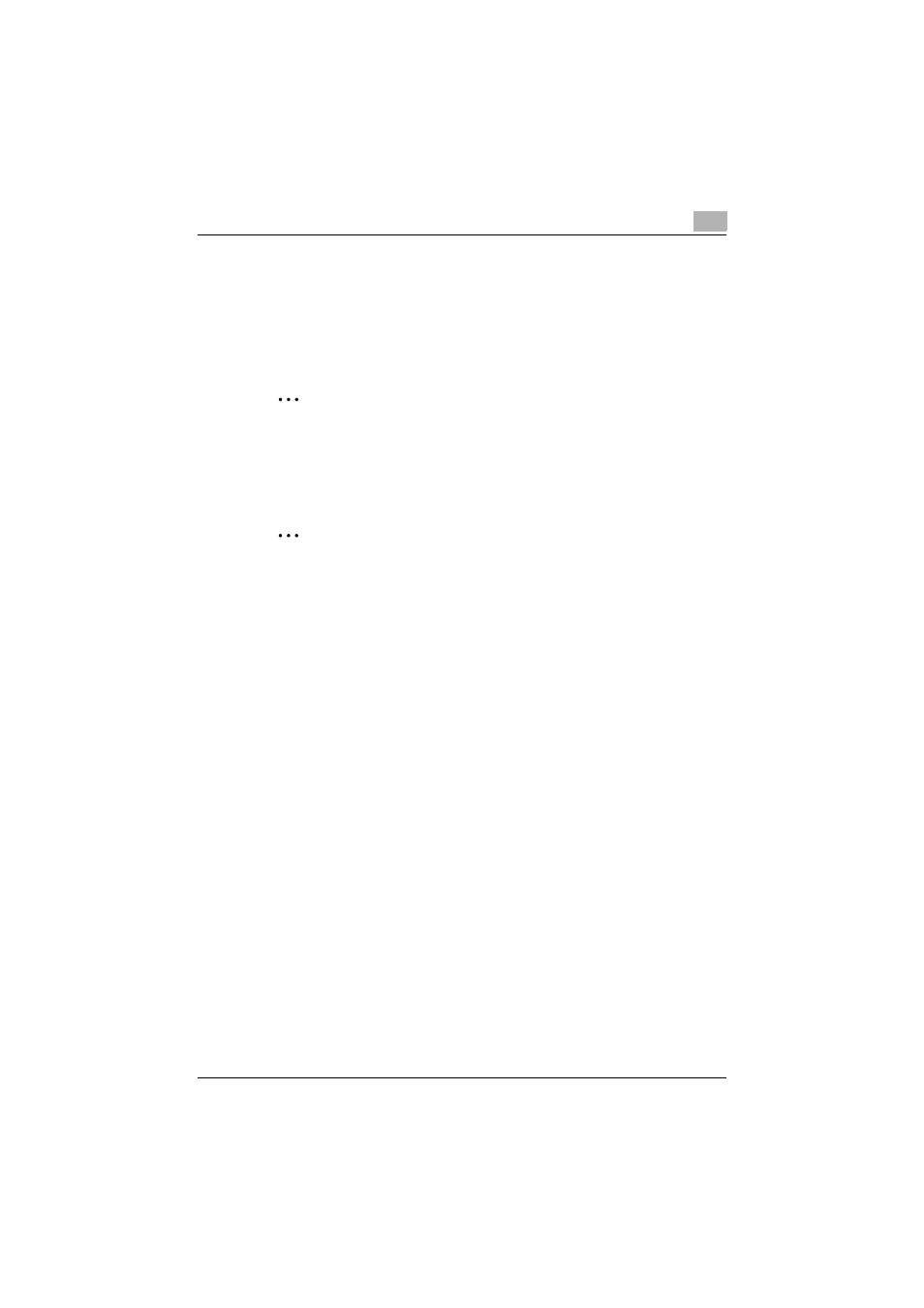
Account Manager
3
Account Manager
3-100
3
Select the user/user group whose settings are to be changed, and then
click the [Update] button.
–
Multiple users or user groups can be selected to update the
settings at the same time.
–
To select all users/user groups, click the [Select All] button.
–
Click [Update] to display the Update page appears.
2
Reminder
The [Term] displays the previous date when the current values were
cleared and the next cut-off date specified below "Auto Reset Settings"
in the Basic Settings page. If the current values have never been cleared,
only the next cut-off date is displayed.
2
Reminder
When the current value reaches the upper limit (the number of remainder
reaches zero), the value is displayed in red.
The counter values show the increment from the previous values in the
following cases. The counter values first collected from the device are not
displayed.
- When counter values are collected according to the settings specified
below "Counter Collection Interval" in the Counter Collection Settings
page (displayed by clicking "Counter Collection Settings" below "Initial
Settings").
- When counter values are collected according to the settings specified
below "Interval of counter collection for Upper Limit" in the Basic Settings
page (displayed by clicking "Basic Settings" below "Upper Limit
Settings").
- When the counter information is collected from the client software
